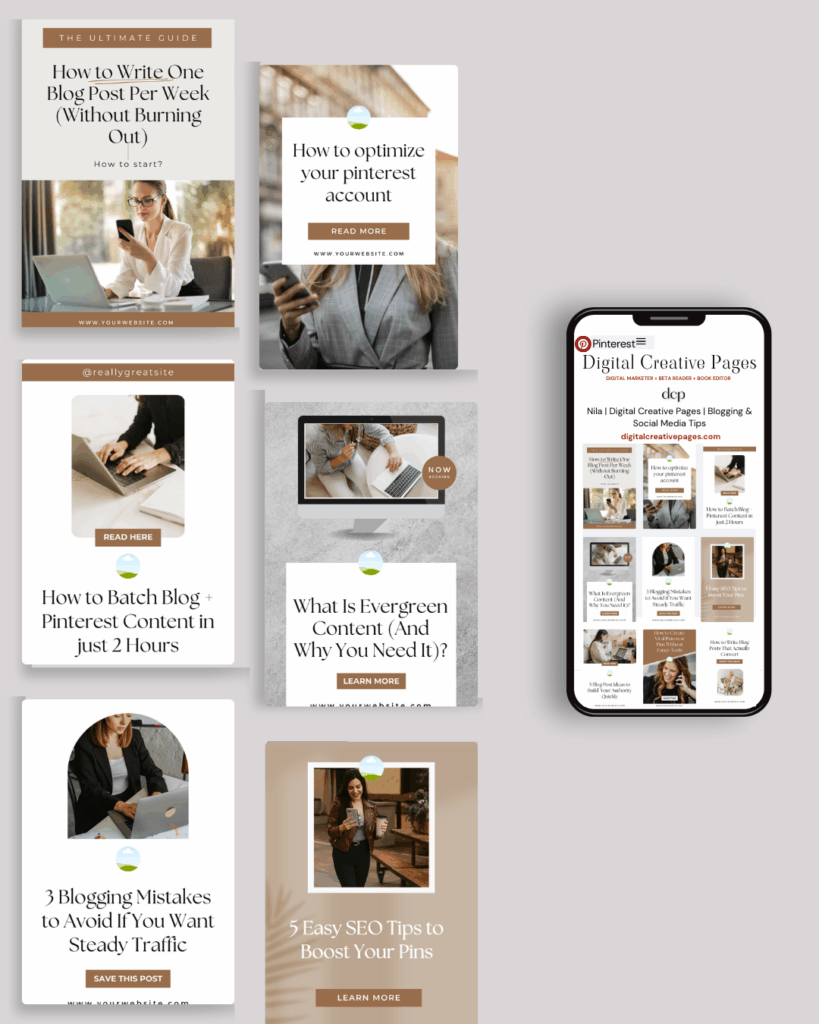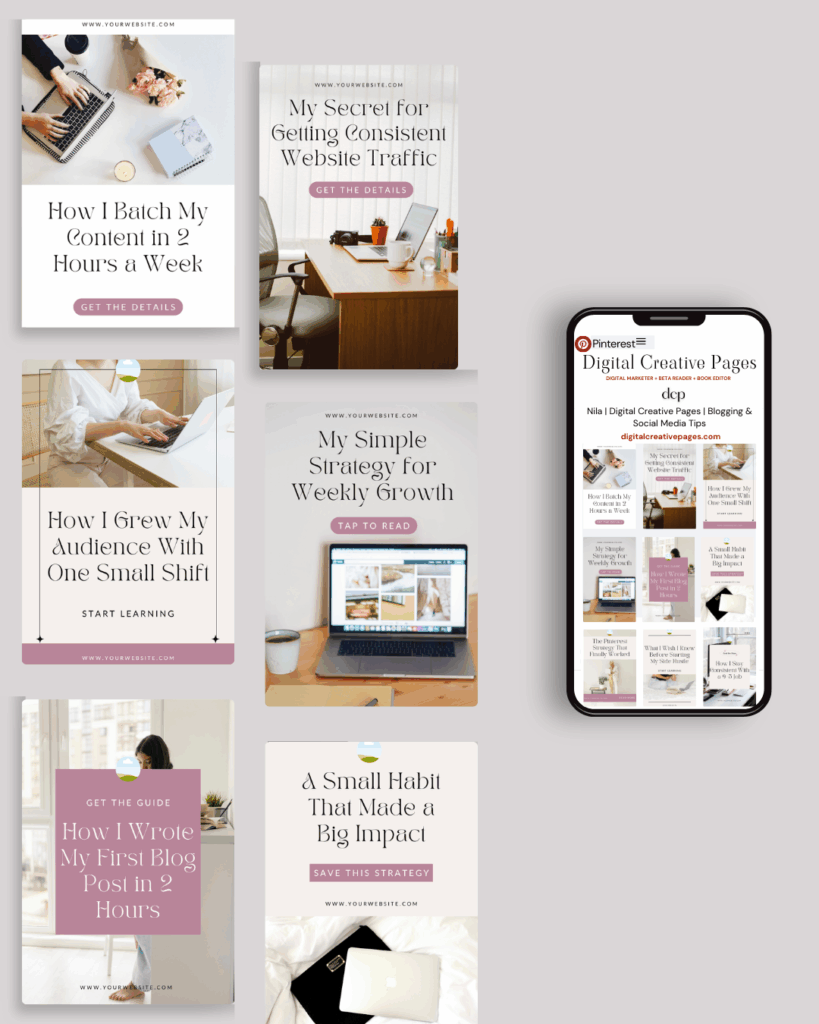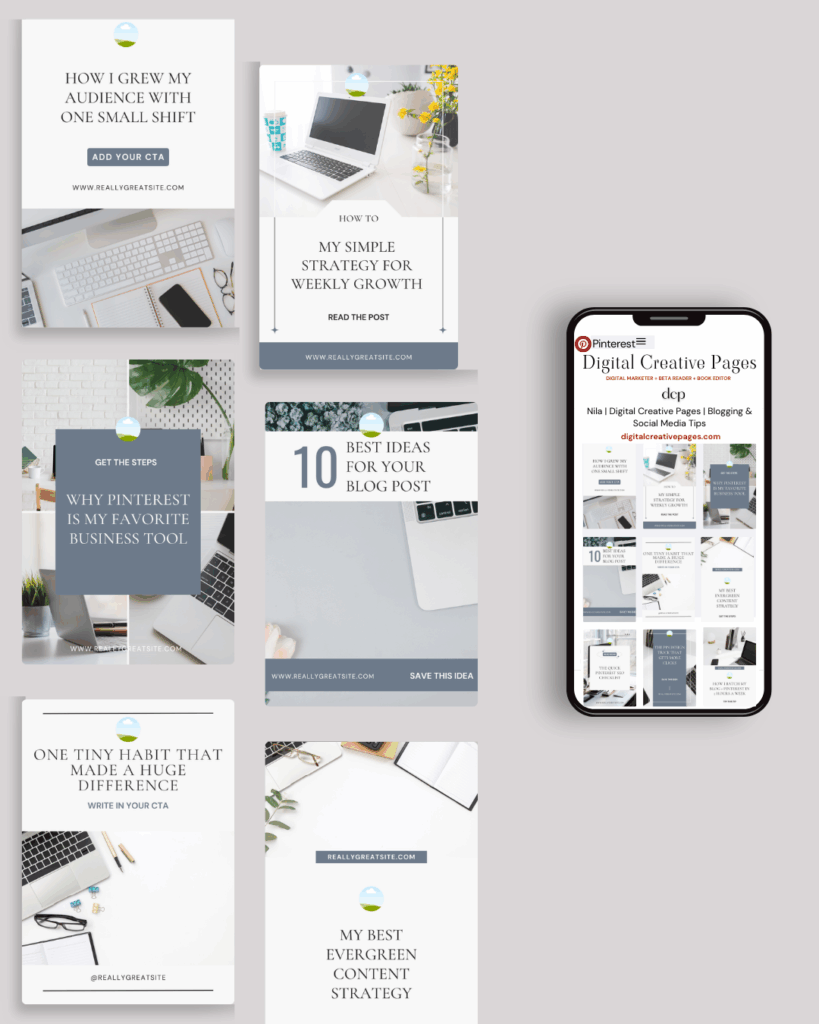Introduction
Pinterest is a powerhouse goldmine for driving traffic, growing your audience, building brand awareness, and even boosting sales—if you use it right. However, if you’re not seeing results, it might be because you’re unknowingly making some common mistakes. Don’t worry. You are not alone. Many marketers unknowingly sabotage their effortsby making avoidable mistakes. The good news? These errors are easy to fix once you know what to look for. Let’s dive into the 12 mistakes you’re making on Pinterest and how to fix them to maximize your success on the platform.
Pin this for later
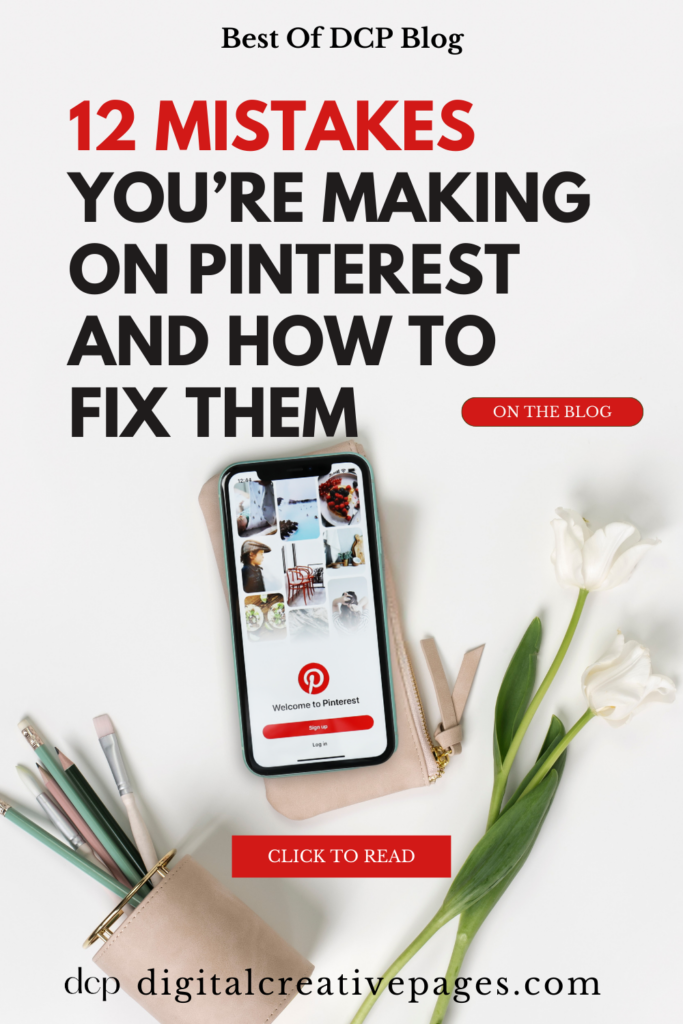
1. Ignoring Keyword Optimization
Pinterest isn’t just a social media platform; it’s also a visual search engine. When you skip keyword optimization, you’re missing out on reaching a broader target audience. Keywords act as a bridge between your content and the people searching for it. They help your pins, boards, and profile appear in search results when users are actively looking for content like yours. Without them, your visibility suffers, and so does your traffic.
Incorporate these keywords naturally into your pin titles, descriptions, and board names. Don’t just stop at your pins; optimize your profile bio as well. The more specific and relevant your keywords, the better your chances of ranking in searches. Avoid keyword stuffing, as it can make your content feel spammy.
Actionable Fixes: How to Do Pinterest Keyword Research:
- Search Bar Suggestions: Type a topic into Pinterest’s search bar and note the suggested phrases. These are popular searches.
- Competitor Analysis: Look at high-performing pins in your niche and identify the keywords they use.
- Pinterest Trends Tool: Use this tool to find trending keywords and phrases.
- Board Titles and Descriptions: Incorporate keywords naturally in your board titles and descriptions.
Pro Tip: Add keywords to your pin titles, descriptions, and alt text. Aim for a mix of short-tail and long-tail keywords for maximum reach.
Want easy, practical content tips to grow your business? Join my weekly email list for Canva tricks, new social media updates, and simple strategies that actually work.
2. Pinning Inconsistently
One of the biggest Pinterest mistakes is pinning sporadically or all at once. The Pinterest algorithm favors consistent activity, so posting 50 pins one day and then going silent for a week won’t help you. Pinterest rewards consistency. Sporadic pinning makes it harder for the algorithm to understand your content and show it to the right audience.
Consistent activity builds trust and increases visibility. If you pin irregularly, you’re missing out on potential reach and engagement. Think of Pinterest as a long-term strategy where steady, consistent efforts yield the best results.
Instead, aim to pin a consistent number throughout the week. Tools like Tailwind can help you schedule pins, ensuring a steady stream of content without requiring daily manual effort. When you pin consistently, your account stays active in the eyes of the Pinterest algorithm, which can boost your visibility. Remember, quality over quantity; it’s better to pin 10 great pins daily than 100 mediocre ones in one go.
Actionable Fixes: How to Pin Consistently:
- Schedule Pins: Use tools like Tailwind to schedule pins in advance.
- Pin Daily: Aim to pin 10-15 times a day, mixing your content with others’. Create a pinning schedule and stick to it.
- Batch Create Content: Dedicate time weekly to design and schedule pins. Spread out your pins evenly across the week.
Pro Tip: Focus on quality over quantity. A few well-designed, keyword-rich pins are more effective than 50 mediocre ones. Pin at peak times when your audience is most active. Check your Pinterest Analytics on Tailwind to find these time slots.
Related Post: How Many Pins A Day To Post On Pinterest
PIN TEMPLATE CLUB
Creating consistent Pinterest graphics shouldn’t eat up your entire afternoon. That’s why I created the Pinterest Template Membership, where 15 trending, ready-to-customize templates are delivered to your inbox every month for just $9.
No more design paralysis. No more wondering what’s working on Pinterest right now. I research the trends, you get the templates.
Join the membership for $9/month → HERE
🎁 Want 5 Free Pinterest Templates?
Not sure if templates are for you? Grab 5 of my trending Pinterest designs (fully editable in Canva) and test them out. Completely free.
3. Not Claiming Your Website And Neglecting Rich Pins
Claiming your website on Pinterest boosts your credibility and unlocks valuable insights. Without it, you’re missing out on analytics and better SEO rankings. This step also enables “Rich Pins,” which automatically pull metadata from your site, making your pins more informative and clickable.
If you’re not using Rich Pins, you’re leaving valuable traffic on the table. Rich Pins provide additional information directly on the pin, like product details, recipes, or article headlines. They make your content more engaging and clickable, increasing your chances of driving traffic back to your site.
Rich Pins automatically update with the latest information from your website, ensuring accuracy. Setting them up might seem technical, but it’s worth the effort. They establish credibility and provide a better user experience, which Pinterest’s algorithm rewards. If your competitors are using Rich Pins and you’re not, you’re at a disadvantage.
Actionable Fixes: Steps to Claim Your Website:
- Go to Pinterest settings and click on “Claim” under Account Settings.
- Add the HTML tag provided to your website.
- Verify the claim through Pinterest and test your Rich pins.
Pro Tip: Use the “Rich Pins” feature to pull metadata directly from your website onto your pins. This improves click-through rates. These Rich Pins can also be used for e-commerce to highlight product pricing, availability, and details that encourage users to click.
4. Not Optimizing Your Pinterest Profile
Your Pinterest profile is the first impression visitors get. A poorly optimized profile can turn people away before they even explore your pins. Your profile should clearly communicate who you are and what value you provide. When optimized correctly, it acts as a gateway to your boards, pins, and ultimately, your website or product.
How to Optimize Your Profile:
- Professional Profile Picture: Use a logo or a high-quality photo.
- Keyword-Rich Bio: Describe what you offer using keywords.
- Board Organization: Arrange boards logically and use clear titles.
Pro Tip: Add a call-to-action in your bio (e.g., “Follow for tips on growing your business!”).
Need Pinterest keywords that actually work?
Stop guessing. I’ll research 30 SEO keywords for your niche – the words/phrases people are searching for on Pinterest right now.
You fill out a quick form (niche, content type, blog posts), I do the research, and you get a keyword list in 7 days. Use them in your pins, titles, and descriptions.
$27. Simple.
Request your keywords → HERE
5. Using Low-Quality Images
Pinterest is a visual platform, so using poor-quality images is a quick way to lose credibility. Blurry, pixelated, or poorly composed photos won’t grab attention. High-quality, eye-catching images are crucial for encouraging users to click and save your pins.
Invest in professional-quality photos or use tools like Canva to create polished graphics. Vertical images perform better on Pinterest, ideally with a 2:3 ratio (e.g., 1000 x 1500 pixels). Overlaying text on your images can also make them stand out and convey the pin’s value at a glance. Remember, your pins compete with countless others, so make them visually appealing.
Actionable Fixes:
- Use high-resolution images with vibrant colors.
- Create vertical pins with a 2:3 aspect ratio.
- Add bold, readable text overlays to highlight key information.
Pro Tip: Test different design styles to see what resonates most with your audience. A/B testing can help you refine your visuals.
My Experience: My account’s monthly views grew from 15k in October to 64k today only because I decided to go for Styled Stock Society Subscription – Check it out [affiliate link]
6. Visual Optimization
Pinterest is a visual platform, so the quality of your images can make or break your success. Low-quality or generic visuals don’t stand out in crowded feeds. With millions of pins vying for attention, only those with eye-catching, well-designed images get noticed. A visually optimized pin not only grabs attention but also encourages clicks, saves, and shares. Investing time in creating attractive, professional pins is essential for success.
How to Optimize Your Pins Visually:
- Use Vertical Images: Pinterest recommends a 2:3 aspect ratio (e.g., 1000×1500 pixels).
- Clear Text Overlay: Add readable text overlays that convey the value of your pin.
- Consistent Branding: Use your brand colors, fonts, and logo to build recognition.
- High-Quality Images: Blurry or pixelated images are a no-go. Invest in good visuals or use stock photos.
Pro Tip: Canva is a fantastic tool for creating Pinterest-optimized pins. Use templates designed for Pinterest to save time.
7. Overlooking Pin Descriptions
A great image may grab attention, but the pin description is what drives clicks. If you’re skipping or writing vague descriptions, you’re missing an opportunity to tell users why your content matters. Pin descriptions provide context and help Pinterest’s algorithm understand the relevance of your content. By skipping this step, you’re limiting your reach and visibility. Pinterest uses these descriptions to index your pins for search, so they’re crucial for discoverability.
Write clear, engaging descriptions that include relevant keywords. Focus on what the user will gain by clicking on your pin. Keep it conversational but informative, and include a call-to-action (CTA). For example, “Learn 5 easy ways to declutter your home with this step-by-step guide.”
Actionable Fixes: How to Write Effective Pin Descriptions:
- Include Keywords: Naturally weave keywords into your description.
- Add a Call-to-Action: Encourage users to click, save, or visit your site.
- Keep It Concise: Aim for 2-3 sentences with clear value.
Pro Tip: Emojis can make your descriptions more eye-catching, but use them sparingly and only if they fit your brand’s tone.
8. Failing to Engage With Your Audience
Pinterest might not seem like a typical social media platform, but audience engagement is still crucial. If you’re only pinning content and not interacting with your followers or responding to their comments, you’re missing an opportunity to build connections and loyalty.
Engagement increases visibility and trust. By responding to comments, thanking users for repins, or even messaging collaborators, you create a community around your brand. Ignoring these interactions can make your profile feel impersonal and static. It also signals to Pinterest’s algorithm that your account isn’t active in fostering engagement.
Pinterest requires ongoing engagement to boost your visibility. Consistently refreshing your boards, engaging with other users, and updating old pins show Pinterest that you’re active and invested in the platform. This activity increases your chances of being prioritized in the algorithm.
Show your audience that you’re not just a content curator but a person (or brand) that values relationships and conversations.
Actionable Fixes: How to Stay Engaged:
- Repin Others’ Content: Pin high-quality content related to your niche.
- Engage with Followers: Respond to comments and messages promptly. Thank followers for repinning.
- Update Old Pins: Refresh old pins with updated keywords or images.
- Use Pinterest’s messaging feature to collaborate with others.
Pro Tip: Set aside 10 minutes daily to engage on Pinterest. Small, consistent actions build momentum.
9. Forgetting to Brand Your Pins
Unbranded pins can get lost in the sea of content on Pinterest. Worse, someone might repurpose your pin without giving you credit. By adding your logo or website URL to your pins, you ensure that users know who created the content.
Branding also reinforces your identity and builds recognition over time. Keep your branding subtle but consistent. Use the same colors, fonts, and styles across your pins to create a cohesive look. This visual consistency helps users associate your pins with your brand instantly.
Actionable Fixes:
- Add your logo or website URL to all your pins.
- Use consistent colors and fonts that align with your brand.
- Create pin templates for a cohesive style.
Pro Tip: Avoid overly large logos or branding that distracts from the content. Subtlety is key to maintaining a professional look.
Related Post: Pinterest – Perfect Virtual Assistant For Your Blog
10. Skipping Board Optimization
Your boards are like mini-homes for your content. If they’re poorly organized or lacking keywords, users and the Pinterest algorithm will struggle to find them. Neglecting board optimization can limit your visibility and decrease your chances of being discovered.
Choose descriptive, keyword-rich names for your boards. Write compelling board descriptions that explain their purpose and include relevant keywords. Organize your boards logically, and make sure they’re not cluttered with irrelevant pins. A well-optimized board is a powerful tool for showcasing your expertise and attracting the right audience.
Actionable Fixes:
- Rename boards with descriptive, keyword-rich titles.
- Add detailed descriptions to each board.
- Remove off-topic or low-quality pins from your boards.
Pro Tip: Create group boards in your niche to collaborate with others and expand your reach.
Related Post: Pinterest Board Titles That Will Attract Your Target Audience
11. Relying Solely on Manual Pinning
Manual pinning is time-consuming and inconsistent. Without scheduling tools, it’s easy to fall off track. Scheduling tools allow you to plan ahead, ensuring you maintain a consistent presence even on busy days. Automation doesn’t mean you’re less involved—it just makes your workflow more efficient.
Why You Should Use Scheduling Tools:
- Save Time: Batch schedule pins weeks in advance.
- Optimize Timing: Post when your audience is most active.
- Stay Consistent: Maintain a regular pinning schedule effortlessly.
Pro Tip: Tailwind isn’t the only option. Explore tools like Buffer or Later for additional scheduling features.
My Experience
I use Pinterest’s native scheduler more than Tailwind, and my account grew from 15k monthly visits in October 1, 2024 to 64k on January 1, 2425.
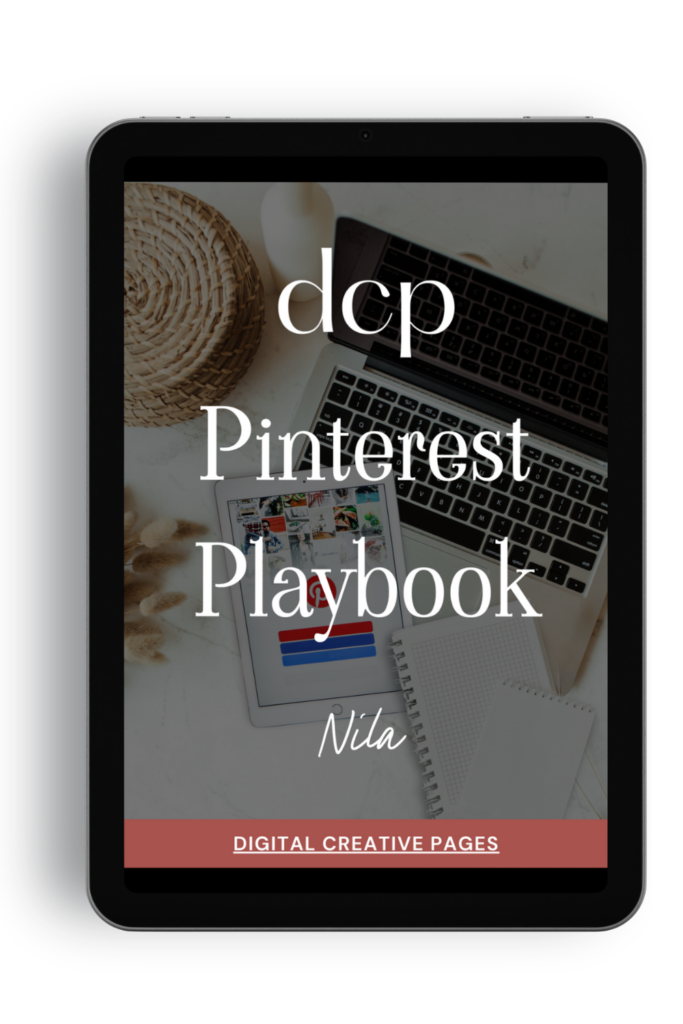
Need a Pinterest strategy that actually works?
The Pinterest Playbook covers everything: how to set up your account, SEO keyword research, algorithm secrets, where to add the keywords, what kind of pins to make.
It’s the complete guide I wish I had when I started. Just 84 pages of what works.
$27 → Get the playbook
12. Neglecting Seasonal Content
Pinterest users plan early. Ignoring seasonal trends means missing out on major traffic spikes. Seasonal content is highly searched, and by not preparing in advance, you’re leaving traffic on the table. Whether it’s holiday guides, summer recipes, or back-to-school tips, aligning your content with the seasons keeps your profile relevant and engaging.
How to Leverage Seasonal Content:
- Create Pins Early: Post holiday or event-related content 2-3 months in advance.
- Update Seasonal Boards: Add fresh pins to boards aligned with upcoming trends.
- Recycle Past Content: Repurpose last year’s seasonal pins with updated visuals.
Pro Tip: Use Pinterest Trends to discover upcoming seasonal keywords and create content around them.
Related Post: 5 Pinterest Features That Will Skyrocket Your Results
13. Ignoring Analytics
Pinterest Analytics is a goldmine of information, yet many users overlook it. Without analyzing your performance, you’re essentially flying blind. Analytics can help you identify what’s working, what isn’t, and where you can improve.
Track metrics like impressions, saves, and clicks to understand which pins resonate most with your audience. Pay attention to trends and adjust your strategy accordingly. For example, if a specific type of pin consistently performs well, focus on creating more of that content. Regularly reviewing your analytics ensures you’re making data-driven decisions.
By diving into your analytics, you can discover which pins drive the most traffic, what your audience loves, and where you need to improve. This insight allows you to create a strategy that’s based on actual data rather than guesswork.
Actionable Fixes: How to Use Pinterest Analytics
- Track Engagement: Look at metrics like saves, clicks, and impressions weekly.
- Top-Performing Pins: Identify which pins perform best and replicate their style.
- Audience Insights: Understand your audience’s demographics and interests to refine your keyword strategy.
- Adjust Your Strategy: Use data to refine your content and posting schedule.
Pro Tip: Download reports monthly to spot trends and pivot strategies accordingly. Data is your friend when growing your reach. Use audience insights to learn more about your followers’ demographics and interests, tailoring your content to meet their needs.
Related Post: 11 Reasons Why Pinterest Is Now My Business Assistant
14. Giving Up Too Soon
Pinterest is not an overnight success platform. Many users expect immediate results and abandon their efforts when they don’t see quick growth. However, building a successful Pinterest presence takes time and consistent effort.
The platform’s evergreen nature means your pins can gain traction months or even years after being posted. Focus on creating high-quality, evergreen content that remains relevant over time. Stay patient, keep experimenting, and continue optimizing your strategy. Remember, Pinterest rewards persistence.
Actionable Fixes:
- Commit to a long-term Pinterest strategy.
- Focus on evergreen content that has lasting value.
- Stay consistent and avoid comparing your journey to others’.
Pro Tip: Celebrate small wins, like increases in impressions or saves, as they indicate progress even if clicks take longer to grow.
Related Post: Pinterest Strategies That Will Drive Traffic To Your Blog
Ready to take your Pinterest strategy to the next level but don’t have the time?
As an experienced Pinterest manager, I help busy entrepreneurs and content creators grow their traffic and sales through strategic Pinterest marketing. From keyword-optimized pin creation to board management and analytics tracking, I handle the technical details so you can focus on your business.
If you’re ready to transform your Pinterest presence without the overwhelm, let’s chat about how my Pinterest Management Services can work for you. Learn more about my services to get started.
Conclusion
By addressing these 10 common mistakes, you’ll set yourself up for success on Pinterest. Avoiding these 10 common Pinterest marketing mistakes can take your strategy from mediocre to outstanding. By focusing on keyword research, visual optimization, consistent pinning, and analytics, you’ll set yourself up for long-term success.
Remember, Pinterest is a marathon, not a sprint. Consistency, optimization, and patience are key to unlocking the platform’s full potential. With these fixes, you’ll be well on your way to growing your presence, driving traffic, and achieving your goals.
Happy pinning!
Loved This Post? Save It for Later!
And hey—if this post helped you, don’t forget to pin it to one of your boards so you can revisit it anytime. And more small business owners and creators can discover these helpful tips. Every save and share genuinely supports my work, and I’m grateful for it! Thank you!

TEMPLATES FOR ENTREPRENEURS
No time to design from scratch? My Pinterest Templates are created with strategy, structure, and your brand in mind.
Pick your style: Modern Minimalist | Soft Storytelling | Entrepreneur-Friendly Layouts
For the cost of a latte, get them here → DCP Shop → $5
MY TOP POSTS
My INTRODUCER post – check out why I chose Showit as my website builder here
Use my code DCP to get one 1.5 months free on Showit
Get all the resources for your online business growth and Pinterest marketing without breaking the bank from my DCP Shop here
By signing up for my freebies, you are agreeing that I can use your email address to market to you. You can unsubscribe from marketing emails at any time by using the link in my emails.
Previous post
next post
Search + Enter
meet nila
Hi. I am
Nila
Beta reader, book editor, Pinterest manager, Showit VA
I’m a beta reader and book editor and PA for authors, specializing in story clarity and developmental feedback. I run a sustainable online business that keeps working for me 24/7.
Along with this, I offer Pinterest management for overwhelmed creatives and entrepreneurs and set up and customize Showit templates when the tech side gets too overwhelming.
My Shop
Buy now
i need it
Free Stuff
get the goods
check it out
My Favorites
apps + Tools
Yes, please
Handpicked Links
Excited to get started? Me too!
i can't wait to
Connect with you
Let's discuss how best I can help you and your business
find your way around
about
for authors
Showit
shop
Blog
freebies
Contact
elsewhere
X
Copyright © 2024 - 2026 Digital Creative Pages | All Rights Reserved | Terms & Conditions | Privacy Policy
Website Template by Digital Creative Pages.
Photos by Styled Stock Society
Subscribe here for weekly Canva & Social Media tips and 10% off in my shop