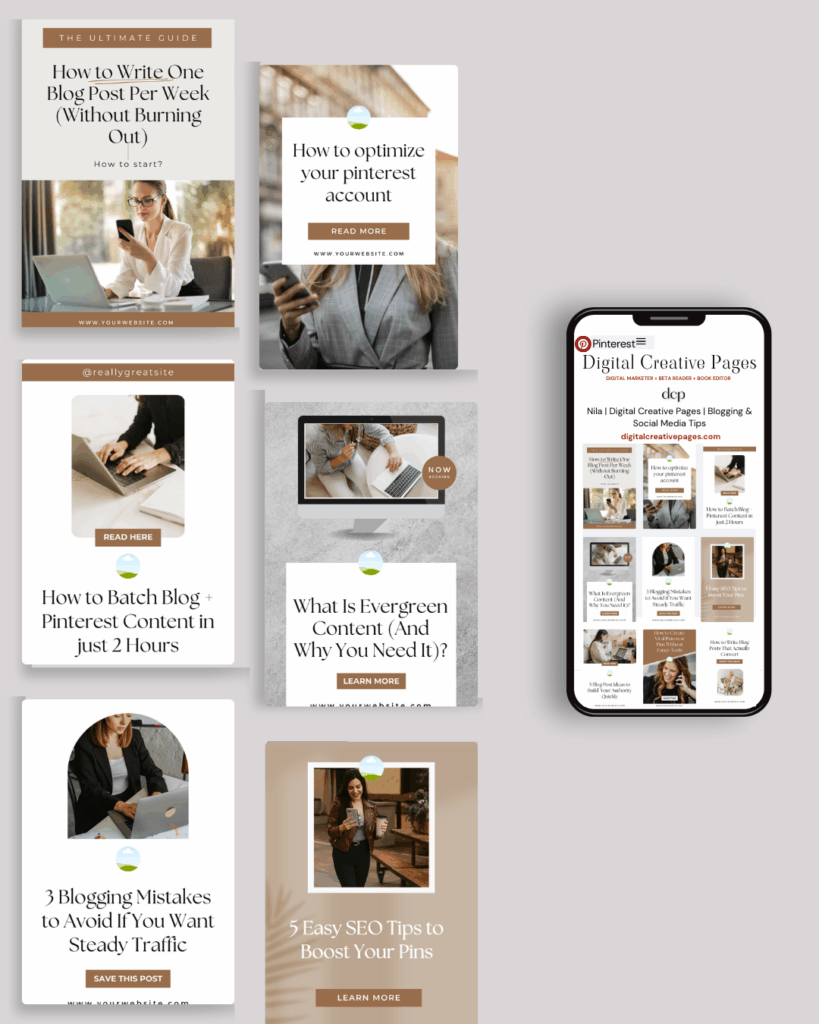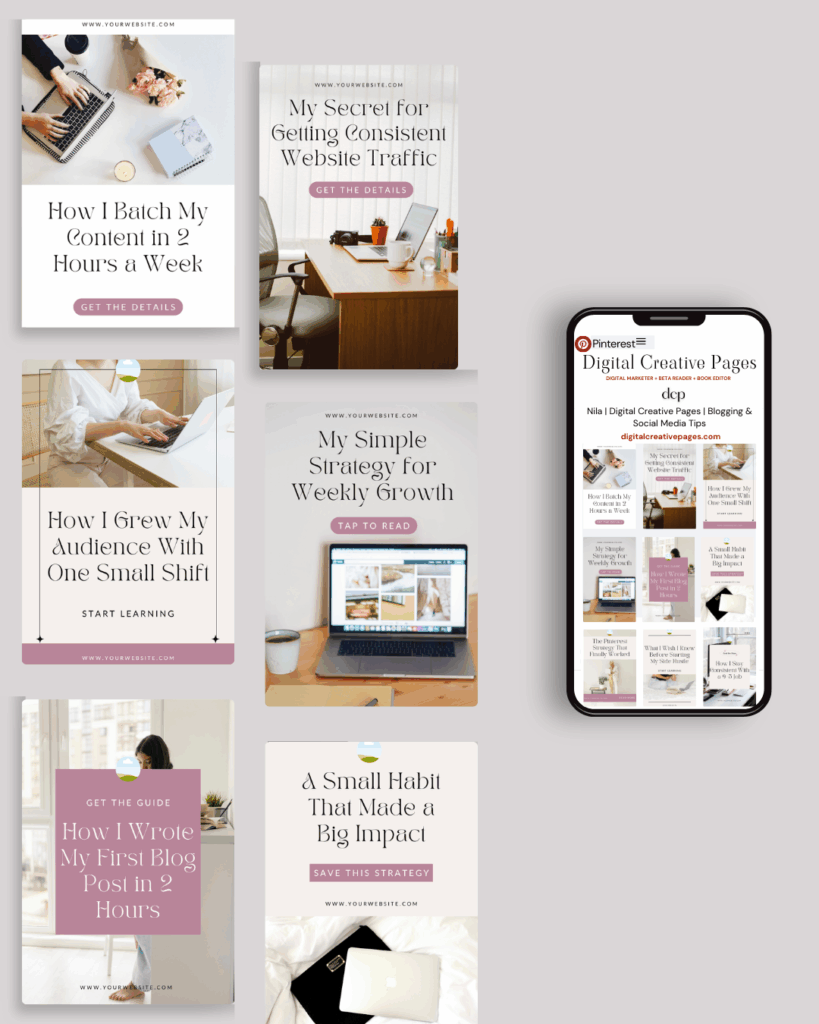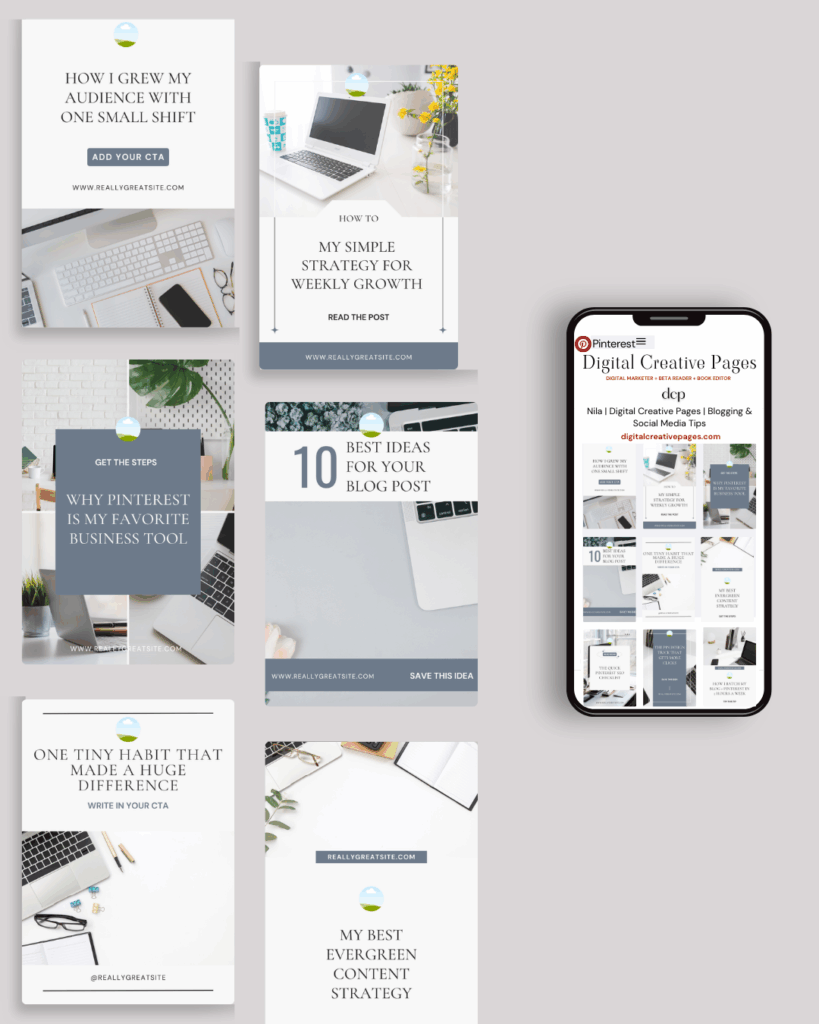Introduction to Pinterest Strategies
Pinterest isn’t just a platform for discovering recipes or DIY crafts—it’s a powerful tool for driving traffic to your blog! By implementing these Pinterest strategies, you can significantly increase your blog’s visibility and attract a steady stream of visitors. Whether you’re a seasoned blogger or just starting out, these tips will help you harness the full potential of Pinterest.
Pin this for later

1. Optimize Your Pinterest Profile
Your Pinterest profile is your first impression, and it’s crucial to make it count. Here are some essential steps:
- Profile Picture: Use a professional and recognizable photo. Consistency across your social media platforms helps with brand recognition.
- Bio: Write a compelling bio with relevant keywords that describe what you do and what visitors can expect from your pins. Include a link to your blog to drive traffic directly from your profile.
- Website Verification: Verify your website with Pinterest. This not only builds trust with your audience but also gives you access to Pinterest Analytics, allowing you to track the performance of your pins.
Want easy, practical content tips to grow your business? Join my weekly email list for Canva tricks, new social media updates, and simple strategies that actually work.
2. Create Pin-Worthy Pin Graphics
High-quality, visually appealing pins are crucial for attracting attention on Pinterest. Here’s how to create them:
- Design Tips: Use high-resolution images, bold text, and vibrant colors to make your pins stand out. Consistent branding with your blog’s color scheme and fonts can enhance recognition.
- Tools: Utilize tools like Canva or Adobe Spark to design professional-looking pins. These tools offer templates and design elements that can make the process easier, even if you’re not a graphic designer.
- Formats: Stick to vertical pins with a 2:3 ratio, as they perform best on Pinterest. A good size to aim for is 1000 x 1500 pixels. Ensure your pins are readable on mobile devices, as most Pinterest users access the platform through their phones.
Related Post – Pinterest – Perfect Virtual Assistant For Your Blog
PIN TEMPLATE CLUB
Creating consistent Pinterest graphics shouldn’t eat up your entire afternoon. That’s why I created the Pinterest Template Membership, where 15 trending, ready-to-customize templates are delivered to your inbox every month for just $9.
No more design paralysis. No more wondering what’s working on Pinterest right now. I research the trends, you get the templates.
Join the membership for $9/month → HERE
🎁 Want 5 Free Pinterest Templates?
Not sure if templates are for you? Grab 5 of my trending Pinterest designs (fully editable in Canva) and test them out. Completely free.
3. Keyword Research and SEO
Pinterest functions as a search engine, so SEO is vital:
- Keyword Research: Use the Pinterest search bar to find popular keywords related to your blog content. Pay attention to the suggested searches that appear as you type; these are terms that Pinterest users are actively searching for.
- Optimize Pins: Include these keywords in your pin titles, descriptions, and even on the image itself. Rich descriptions with keywords can improve the discoverability of your pins.
- Hashtags: Use relevant hashtags in your pin descriptions. While not as crucial as on platforms like Instagram, they can still help your content get discovered.
Need Pinterest keywords that actually work?
Stop guessing. I’ll research 30 SEO keywords for your niche – the words/phrases people are searching for on Pinterest right now.
You fill out a quick form (niche, content type, blog posts), I do the research, and you get a keyword list in 7 days. Use them in your pins, titles, and descriptions.
$27. Simple.
Request your keywords → HERE
4. Consistent Pinning Schedule
Consistency is key to maintaining and growing your presence on Pinterest:
- Daily Pinning: Aim to pin at least once a day. Tools like Tailwind can help automate this process, allowing you to schedule pins in advance and ensure a steady stream of content.
- Fresh Content: Regularly create new pins for your blog posts to keep your content fresh and engaging. This doesn’t necessarily mean writing new blog posts every day, but creating multiple pins for existing content to reach different segments of your audience.
I no longer use Tailwind from July 2025. I keep to manual pinning of fresh pins daily on my SEO optimized boards
Related Post – 5 Pinterest Features That Will Skyrocket Your Results Now
5. Use Rich Pins
Rich Pins provide more context about your blog posts directly on the pin:
- Types of Rich Pins: Article pins, product pins, and recipe pins. Article pins are particularly useful for bloggers, as they include the headline, author, and a brief description of the article.
- Set Up: Add the appropriate metadata to your blog and apply for Rich Pins on Pinterest. This process is relatively straightforward and can significantly enhance the information presented on your pins, making them more clickable.
6. Create High-Quality Content
Your pins should lead to high-quality, valuable content:
- Blog Posts: Ensure your blog posts are informative, well-written, and engaging. High-quality content will encourage visitors to stay longer, explore more of your blog, and return in the future.
- Content Upgrades: Offer free downloads or resources to entice visitors to stay on your blog longer. These could be checklists, templates, or e-books that provide additional value related to your blog post.
7. Engage With Your Audience
Engagement boosts your visibility and builds a community around your blog:
- Comments: Respond to comments on your pins to foster a sense of community and show that you’re active and approachable.
- Repinning: Repin relevant content from others to build relationships and diversify your boards. This can also increase your visibility on Pinterest, as users are notified when you repin their content.
8. Monitor Analytics To Get The Best Pinterest Strategies
Pinterest Analytics provides insights into what’s working and what isn’t:
- Metrics to Track: Monitor impressions, clicks, and saves to understand your audience’s preferences. Look for patterns in your most successful pins to replicate that success.
- Adjust Strategy: Use this data to refine your pinning strategy. If certain types of pins or topics perform better, create more of that content. Similarly, if some pins are underperforming, analyze why and adjust your approach.
Related Post – 11 Reasons Why Pinterest Is Now My Business Assistant
9. Join Group Boards
Group boards can amplify your reach by allowing you to share your pins with a broader audience:
- Finding Group Boards: Use tools like PinGroupie or search within Pinterest to find group boards relevant to your niche. Look for boards with high engagement and active contributors.
- Contribution: Regularly contribute high-quality pins and engage with other members. Follow the group board rules to avoid being removed, and take advantage of the opportunity to reach new followers and drive traffic to your blog.
But I would suggest to choose only a few good ones. Keep to the 80:20 ratio with 80% of your own pins and 20% of others.
From May 2025, I stopped pinning on Group Boards and only pinned on my boards. You can pin others’ posts on your boards if they have a 100k monthly views or more. But I stopped doing that too. The choice is yours in this. My account grew faster without group boards.
10. Promote Your Pins
Sometimes, a little boost can go a long way:
- Promoted Pins: Use Pinterest Ads to promote your best-performing pins. Even a small budget can significantly increase your reach and drive traffic to your blog.
- Budget: Start with a small budget to test the waters and see what works best for your audience. Monitor the performance of your promoted pins and adjust your strategy based on the results.
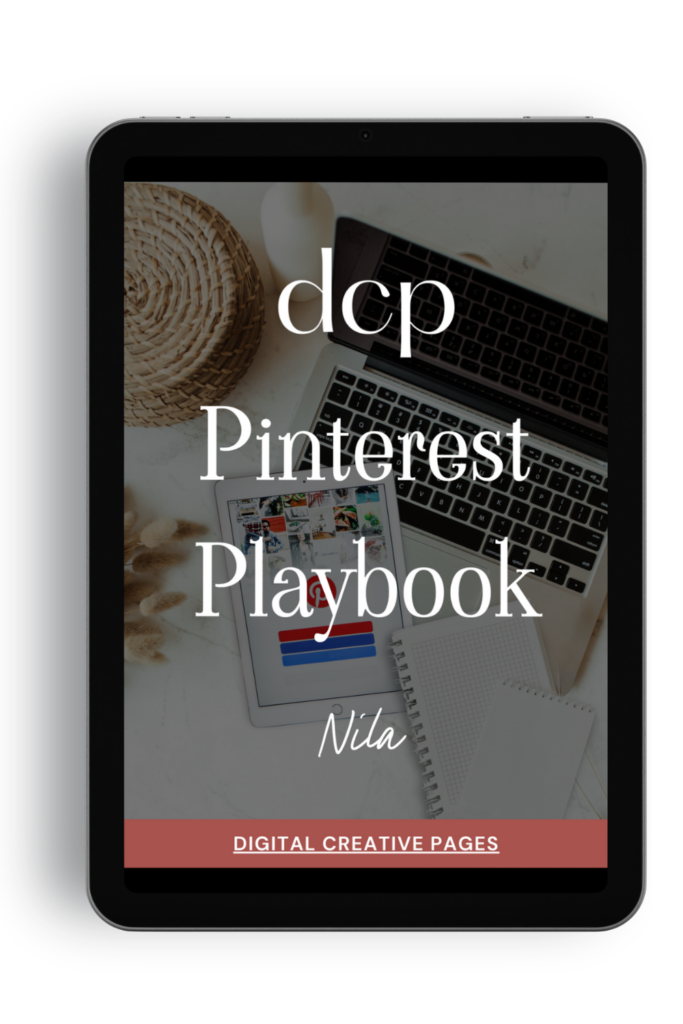
Need a Pinterest strategy that actually works?
The Pinterest Playbook covers everything: how to set up your account, SEO keyword research, algorithm secrets, where to add the keywords, what kind of pins to make.
It’s the complete guide I wish I had when I started. Just 84 pages of what works.
$27 → Get the playbook
Conclusion
By following these Pinterest strategies, you’ll be well on your way to harnessing the power of Pinterest to drive traffic to your blog. Stay consistent, be creative, and always focus on providing value to your audience. Happy pinning!
Ready to take your Pinterest strategy to the next level but don’t have the time?
As an experienced Pinterest manager, I help busy entrepreneurs and content creators grow their traffic and sales through strategic Pinterest marketing. From keyword-optimized pin creation to board management and analytics tracking, I handle the technical details so you can focus on your business.
If you’re ready to transform your Pinterest presence without the overwhelm, let’s chat about how my Pinterest Management Services can work for you. Learn more about my services to get started.
Loved This Post? Save It for Later!
And hey! If this post helped you, don’t forget to pin it to one of your boards so you can revisit it anytime. And more small business owners and creators can discover these helpful tips. Every save and share genuinely supports my work, and I’m grateful for it! Thank you!
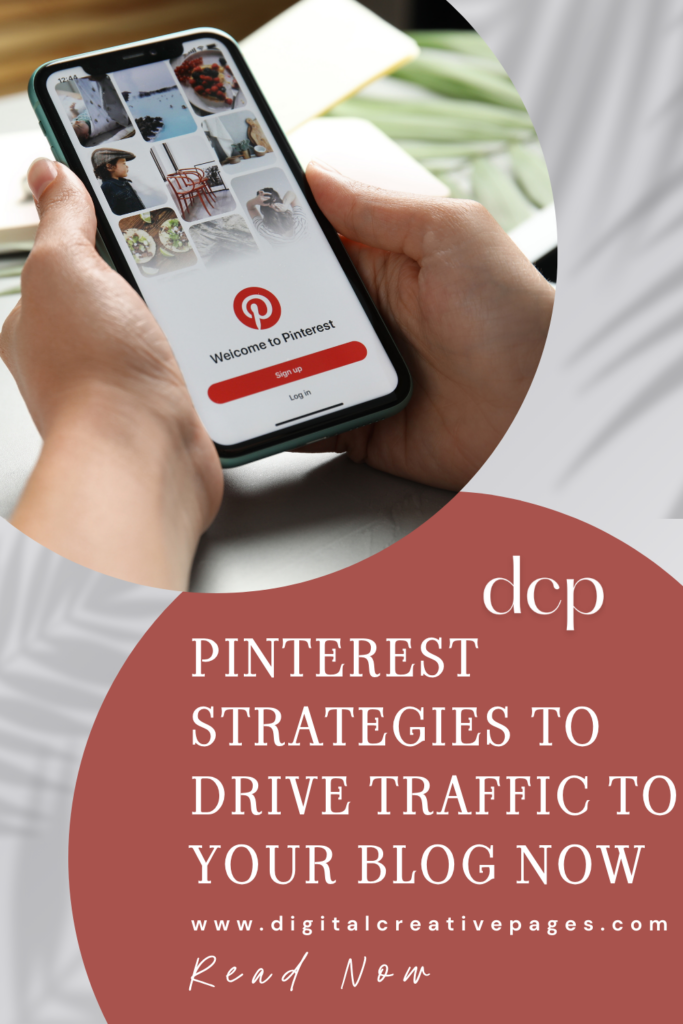
TEMPLATES FOR ENTREPRENEURS
No time to design from scratch? My Pinterest Templates are created with strategy, structure, and your brand in mind.
Pick your style: Modern Minimalist | Soft Storytelling | Entrepreneur-Friendly Layouts
For the cost of a latte, get them here → DCP Shop → $5
MY TOP POSTS
My INTRODUCER post – check out why I chose Showit as my website builder here
Use my code DCP to get one 1.5 months free on Showit
Get all the resources for your social media and digital marketing without breaking the bank from my DCP Shop here
By signing up for my freebies, you are agreeing that I can use your email address to market to you. You can unsubscribe from marketing emails at any time by using the link in my emails.
Previous post
next post
Search + Enter
meet nila
Hi. I am
Nila
Beta reader, book editor, Pinterest manager, Showit VA
I’m a beta reader and book editor and PA for authors, specializing in story clarity and developmental feedback. I run a sustainable online business that keeps working for me 24/7.
Along with this, I offer Pinterest management for overwhelmed creatives and entrepreneurs and set up and customize Showit templates when the tech side gets too overwhelming.
My Shop
Buy now
i need it
Free Stuff
get the goods
check it out
My Favorites
apps + Tools
Yes, please
Handpicked Links
Excited to get started? Me too!
i can't wait to
Connect with you
Let's discuss how best I can help you and your business
find your way around
about
for authors
Showit
shop
Blog
freebies
Contact
elsewhere
X
Copyright © 2024 - 2026 Digital Creative Pages | All Rights Reserved | Terms & Conditions | Privacy Policy
Website Template by Digital Creative Pages.
Photos by Styled Stock Society
Subscribe here for weekly Canva & Social Media tips and 10% off in my shop