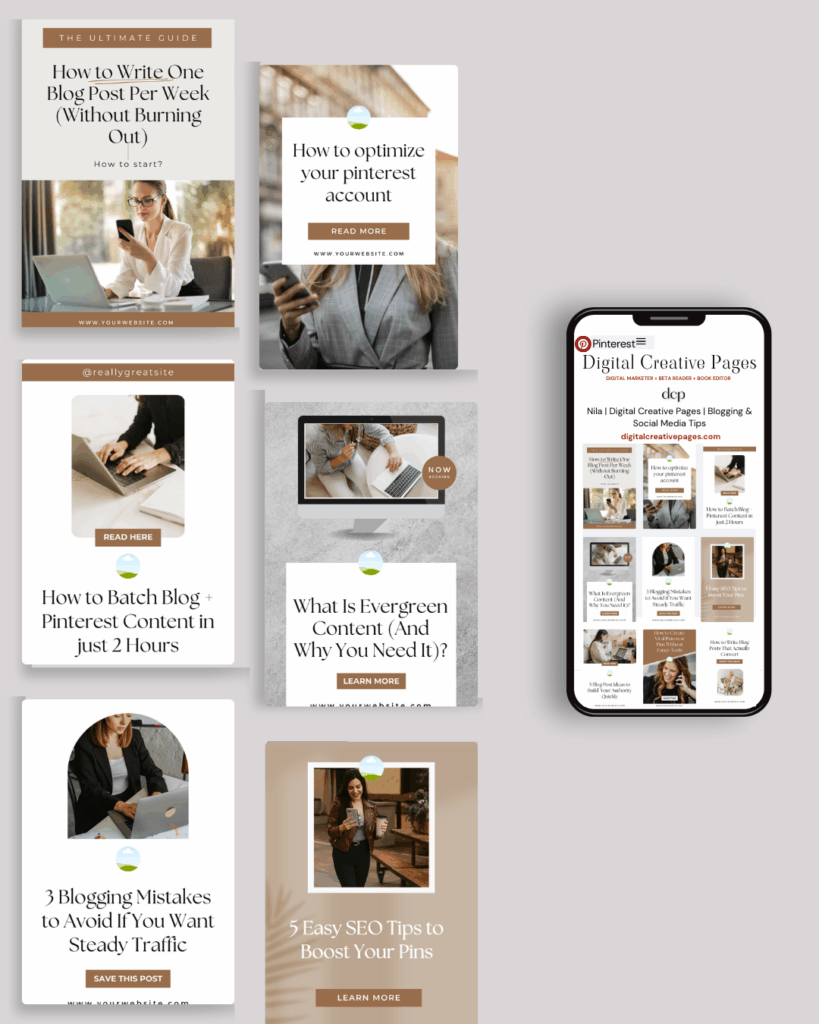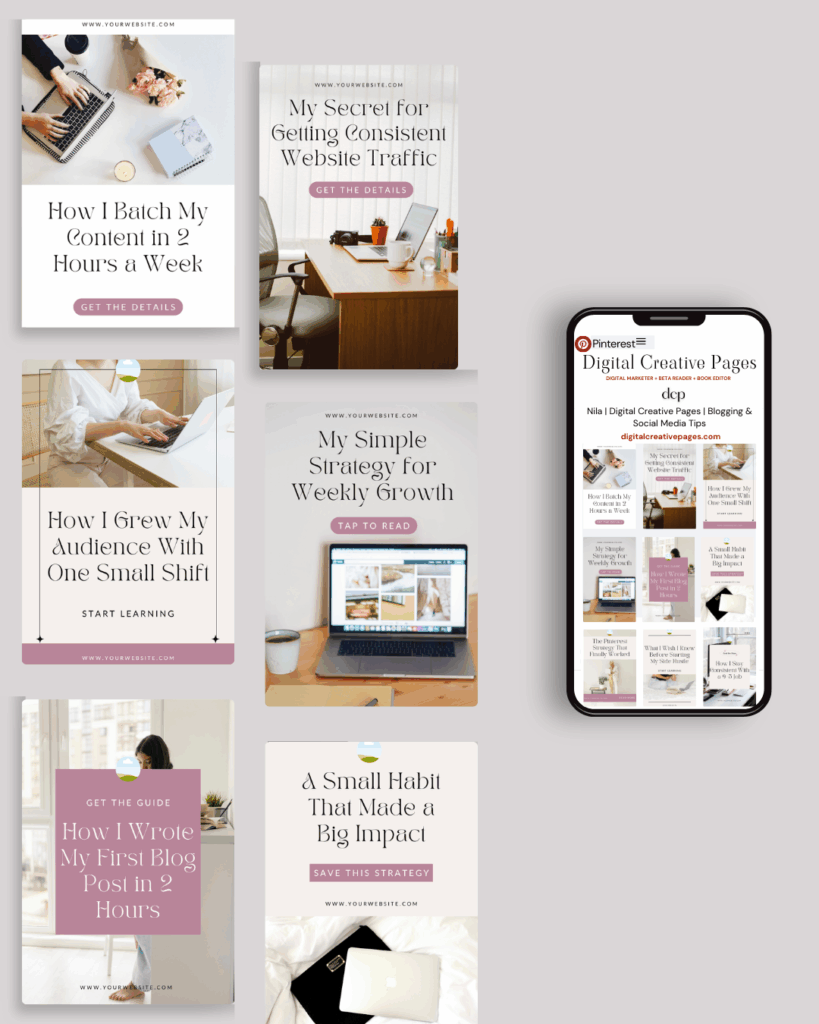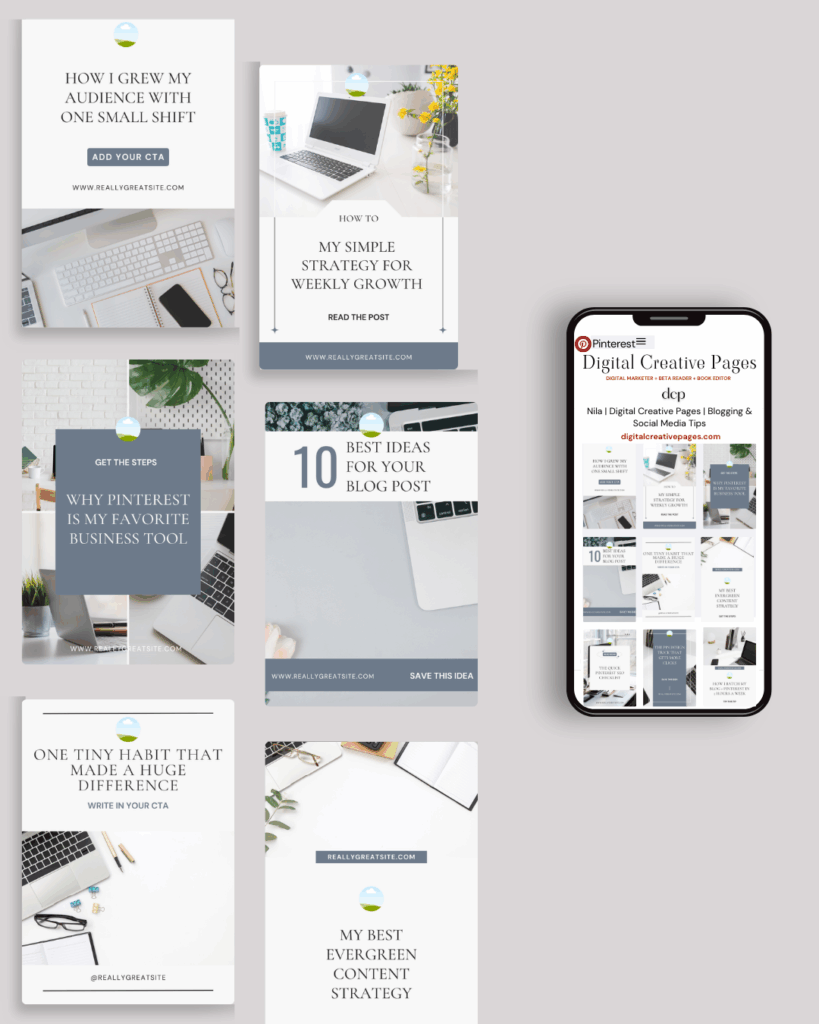Introduction – A Guide to Effortless Success
In the bustling world of blogging, finding ways to streamline your workflow and maximize your reach is crucial. Enter Pinterest – not just a platform for pretty pictures, but a powerhouse that can function as your blog’s very own perfect virtual assistant. By leveraging Pinterest’s unique features and algorithms, you can create a self-sustaining system that continually drives traffic to your blog, increases engagement, and grows your audience. Let’s explore how to make Pinterest work overtime for your blog’s success.
Pin this for later

1. Understanding Pinterest’s Potential
Before diving into strategies, it’s essential to grasp why Pinterest is so valuable for bloggers. Unlike other social media platforms, Pinterest acts more like a search engine. Users come to Pinterest with intent – they’re looking for ideas, solutions, and inspiration. This means your content has a longer lifespan and can continue driving traffic months or even years after you’ve pinned it.
Key Pinterest statistics for bloggers:
- 400 million+ monthly active users
- 89% of users use Pinterest for purchase inspiration
- Pinterest drives 33% more traffic to websites than Facebook
- Pins have an average lifespan of months and sometimes years, compared to 24 minutes for a Facebook post or 24 to 48 hours of an Instagram Reel
Follow the rules of Pinterest and find your sales blooming.
Want easy, practical content tips to grow your business? Join my weekly email list for Canva tricks, new social media updates, and simple strategies that actually work.
2. Optimizing Your Pinterest Profile
Your Pinterest profile is the foundation of your Pinterest strategy. Optimize it to work as your 24/7 brand ambassador:
- Use a clear, professional profile picture
- Create a keyword-rich profile description
- Include a link to your blog
- Verify your website to build trust
- Enable rich pins to provide more context for your content
Need Pinterest keywords that actually work?
Stop guessing. I’ll research 30 SEO keywords for your niche – the words/phrases people are searching for on Pinterest right now.
You fill out a quick form (niche, content type, blog posts), I do the research, and you get a keyword list in 7 days. Use them in your pins, titles, and descriptions.
$27. Simple.
Request your keywords → HERE
3. Creating Board Strategies
Boards are your content organizers on Pinterest. Craft them strategically to maximize exposure:
- Create boards that align with your blog categories
- Use keyword-rich board titles and descriptions
- Include a mix of your pins and others’ content (80/20 rule)
- Create secret boards for planning and testing
- Use board covers to maintain a cohesive look
4. Crafting Pin-Worthy Blog Content
To make Pinterest an effective assistant, your blog content needs to be pin-worthy:
- Include high-quality, vertical images in every post
- Create multiple pin images for each post to test performance
- Use text overlays on images to explain the content
- Ensure your blog post titles are clear and benefit-driven
- Include a pin-it button on your blog images
5. Mastering Pin Creation
Your pins are your blog’s representatives on Pinterest. Make them work hard:
- Use a 2:3 aspect ratio for optimal visibility (e.g., 1000×1500 pixels)
- Create eye-catching designs with contrasting colors
- Use easy-to-read fonts for text overlays
- Include your blog name or logo for brand recognition
- Write compelling, keyword-rich pin descriptions (300-500 characters)
PIN TEMPLATE CLUB
Creating consistent Pinterest graphics shouldn’t eat up your entire afternoon. That’s why I created the Pinterest Template Membership, where 15 trending, ready-to-customize templates are delivered to your inbox every month for just $9.
No more design paralysis. No more wondering what’s working on Pinterest right now. I research the trends, you get the templates.
Join the membership for $9/month → HERE
🎁 Want 5 Free Pinterest Templates?
Not sure if templates are for you? Grab 5 of my trending Pinterest designs (fully editable in Canva) and test them out. Completely free.
6. Implementing a Pinning Schedule
Consistency is key on Pinterest. Set up a pinning schedule:
- Pin 10-25 times per day (mix of your content and others’)
- Use a scheduling tool like Tailwind for efficiency
- Space out pins from the same blog post
- Pin to relevant group boards to expand reach
- Experiment with pinning times to find your audience’s active hours
7. Leveraging Pinterest SEO
Pinterest SEO is crucial for making the platform work for you:
- Use relevant keywords in pin titles, descriptions, and alt text
- Create pins for cornerstone content and evergreen blog posts
- Use hashtags strategically (3-5 per pin)
- Categorize your pins correctly
- Encourage repins to boost your content’s visibility
Need Pinterest keywords that actually work?
Stop guessing. I’ll research 30 SEO keywords for your niche – the words/phrases people are searching for on Pinterest right now.
You fill out a quick form (niche, content type, blog posts), I do the research, and you get a keyword list in 7 days. Use them in your pins, titles, and descriptions.
$27. Simple.
Request your keywords → HERE
8. Utilizing Rich Pins
Rich Pins provide extra information directly on the pin:
- Set up rich pins for your website
- Use article rich pins to display your blog post’s headline and description
- Ensure your blog post metadata is optimized for rich pins
- Monitor rich pin performance and adjust your strategy accordingly
9. Engaging with the Pinterest Community
While Pinterest can work autonomously, some engagement can boost its effectiveness:
- Follow relevant accounts in your niche
- Repin and comment on others’ pins
- Join and contribute to group boards
- Respond to comments on your pins
- Collaborate with other pinners for shared boards or campaigns
Download the FREE Pinterest Dos and Don’ts here!
10. Analyzing Pinterest Performance
Use Pinterest analytics to refine your strategy:
- Monitor which pins drive the most traffic
- Identify your top-performing boards
- Understand your audience demographics
- Track website visits from Pinterest
- Use data to inform your content creation and pinning strategy
11. Creating Pinterest-Exclusive Content
Offer value that users can only get through Pinterest:
- Design downloadable PDFs or checklists
- Create multi-pin series for step-by-step guides
- Offer Pinterest-exclusive discounts or freebies
- Design infographics summarizing blog posts
12. Integrating Pinterest with Your Blog
Make Pinterest an integral part of your blog:
- Add a Pinterest follow button to your blog
- Embed relevant Pinterest boards in blog posts
- Include “Pin This” calls-to-action within your content
- Create a “Best of” board to showcase your top blog posts
13. Leveraging Pinterest’s Shopping Features
If you sell products or services through your blog:
- Set up a shop on your Pinterest profile
- Create product pins with accurate pricing and availability
- Use Catalogs to upload your entire product list
- Utilize Pinterest’s “Shop the Look” feature for applicable products
14. Utilizing Video Pins
Video content is growing on Pinterest:
- Create short video pins (15 seconds to 1 minute)
- Use video to showcase tutorials related to your blog content
- Add text overlays to video pins for silent viewing
- Ensure video pins have strong cover images
15. Seasonal and Trending Content Strategy
Pinterest users often search for seasonal content in advance:
- Create a calendar for seasonal content
- Pin seasonal content 30-45 days in advance
- Use Pinterest Trends to identify popular topics
- Create content around trending searches in your niche
16. Building a Pinterest Community
Foster a community around your Pinterest presence:
- Create shared boards and invite contributors
- Host Pinterest challenges related to your blog topics
- Encourage user-generated content through contests
- Feature community pins on your boards
17. Automating Pinterest Tasks
Use tools to automate repetitive tasks:
- Set up Tailwind for pin scheduling
- Use IFTTT to automatically pin new blog posts
- Create pin templates in Canva for quick design
- Use Zapier to connect Pinterest with other blogging tools
18. Maintaining Pin Freshness
Keep your pins working hard:
- Regularly update old pins with new images
- Repin your content to relevant boards
- Archive underperforming pins
- Create new pins for popular old blog posts
19. Leveraging Pinterest for Blog Ideas
Use Pinterest as a source of inspiration:
- Create boards for blog post ideas
- Use Pinterest search for trending topics in your niche
- Analyze popular pins in your field for content gaps
- Use Pinterest to research visual content ideas
20. Measuring ROI from Pinterest
Track the value Pinterest brings to your blog:
- Set up Google Analytics to track Pinterest traffic
- Monitor conversions from Pinterest (e.g., email sign-ups, sales)
- Calculate the time saved by using Pinterest as a virtual assistant
- Assess the growth of your blog audience attributed to Pinterest
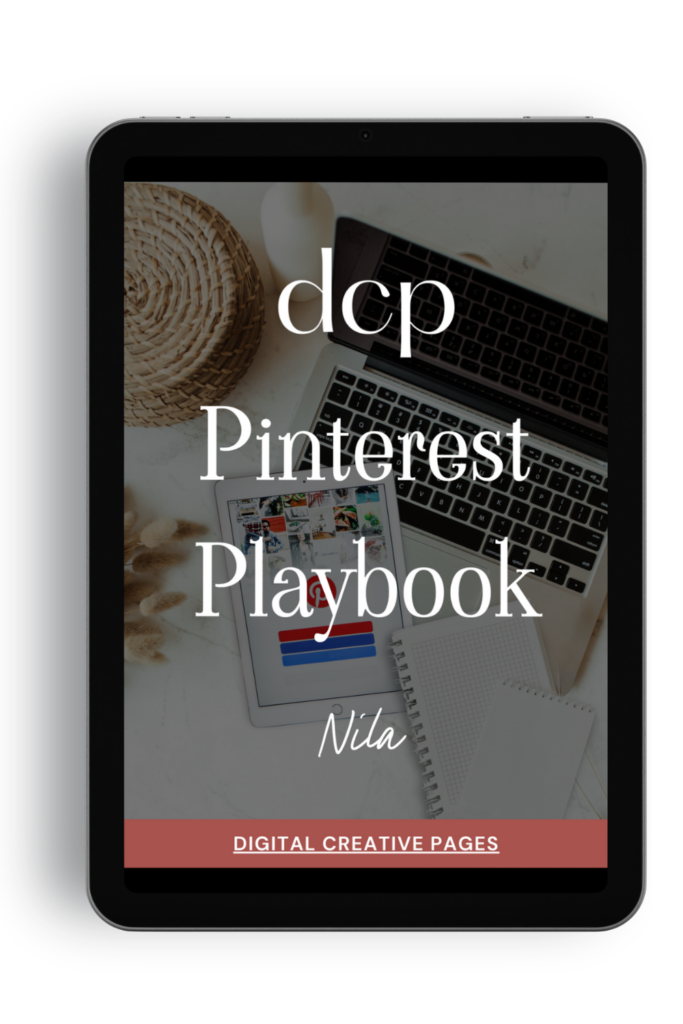
Need a Pinterest strategy that actually works?
The Pinterest Playbook covers everything: how to set up your account, SEO keyword research, algorithm secrets, where to add the keywords, what kind of pins to make.
It’s the complete guide I wish I had when I started. Just 84 pages of what works.
$27 → Get the playbook
Conclusion
By implementing these strategies, you’re not just using Pinterest – you’re transforming it into a hardworking virtual assistant for your blog. This powerful platform can continuously promote your content, drive traffic, and grow your audience, all while you focus on creating great blog posts. Remember, success on Pinterest doesn’t happen overnight. Be patient, consistent, and always ready to adapt your strategy based on performance data. With time and effort, Pinterest will become an indispensable tool in your blogging arsenal, working tirelessly to make your blog a success.
Ready to take your Pinterest strategy to the next level but don’t have the time?
As an experienced Pinterest manager, I help busy entrepreneurs and content creators grow their traffic and sales through strategic Pinterest marketing. From keyword-optimized pin creation to board management and analytics tracking, I handle the technical details so you can focus on your business.
If you’re ready to transform your Pinterest presence without the overwhelm, let’s chat about how my Pinterest Management Services can work for you. Learn more about my services to get started.
Loved This Post? Save It for Later!
And hey! If this post helped you, don’t forget to pin it to one of your boards so you can revisit it anytime. And more small business owners and creators can discover these helpful tips. Every save and share genuinely supports my work, and I’m grateful for it! Thank you!

TEMPLATES FOR ENTREPRENEURS
No time to design from scratch? My Pinterest Templates are created with strategy, structure, and your brand in mind.
Pick your style: Modern Minimalist | Soft Storytelling | Entrepreneur-Friendly Layouts
For the cost of a latte, get them here → DCP Shop → $5
MY TOP POSTS
My INTRODUCER post – check out why I chose Showit as my website builder here
Use my code DCP to get one 1.5 months free on Showit
Get all the resources for your online business growth and Pinterest marketing without breaking the bank from my DCP Shop here
By signing up for my freebies, you are agreeing that I can use your email address to market to you. You can unsubscribe from marketing emails at any time by using the link in my emails.
Previous post
next post
Search + Enter
meet nila
Hi. I am
Nila
Beta reader, book editor, Pinterest manager, Showit VA
I’m a beta reader and book editor and PA for authors, specializing in story clarity and developmental feedback. I run a sustainable online business that keeps working for me 24/7.
Along with this, I offer Pinterest management for overwhelmed creatives and entrepreneurs and set up and customize Showit templates when the tech side gets too overwhelming.
My Shop
Buy now
i need it
Free Stuff
get the goods
check it out
My Favorites
apps + Tools
Yes, please
Handpicked Links
Excited to get started? Me too!
i can't wait to
Connect with you
Let's discuss how best I can help you and your business
find your way around
about
for authors
Showit
shop
Blog
freebies
Contact
elsewhere
X
Copyright © 2024 - 2026 Digital Creative Pages | All Rights Reserved | Terms & Conditions | Privacy Policy
Website Template by Digital Creative Pages.
Photos by Styled Stock Society
Subscribe here for weekly Canva & Social Media tips and 10% off in my shop