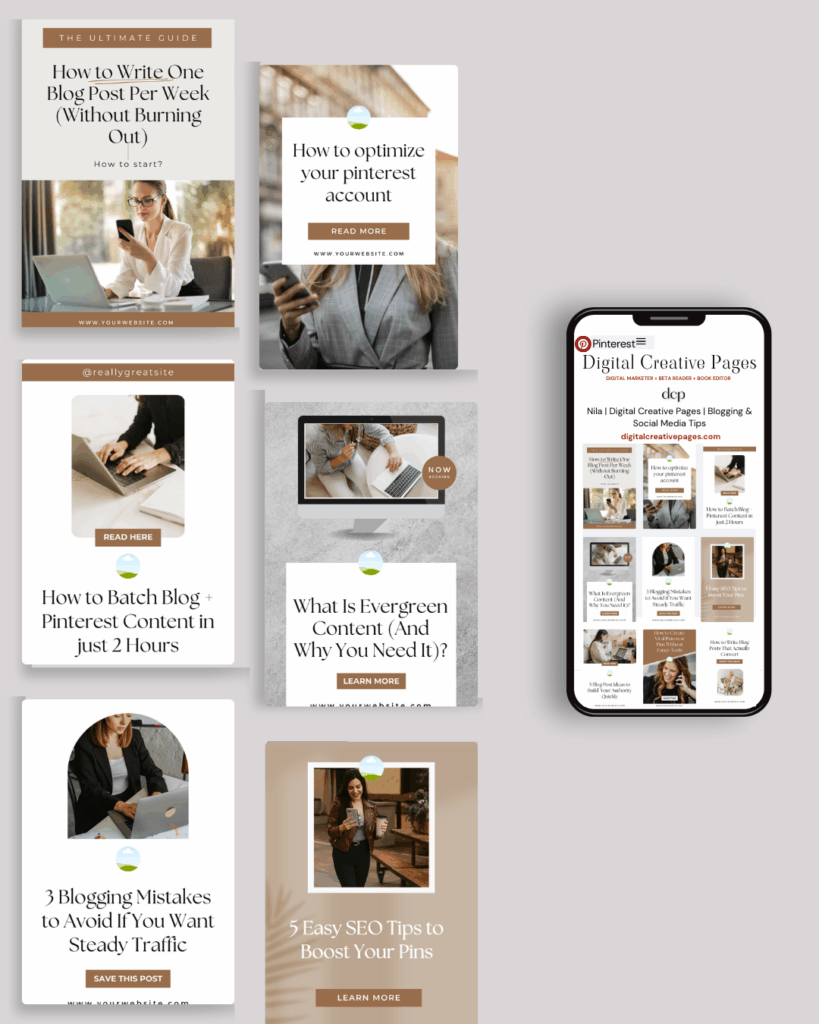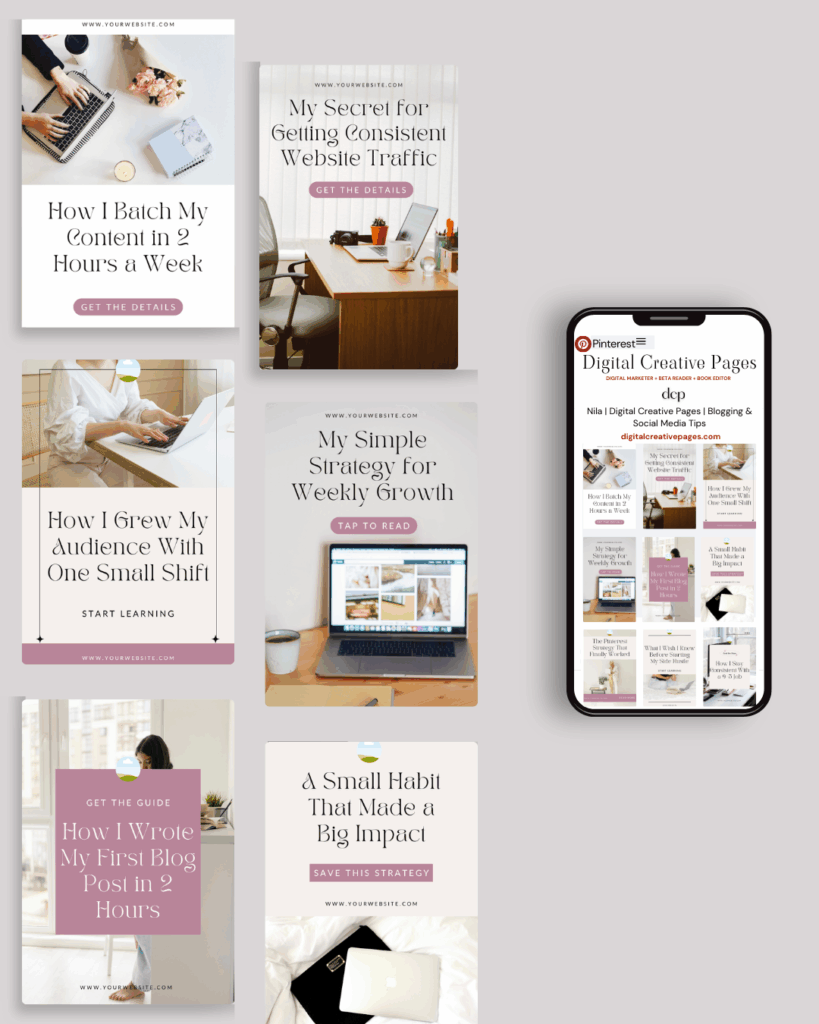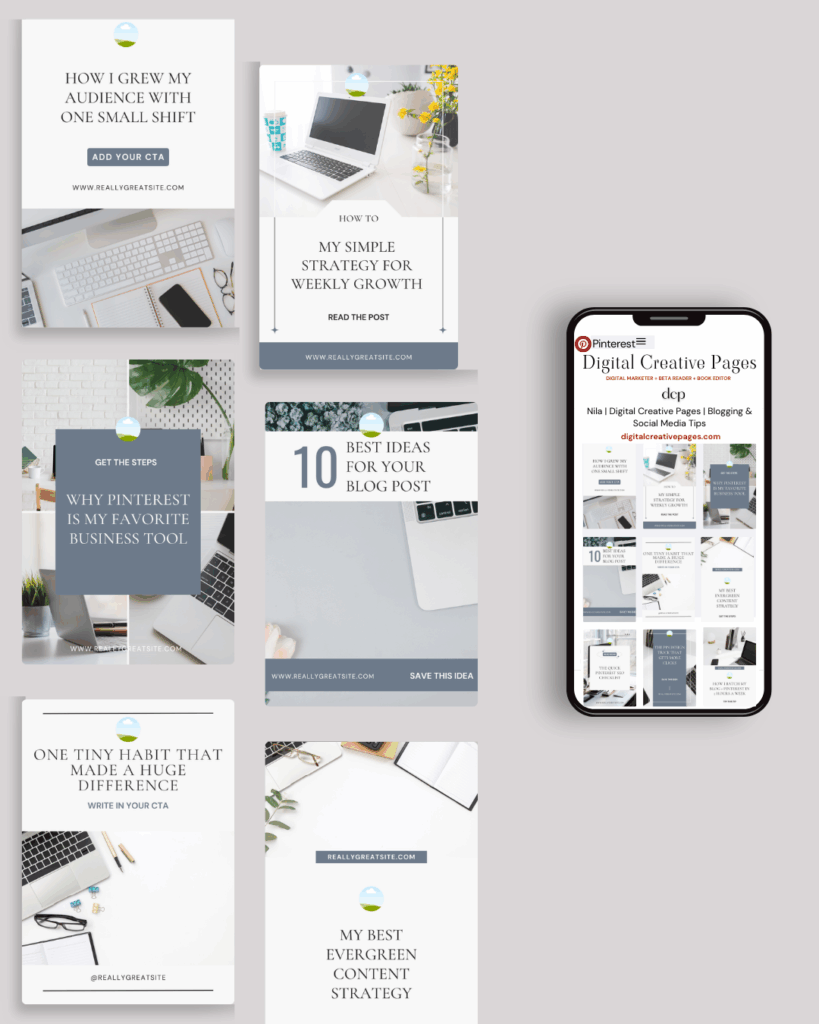Introduction
You’ve probably heard that starting a blog is the first step to making money online, right? Well, not anymore. In this post, I’m going to show you how to create and sell digital products directly on Canva, without having to set up a blog or invest in expensive tools. If you’ve ever dreamed of earning money from your creativity, this is the post for you. And the best part? You can do this with zero tech knowledge or marketing experience, spending zero dollars.
The digital product industry is booming, and thanks to platforms like Canva, creating high-quality product is easier than ever. Best of all, you don’t need money to get started. This post will show you the power of Canva and social media, creating a free account on both. This is a 2-part series, where you will learn how to launch this product easily for free while building something that aligns with your interest, ensuring long-term sustainability.
Let’s dive into how you can start creating and selling digital products today
Pin this for later

1. Why Digital Products Are A Game-Changer
Digital products are fantastic for a few reasons. First, once you create them, they can be sold over and over without any additional work. No shipping, no handling, just pure profit after the initial setup. Plus, you don’t need a website to start selling. Thanks to platforms like Canva, you can create eye-catching, in-demand products without any graphic design experience.
Popular Digital Products You Can Sell:
- Printables (e.g., planners, calendars, worksheets)
- Social media templates (Instagram, Pinterest, Facebook)
- E-books and guides
- Digital art and illustrations
- Workbooks or digital journals
The beauty of digital products is that the options are endless. The key is to create something that people need and are willing to pay for.
Want easy, practical content tips to grow your business? Join my weekly email list for Canva tricks, new social media updates, and simple strategies that actually work.
2. Conducting Research – What Products Should You Make?
Before jumping into design, it’s essential to conduct thorough research to understand what digital products are in demand. A key mistake many beginners make is diving into a product they’re unfamiliar with or not passionate about. That can lead to burnout or poor sales. Let’s start by understanding how to find the right product for you.
Research on Etsy: Your Product Goldmine
Etsy is an excellent platform to research digital products. Search for trending items in your niche or related niches. What’s selling? Look at best-sellers, paying attention to their design style, pricing, and reviews. Here are a few ideas you can explore:
- Printables: Calendars, planners, habit trackers, etc.
- Social Media Templates: Templates for Instagram, Pinterest, and Facebook.
- E-books: Simple, informative e-books that align with popular search terms.
- Business Cards and Flyers: Often in demand by small businesses and entrepreneurs.
Etsy Research Tips:
- Identify Best-Sellers: Use filters to focus on “Best Sellers” or “Top-Rated” items in your chosen category.
- Analyze Reviews: Pay close attention to customer feedback. What are they praising? What complaints arise frequently? This can help you understand both demand and potential gaps in the market.
- Price Points: Look at the pricing strategy. Aim to price competitively without undercutting too much, especially if you’re adding unique value.
- Use EtsyRank or eRank: Tools like these provide valuable insights into product keywords and competition.
Finding Your Passion
It’s not just about what’s trending. If you create a product you don’t care about, your enthusiasm will fizzle out quickly, and customers will notice. Consider your own interests. Are you passionate about fitness? Maybe workout planners or wellness journals are your forte. Love organizing? Consider making productivity templates or budget trackers.
Key Takeaway: Build a business around something you care about, and the product creation process will feel less like work and more like a creative outlet. This passion will keep you going long after the initial excitement wears off.
Here’s a FREE checklist to Find Your Niche
3. Getting Started With Canva
If you’ve never used Canva before, it’s an easy-to-use design tool that allows you to create stunning visuals without being a professional designer. Canva offers free and paid versions, but the free version is powerful enough to create beautiful products.
Steps to Set Up Canva for Product Creation:
- Create an Account: Head over to Canva.com and sign up for a free account.
- Explore Templates: Canva has thousands of templates for everything from e-books to social media posts. Choose a template based on the product you want to create.
- Customization: This is where you make your product unique. Play with colors, fonts, and images to match your style or brand. Don’t worry if you don’t have design experience—Canva’s drag-and-drop interface makes it easy for anyone.
Pro Tip: Use Canva’s search bar to find specific templates. For example, if you want to create an Instagram template, just type “Instagram” into the search bar and browse through the options.
Get my bundle of Crash Course in Canva along with 4 freebies for $27 HERE
Download it today.
4. Designing Your First Product On Canva
Now that you’re familiar with Canva and have identified a product type and researched the market, it’s time to design your first digital product. Canva’s intuitive drag-and-drop features make it easy to create professional designs, even if you’re not a graphic designer.
1. Using Canva’s Templates
One of Canva’s major benefits is its wide range of templates. For digital products, start by exploring categories related to your niche. If you’re creating social media templates, Canva offers customizable options for Instagram posts, stories, Pinterest pins, and more.
2. Customizing Templates
Even though Canva has beautiful ready-to-use designs, you’ll want to customize them to make your products unique. Change fonts, colors, and layouts to match your style or niche.
Tips for Customization:
- Keep it Clean: Avoid overwhelming your design with too many elements. Clean, minimal designs tend to sell well.
- Stick to a Theme: Ensure consistency in your design choices. Use similar fonts, colors, and elements to give your products a cohesive look.
- Create Variations: For social media templates, create a pack of 20-30 variations that buyers can use for months.
3. Exporting Files
Once your design is complete, export the files. For digital products, PDFs and PNGs are the most common formats, depending on the product type.
Example
Let’s walk through an example—creating a digital planner. Digital planners are one of the hottest products right now, and you can sell them for a great profit.
Step-by-Step: Designing a Digital Planner
- Choose the Right Template: Start by selecting a planner template from Canva’s library.
- Personalize It: Change the colors, fonts, and layout to make it your own. Add sections for daily tasks, goals, and reflections.
- Add Value: Think about what makes your planner stand out. Maybe you include motivational quotes, daily affirmations, or habit trackers.
- Export: Once your design is complete, export it as a PDF or JPEG, depending on your audience’s preference.
Bonus Tip: Create multiple versions of the same product in different color schemes or layouts to offer variety.
Get my bundle of Crash Course in Canva along with 4 freebies for $27 HERE
Download it today.
5. Creating A Store For Free
While blogs can be an excellent long-term strategy, they are not essential when you’re just starting to sell digital products. Many platforms allow you to sell your products without setting up a full website or paying for a subscription. Below are some of the best options, with details on how to leverage each one effectively.
1. Instagram Shop
How It Works:
- Instagram offers a free way to promote and sell your digital products directly through your Instagram profile.
- You can set up an Instagram Shop to display your products, tag them in posts, and guide users to a checkout page—all without needing a separate website.
Benefits:
- No subscription fees: You can use Instagram Shopping for free, though there may be transaction fees.
- Engagement-driven sales: Instagram is ideal for building relationships with your audience, especially with features like stories, reels, and live videos.
- Visually appealing: You can create visually engaging posts that showcase your product’s benefits and appeal to your audience’s emotions.
Tips for Success:
- Use Stories and Reels: Share behind-the-scenes content, product tutorials, or customer testimonials in stories and reels to drive engagement.
- Leverage User-Generated Content (UGC): Encourage your customers to share photos of how they use your products and repost them.
- Optimize Your Profile: Use a link-in-bio tool like Linktree or Beacons to add multiple product links and other useful resources.
Limitations:
- While Instagram Shopping is free, it requires approval to set up. You need to comply with their Commerce Policies, and it’s more suited to certain regions and product categories.
2. Etsy Shop
How It Works:
- Etsy is a popular marketplace for handmade and digital products, making it an ideal platform for creators who want to sell digital downloads (e.g., printables, planners, templates).
- Etsy charges a small listing fee (currently $0.20 per listing) and takes a small commission on sales, but it doesn’t have subscription fees.
Benefits:
- Built-in audience: Etsy has millions of active buyers, providing you access to an established audience.
- Low upfront costs: You only pay for product listings and a small transaction fee when a sale is made.
- Search engine traffic: Etsy is a well-known marketplace, meaning you benefit from Etsy’s SEO and traffic without having to drive all the traffic yourself.
Tips for Success:
- Optimize Listings: Use SEO-friendly titles, descriptions, and tags to improve your product’s discoverability in search.
- Product Bundling: Bundle multiple related digital products (e.g., templates and workbooks) to increase perceived value and average order value.
- Etsy Ads: Consider using Etsy’s internal ad system to boost your product visibility at a low cost, especially when you’re new.
Limitations:
- Fees: While there’s no subscription cost, Etsy does charge for listings and takes a transaction fee, so factor that into your pricing.
3. Facebook Marketplace and Groups
How It Works:
- Facebook Marketplace lets you sell items for free to people within your local area, but digital products can also be sold through Facebook Groups and Facebook Shops.
- You can create a Facebook Page and link it to a Facebook Shop, where you list digital products for free.
Benefits:
- No cost to list products: Setting up a Facebook Shop or promoting in groups is free.
- Targeted audience: With Facebook groups, you can target specific niches by joining relevant communities and promoting your products there.
- Interactive engagement: You can engage directly with potential buyers via Facebook posts, live streams, and messenger.
Tips for Success:
- Join Niche Groups: Join Facebook groups where your ideal audience hangs out and provide value through posts, tutorials, and free resources before pitching your product.
- Create a Facebook Page: Build a professional-looking page where you can display your products and use Shopify Lite (which costs $9/month) if you want to embed a more advanced shop within Facebook.
- Use Messenger for Sales: Facebook Messenger can be a powerful sales tool. You can automate responses and offer personalized recommendations.
Limitations:
- Facebook Marketplace is more known for physical products, so Facebook Groups or Shops might be better suited for digital products.
4. Gumroad and Pensight
How It Works:
- Gumroad and Pensight are user-friendly platforms that allow you to sell digital products, such as eBooks, courses, and templates, without needing a website.
- Both platforms enable you to get started for free, charging only a small fee when you make a sale.
Benefits of Gumroad:
- No upfront costs: Gumroad doesn’t charge a subscription fee, and you only pay a small transaction fee when you make sales.
- Customizable storefront: You can create simple but visually appealing product pages and a storefront with little effort.
- Built-in marketing tools: Gumroad provides email marketing capabilities, allowing you to send newsletters and updates to your customers.
Benefits of Pensight:
- Easy-to-use interface: Pensight is designed specifically for creators, offering a simple platform where you can sell consultations, digital products, and live events.
- Sell digital courses: Pensight is great for selling digital courses, coaching sessions, and templates, with a streamlined payment process.
- Free to start: Pensight allows you to create and sell products without upfront costs, and charges only when you make a sale.
Tips for Success:
- Offer tiered pricing: On both platforms, offer different product tiers (e.g., basic, premium) to appeal to various budgets.
- Utilize built-in marketing tools: Both platforms have tools to engage with your customers via email, so leverage them for product launches and updates.
- Create product bundles: Whether you’re on Gumroad or Pensight, bundling products can increase the perceived value and drive up sales.
Limitations:
- Both platforms take a small commission on sales, but they are great for creators who want to start selling without upfront costs.
5. Sellfy
How It Works:
- Sellfy is another eCommerce platform that allows creators to sell digital products directly from their social media pages or through a Sellfy storefront.
- Sellfy has a free plan with some limitations, but it’s an excellent option for those who want a no-hassle setup.
Benefits:
- Minimal setup: You can launch your store within minutes, without any technical expertise.
- Low fees on the free plan: Sellfy offers a free plan for creators selling digital products, and they only charge when you make a sale (similar to Gumroad).
- Custom storefront: You can embed your Sellfy store into your social media pages or use a dedicated Sellfy link to sell your products.
Tips for Success:
- Use Social Media Integration: Sellfy is ideal for creators who use platforms like Instagram or YouTube to drive traffic to their products.
- Offer Discounts: Sellfy’s built-in discount codes can encourage potential buyers to purchase.
- Analytics Tracking: Use Sellfy’s analytics tools to track which products are performing the best.
Limitations:
- Limited Customization: Sellfy’s free plan comes with limited design customization for your store.
6. Creative Market
How It Works:
- Creative Market is an online marketplace where designers can sell digital assets like fonts, templates, graphics, and more. You can apply to become a seller on Creative Market, and once approved, you can list your products.
Benefits:
- Niche audience: Creative Market has a highly targeted audience of people specifically looking for digital design products.
- No listing fees: You don’t pay to list products, and Creative Market only takes a commission from sales.
- High exposure: You benefit from Creative Market’s large and engaged customer base.
Tips for Success:
- Offer high-quality, niche products: Creative Market is known for quality, so ensure your products stand out by offering unique, high-value designs.
- Create product bundles: Like Etsy, bundling your digital assets can make your store more appealing and increase your average order value.
- Optimize for SEO: Creative Market has its own search engine, so optimize your product titles, tags, and descriptions for keywords people might use.
Limitations:
- Approval process: You must apply to become a seller, and not everyone is accepted. However, if you have high-quality products, it’s a great marketplace to be on.
6. Selling Your Digital Products On Free Platforms
You don’t need a blog to start selling your products! All you need is social media and a few strategic moves to market your digital products and drive sales.
1: Instagram
- Create a Business Account: Instagram allows you to link products directly in your bio or Instagram Shopping tab, so switching to a business account is essential.
- Instagram Stories: Use stories to showcase your digital products in action. Whether you’re offering templates, eBooks, or guides, stories provide a great way to engage your audience with polls, questions, and interactive features.
- Hashtags: Use niche-specific hashtags to expand your reach. If you’re selling planners or design templates, hashtags like #planneraddict, #canvadesigns, or #digitalproduct will help potential customers find you.
2: TikTok
- Behind-the-Scenes: Show how you create your digital products with short, engaging videos. Let your audience see the process, which builds trust and interest.
- Viral Challenges: Join challenges related to your niche to organically spread the word. For instance, if you’re selling design templates, you can participate in creative trends or offer productivity tips.
3: Pinterest
- Pin Your Products: Pinterest is a visual search engine and a prime platform to sell digital products, especially for items like printables, planners, or templates. You can create visually appealing pins with Canva and link them directly to your product pages.
- Use Keywords: Pinterest operates like a search engine, so include keywords related to your niche (e.g., #planners, #socialmediatemplates, #printablesforbusiness) in your pin titles and descriptions to drive organic traffic.
- Create Rich Pins: Enable rich pins on your Pinterest account to pull in additional information about your product, making your pins more compelling and clickable.
- Join Group Boards: Participate in group boards related to your niche to extend your reach even further.
Pinterest is a goldmine for selling digital products, especially because it’s a platform designed for people searching for ideas and solutions. You can easily build an audience by creating pins that offer value while subtly promoting your products.
4: Facebook Groups
- Join Niche-Specific Groups: Find and engage in Facebook groups where your target audience hangs out. Whether it’s productivity, business growth, or digital design, there’s a group for it.
- Share Tips: Engage by offering valuable tips, advice, or solutions, and naturally introduce your products as a part of the conversation.
7. Pricing Your Digital Products
This is crucial to success, so expanding this section would help readers understand the nuances:
- Research Competitors
- Dive deeper into how to conduct this research. Mention how tools like EtsyRank or Marmalead can help analyze the competition and give pricing insights.
- Explain the importance of looking at not just pricing, but also product quality, customer reviews, and seller success. Price lower to build momentum, or match premium prices to position as high-quality from the start.
- Offer Bundles
- Explain the psychological benefits of bundles (i.e., customers perceive more value).
- Provide an example, like combining a social media template pack with an eBook on social media strategies.
- Start Small and Scale
- Emphasize starting with an introductory price and using early customer reviews to refine the product and increase its value.
- Mention tools like Gumroad, where sellers can gradually raise prices as demand increases.
- Limited-Time Offers
- Add that early discounts or “limited-time offers” can trigger urgency, pushing potential buyers to act quickly.
- Explain how running flash sales (especially around holidays or events) can help attract more buyers.
8. Free Tools For Managing And Marketing Your Products
- Canva for Design
- Go deeper into specific features of Canva like brand kits for consistency across products.
- Discuss how to find and modify Canva templates, whether free or pro, to fit their niche and brand.
- Instagram Business for Selling
- Include tips on how to create shoppable posts and stories.
- Explain how to track post performance through Instagram Insights, allowing sellers to adjust marketing strategies.
- PayPal/Stripe for Payments
- Add more on how to set up payments, including integrating them with platforms like Gumroad or Etsy.
- Touch on international transactions, and how Stripe can help manage currency conversions for a global audience.
- Linktree for Social Media Bios
- Suggest other alternatives like Tap.Bio or Later for managing social media links.
- Mention how to track clicks and optimize their bio for conversions (e.g., placing the most important links at the top).
Download this FREE Product Design Toolkit to get started on your first Digital Product
Conclusion
Selling digital products is one of the most cost-effective ways to build a sustainable income stream, and the best part—you need zero budget to get started. By leveraging free tools like Canva for product design, free social media platforms for marketing, and payment solutions like PayPal or Stripe, you can turn your ideas into income-generating products without any upfront costs.
Whether you’re using Instagram, Pinterest, or Facebook Groups, these platforms offer tremendous potential to reach your target audience. You don’t need a website or a blog—just your creativity and a solid marketing strategy to connect with your community and convert followers into customers.
As you dive into the world of digital products, remember to start with something you’re passionate about and conduct thorough research on platforms like Etsy to see what’s trending. This way, your business will be both profitable and sustainable long-term. With careful planning, free tools, and the right marketing strategies, you can create and sell your first digital product today—without spending a dime.
Now, it’s time to take action and put those ideas to work!
Read the second blog post in this series – Launch Your Digital Product For Free On Social Media
Read the third blog post in this series – Email Marketing That Will Turn Audience Into Subscribers
Loved This Post? Save It for Later!
And hey! If this post helped you, don’t forget to pin it to one of your boards so you can revisit it anytime. And more small business owners and creators can discover these helpful tips. Every save and share genuinely supports my work, and I’m grateful for it! Thank you!
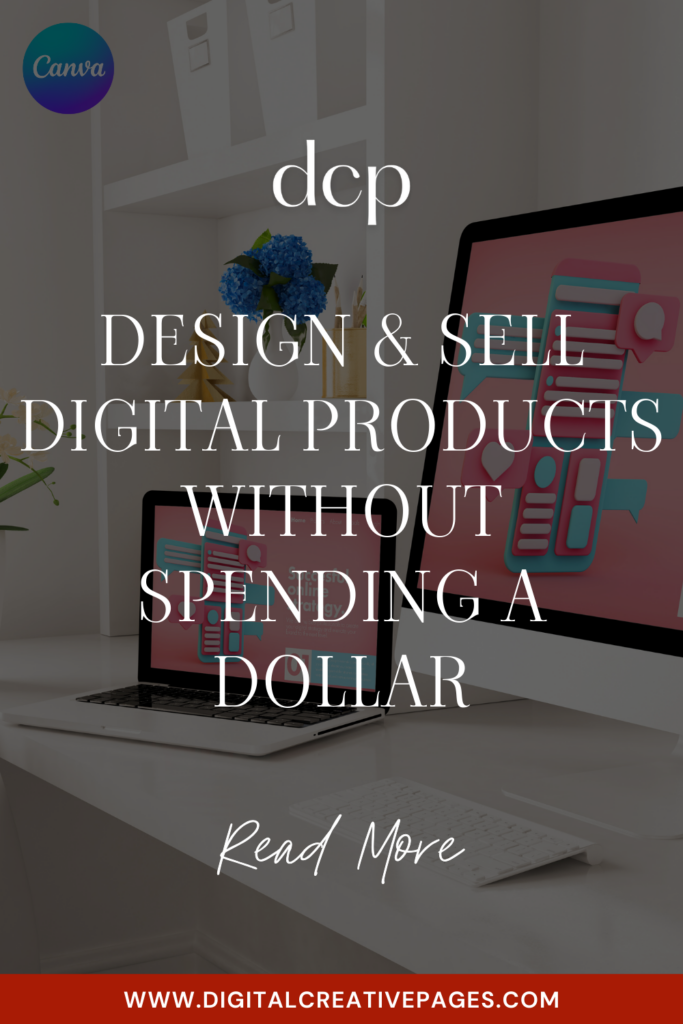
WANT TO MASTER CANVA LIKE A PRO?
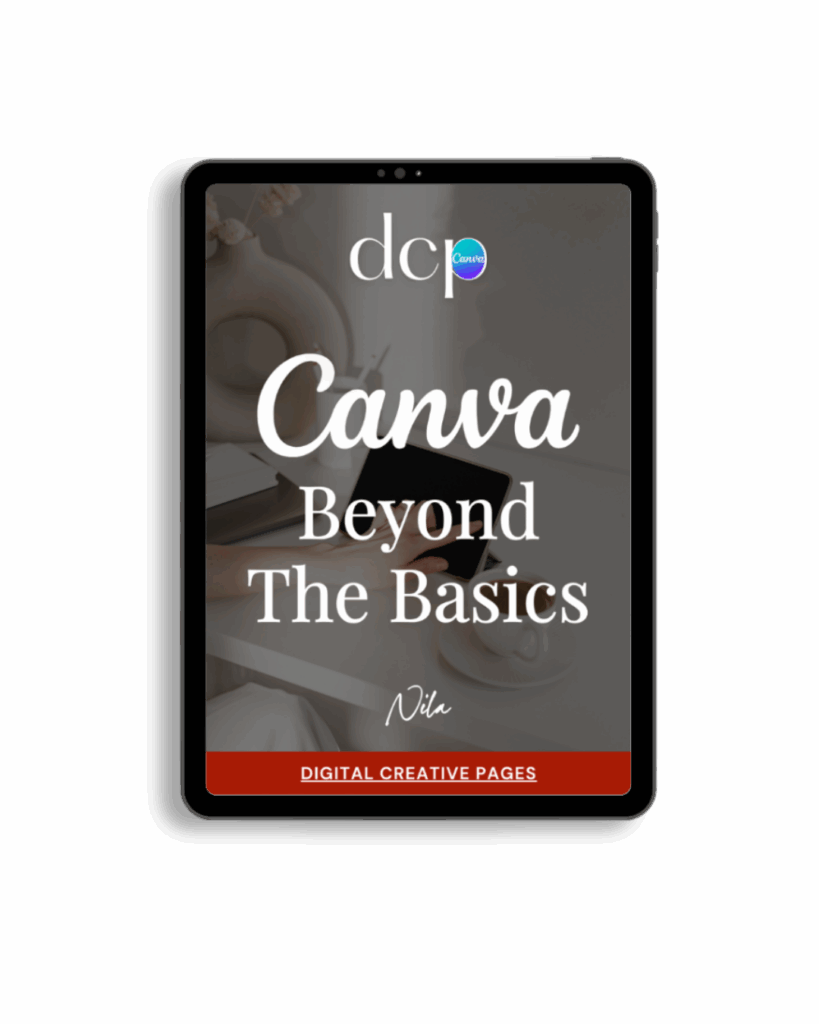
If you’re ready to move beyond basic designs and unlock Canva’s most powerful features, my book Canva – Beyond the Basics is for you.
Learn advanced workflows, time-saving hacks, and features like brand templates that busy entrepreneurs need to create professional content faster. It’s designed for anyone who wants to work smarter, not harder.
TEMPLATES FOR ENTREPRENEURS
No time to design from scratch? My Pinterest Templates are created with strategy, structure, and your brand in mind.
Pick your style: Modern Minimalist | Soft Storytelling | Entrepreneur-Friendly Layouts
For the cost of a latte, get them here → DCP Shop → $5
MY TOP POSTS
My INTRODUCER post – check out why I chose Showit as my website builder here
Use my affiliate code DCP to get one 1.5 months free on Showit
Get all the resources for your online business growth and Pinterest marketing without breaking the bank from my DCP Shop here
By signing up for my freebies, you are agreeing that I can use your email address to market to you. You can unsubscribe from marketing emails at any time by using the link in my emails.
Previous post
next post
Search + Enter
meet nila
Hi. I am
Nila
Beta reader, book editor, Pinterest manager, Showit VA
I’m a beta reader and book editor and PA for authors, specializing in story clarity and developmental feedback. I run a sustainable online business that keeps working for me 24/7.
Along with this, I offer Pinterest management for overwhelmed creatives and entrepreneurs and set up and customize Showit templates when the tech side gets too overwhelming.
My Shop
Buy now
i need it
Free Stuff
get the goods
check it out
My Favorites
apps + Tools
Yes, please
Handpicked Links
Excited to get started? Me too!
i can't wait to
Connect with you
Let's discuss how best I can help you and your business
find your way around
about
for authors
Showit
shop
Blog
freebies
Contact
elsewhere
X
Copyright © 2024 - 2026 Digital Creative Pages | All Rights Reserved | Terms & Conditions | Privacy Policy
Website Template by Digital Creative Pages.
Photos by Styled Stock Society
Subscribe here for weekly Canva & Social Media tips and 10% off in my shop