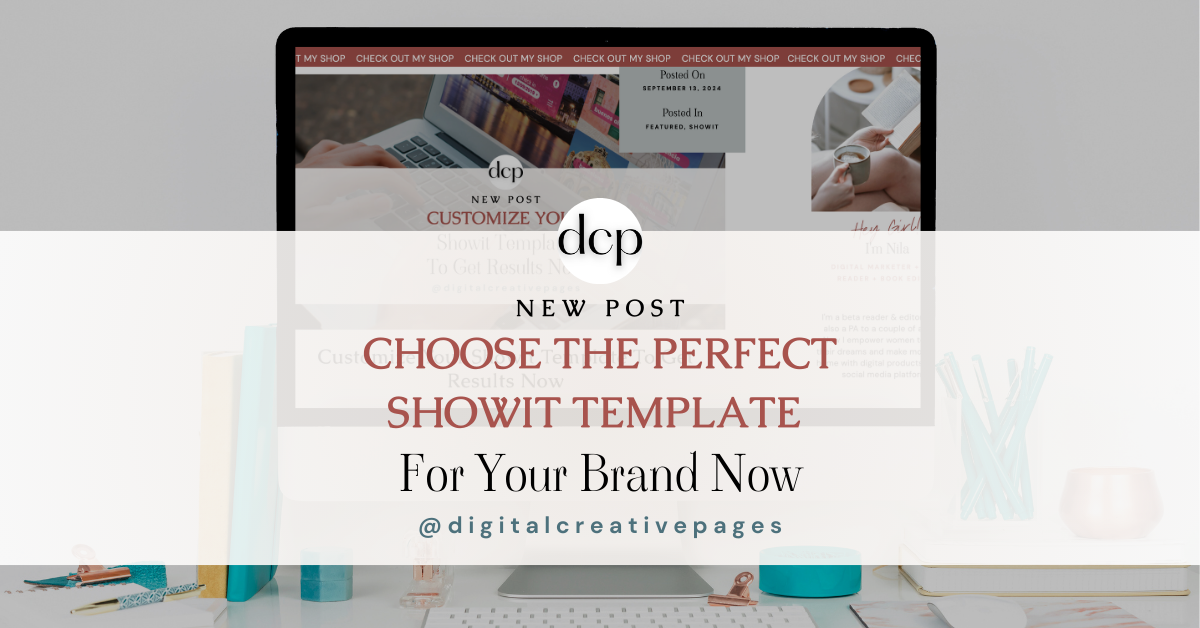If you’ve been considering Showit as the platform for your website, congratulations—you’re already on the right track! Showit is a game-changer for creatives and entrepreneurs looking to create a stunning, user-friendly website without needing to know a single line of code. But do you know how to choose the perfect Showit template for your brand? That can feel a little overwhelming. Don’t worry; I’ve got you covered! By the end of this guide, you’ll have a crystal-clear understanding of how to choose a Showit template that aligns perfectly with your brand, goals, and audience.
Let’s dive right in.
Pin this for later

1. Understand Your Brand Inside and Out
Before you even start browsing templates, take some time to reflect on your brand. Your website is essentially the digital home for your business, so it should reflect your brand’s personality, values, and mission.
Think of it this way: if your brand were a person, what would they look like, how would they talk, and what would their vibe be?
- Are you aiming for a sleek and professional look, or do you want something bold and playful?
- What colors and fonts resonate with your brand?
- Who is your target audience, and what are they drawn to?
Jotting down the answers to these questions will make your template selection process much smoother.
Here’s what to focus on:
- Your brand’s mission and values
- Your target audience’s preferences
- Your desired aesthetic (modern, boho, minimalist, etc.)
- Your primary goal for the website (e.g., selling products, showcasing a portfolio, booking clients)
Pro Tip: Create a Pinterest mood board for visual inspiration! Pin website designs, colors, fonts, and even lifestyle photos that align with your brand vibe. This will help you stay consistent and focused when browsing templates.
Related Post: Showit: Unlocking the Power of Creative Freedom
2. Identify Your Website Goals
Your website isn’t just there to look pretty; it needs to work for you. Take a moment to think about the primary goals of your website. Are you trying to drive sales, generate leads, showcase a portfolio, or perhaps share your expertise through a blog? Different templates come with different layouts and functionalities tailored to specific needs.
For example, if your main goal is to sell products, you’ll want a template with e-commerce integration. If you’re a photographer, you’ll need a design that highlights galleries beautifully.
Key considerations:
- What’s the primary action you want visitors to take?
- Do you need a blog section?
- Are you selling products or services?
- Do you need an extensive portfolio showcase?
- Will you include testimonials and reviews?
Pro Tip: Write down the top three actions you want visitors to take on your site (e.g., book a call, sign up for a newsletter, make a purchase). Use these as your guiding star when evaluating templates.
3. Explore the Showit Template Marketplace
Once you know your brand and goals, it’s time for the fun part—browsing templates! The Showit template marketplace is a treasure trove of stunning designs created by talented designers. Spend some time exploring and bookmarking your favorites.
When looking through templates, pay attention to:
- Layout: Does the design flow in a way that feels intuitive and engaging?
- Customizability: Showit templates are highly customizable, but make sure the base design aligns with your vision.
- Features: Check for the features you need, like gallery sections, blog layouts, or call-to-action buttons.
- Responsiveness: Ensure the template looks great on both desktop and mobile devices.
What to look for in a template:
- Clear navigation and user-friendly design
- Features that support your goals (e.g., booking forms, contact pages, galleries)
- A style that aligns with your brand aesthetic
- Reviews or ratings from other users
Pro Tip: Most templates offer a demo site. Take the time to navigate through it as if you were a potential visitor. This can give you a real feel for how the site will perform.
4. Prioritize Mobile Responsiveness
Did you know that over half of website traffic comes from mobile devices? That means your Showit template must look and function flawlessly on smaller screens. The great thing about Showit is that it lets you customize both desktop and mobile versions separately.
When evaluating templates, check how the design transitions from desktop to mobile. Do the fonts remain readable? Are the images properly scaled? Is navigation simple and intuitive?
Here’s what to check:
- Are text sizes and fonts legible on mobile?
- Do images and videos load quickly?
- Is navigation easy to use on a small screen?
- Are buttons large enough to tap without frustration?
Pro Tip: Test the mobile demo of your chosen template on multiple devices. Showit’s flexibility ensures you can tweak any layout, but starting with a mobile-friendly design will save you time.
5. Think About SEO and Performance
Choosing a visually appealing template is important, but don’t forget about performance and search engine optimization (SEO). A beautiful website won’t help your business if it’s slow or hard to find online.
Many Showit templates are designed with SEO best practices in mind.
But you’ll still want to verify a few things:
- Does the template allow for proper meta descriptions, alt text, and headings?
- Are the images optimized for fast loading?
- Is the template lightweight to ensure quick page speeds?
Checklist for SEO and performance:
- Easy customization of title tags and meta descriptions
- Ability to add alt text to images
- Fast-loading design with optimized images
- Proper use of headings (H1, H2, etc.)
Pro Tip: Pair your Showit site with a strong blogging strategy to boost SEO. Showit integrates seamlessly with WordPress for blogging, giving you the best of both worlds.
6. Consider Your Budget
Showit templates come in a wide range of price points, from budget-friendly options to premium designs. While it’s tempting to go for the cheapest option, remember that your website is an investment in your business. A well-designed template can save you hours of customization and make a stronger impression on your audience.
When evaluating your budget:
- Decide how much you’re willing to spend upfront.
- Factor in potential costs for additional features or customizations.
- Consider the long-term value a high-quality template can bring to your brand.
Budget tips:
- Compare templates within your price range to find the best fit.
- Check if the designer offers discounts or bundles with extra features.
- Don’t forget to factor in your Showit subscription cost.
Pro Tip: If you’re on a tight budget, look for semi-custom options where designers tweak an existing template to fit your brand for a fraction of the cost of a fully custom site.
7. Evaluate the Designer’s Reputation and Support
The template designer plays a big role in your experience. A reputable designer will offer clear instructions, helpful resources, and even ongoing support. This can make all the difference, especially if you’re new to Showit.
Here’s what to look for:
- Does the designer offer a tutorial or setup guide?
- Is there a way to contact them for support?
- Do they have positive reviews or testimonials?
- Do they update their templates regularly?
What to check:
- Availability of setup instructions or video tutorials
- Designer’s responsiveness to questions
- Feedback from other users about their experience
- Additional perks like bonus pages or design assets
Pro Tip: Some designers have communities or Facebook groups where you can connect with other users of their templates for tips and inspiration.
8. Don’t Be Afraid to Customize
One of the best things about Showit is how easy it is to customize your template. Don’t get too hung up on finding the “perfect” design because you can tweak just about anything to suit your needs.
Start with a solid base that aligns with your vision, then use Showit’s drag-and-drop editor to make it your own. Change colors, fonts, images, and layouts to create a site that feels uniquely yours.
Customization options:
- Adjust colors and fonts to match your brand
- Replace stock images with your own photos
- Rearrange sections or add new ones to fit your content
- Integrate third-party tools like email marketing or scheduling apps
Pro Tip: Don’t overcomplicate your design. Keep it clean, simple, and aligned with your brand to avoid overwhelming visitors.
Related Post: Customize Your Showit Template To Get Results
9. Test, Test, Test!
Before you hit publish, take time to test every aspect of your website. This ensures a smooth user experience and helps you catch any issues before they go live.
What to test:
- Navigation: Are all links working?
- Forms: Can users successfully submit contact or inquiry forms?
- Speed: Does the site load quickly on both desktop and mobile?
- Compatibility: Does everything look good across different browsers and devices?
Pro Tip: Ask a few trusted friends or colleagues to explore your site and provide honest feedback. They might catch things you’ve missed.
10. Trust Your Gut
Finally, trust yourself! You know your brand better than anyone else, and you’ll know when a template feels right. If you’ve done your research and followed these steps, you’re well-equipped to make a confident choice.
Remember: your website is a living thing. You can always update and tweak it as your brand evolves.
Pro Tip: Once your site is live, set a reminder to review and refresh it every few months to ensure it stays aligned with your goals and keeps up with trends.
Need Help Customizing Your Showit Template?
Once you’ve found the perfect Showit template, the next step is making it uniquely yours—and that’s where I come in! I offer professional Showit template customization services to help bring your vision to life. Whether it’s tweaking the design, aligning the colors and fonts with your brand, adding personalized content, or creating a seamless user experience, I handle it all so you can focus on what you do best. Think of it as having a personal website designer by your side, turning a pre-made template into a one-of-a-kind digital masterpiece that perfectly represents your business.
With my services, you’ll get:
- A fully customized Showit template tailored to your brand
- Hassle-free integration of your content, photos, and branding elements
- Expert advice on layouts, features, and functionality
- A finished website that’s polished, professional, and ready to launch
Pro Tip: Customizing your template with a professional touch not only saves you time but also ensures your website leaves a lasting impression on your audience. Let’s work together to create a site you’ll love to show off!
Conclusion
Choosing the perfect Showit template for your brand doesn’t have to be stressful. By understanding your brand, defining your goals, exploring templates, and prioritizing user experience, you’ll find a design that not only looks stunning but also works hard for your business.
Take your time, trust your instincts, and enjoy the process—it’s an exciting step toward building your dream website!
MY TOP POSTS
- 15 Small Business Ideas To make You Rich
- Social Media Marketing That Will Make Your Business Soar
- 6 Free Sites For Aesthetic Pictures For Your Blog
- Earn Money In Digital Marketing With No Experience
- SEO Keywords 101 – How To Find Power Words Now
- Blog Post Ideas That Will Attract Your Audience
- Pinterest Affiliate Marketing – That Will Turn Pins Into Money
Stay connected outside my social media with my weekly Newsletter – Digital Content Pages
My introducer post – check out why I chose Showit as my website builder here
Use my code DCP to get one 1.5 months free on Showit
Get all the resources for your social media and digital marketing without breaking the bank from my DCP Shop here
Pin this for later

By signing up for my freebies, you are agreeing that I can use your email address to market to you. You can unsubscribe from marketing emails at any time by using the link in my emails.
Previous post
next post
Search + Enter
meet nila
Hi. I am
Nila
Beta reader, book editor, Pinterest manager, Showit VA
I’m a beta reader and book editor and PA for authors, specializing in story clarity and developmental feedback. I run a sustainable online business that keeps working for me 24/7.
Along with this, I offer Pinterest management for overwhelmed creatives and entrepreneurs and set up and customize Showit templates when the tech side gets too overwhelming.
My Shop
Buy now
i need it
Free Stuff
get the goods
check it out
My Favorites
apps + Tools
Yes, please
Handpicked Links
Excited to get started? Me too!
i can't wait to
Connect with you
Let's discuss how best I can help you and your business
find your way around
about
for authors
Showit
shop
Blog
freebies
Contact
elsewhere
X
Copyright © 2024 - 2026 Digital Creative Pages | All Rights Reserved | Terms & Conditions | Privacy Policy
Website Template by Digital Creative Pages.
Photos by Styled Stock Society
Subscribe here for weekly Canva & Social Media tips and 10% off in my shop