Introduction
Ever stared at your screen, wondering how to kickstart your content and feeling the pressure of creating content for multiple platforms? You’re not alone. Writing for multiple platforms can be overwhelming. Whether you’re juggling social media posts, crafting email campaigns, or writing blog articles, the content creation process can feel pressurizing. Thankfully, AI tools have stepped in to simplify this process.
They are revolutionizing how you create content and are a game changer. These tools are not just about speed; they help improve quality, generate ideas, and tailor content to your audience. I’m going to show you exactly how to leverage some of them so they can transform your content game, their pros and cons, and how to get the best results with the right prompts.
Pin this for later
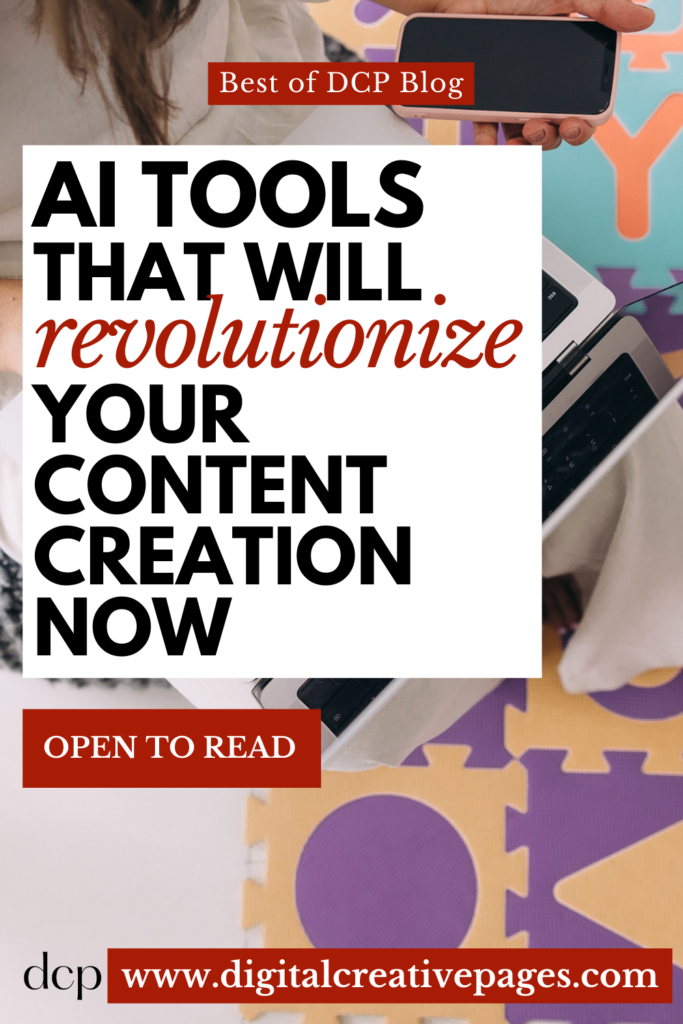
How AI Tools are Revolutionizing Content Creation
Before we dive into the tools, let’s talk about why AI is transforming content creation. Imagine having a skilled writing assistant available 24/7, one that understands SEO, knows your brand voice, and can help you create content in minutes instead of hours.
AI writing tools are like your virtual writing assistants. They help you craft everything from a witty Instagram caption to a well-researched blog post. The beauty of these tools lies in their adaptability. Whether you’re looking to create SEO-friendly blog posts, write product descriptions, or draft an engaging email, there’s an AI tool for you.
You might be wondering, “Can AI really understand what I need?” The answer is a resounding yes, but with a catch. Like any good partnership, success depends on clear communication. That’s where smart prompting comes in, but we’ll get to that sweet spot in just a moment.
But remember, AI isn’t a magical solution; it’s a collaborative partner. The quality of output depends significantly on how well you guide it with prompts.
Why AI Tools is Your New Content Creation Superpower
You’ll find that AI tools can help you:
- Generate fresh content ideas when you’re stuck
- Create first drafts that actually make sense
- Optimize your content for search engines
- Maintain consistency across all platforms
- Save hours of research and writing time
Now, let’s explore the top AI tools that will transform your content creation process. To note: AI Tools get updated frequently. Please check the different websites to get the latest information and pricing.
Choosing the Right AI Tool for Your Needs
1. Jasper: Versatility Meets Precision
Jasper is like the Swiss Army knife of AI tools. It’s perfect for generating blogs, social media updates, or even ad copy. Its wide range of templates means you’re not starting from scratch. From snappy social media posts to in-depth blog articles, this tool does it all. Want to write a product description that actually sells? Just tell Jasper what makes your product special, and watch as it crafts compelling copy that resonates with your audience.
For instance, if you need a persuasive product description, you can guide Jasper with a prompt like: “Write a compelling product description for a luxury skincare brand, highlighting natural ingredients and eco-friendliness.”
Best for:
- Long-form blog posts
- Social media content
- Marketing copy
- Product descriptions
- Email campaigns
Pro tip: Use Jasper’s “Content Improver” template to transform boring content into engaging copy. Try this prompt: “Rewrite this product description to highlight emotional benefits and include power words: [your text].”
Pros:
- Versatile and user-friendly.
- Supports multiple languages.
- Multiple pre-built templates for your headlines or ad copies.
- SEO-Friendly when prompted so search engines would love your posts and make your website rank higher.
Cons:
Starts at $39/month, which can feel steep if you’re on a tight budget.
2. Copy.ai: Marketing Made Simple
If you’re into marketing, Copy.ai could be your best friend. It’s a marketing maestro, particularly brilliant at crafting those attention-grabbing social media posts and email campaigns that get people clicking and has an AI chatbot embedded along with many templates. The best part? You can start with their free plan to test the waters. Best for social media managers and content creators who need to write a persuasive copy.
For example, a prompt like “Create an engaging LinkedIn post about the importance of mental health in the workplace” can yield fantastic results.
Specialties:
- Social media posts
- Ad copy
- Email subject lines
- Product descriptions
- Landing page copy
- Kickass at research
Insider trick: Use their “AIDA Framework” template for creating compelling sales copy that follows the proven Attention, Interest, Desire, Action format.
Pros:
- Offers a free plan.
- Easy-to-use templates from product descriptions and social media captions.
- Has up-to-date information
- Collaborate with your team to brainstorm and refine your copy. This can be done in real time.
- Now it is directly linked to the internet so it can check out different URLs
- It has a chat capability and now can edit your post based on the feedback you send it.
Cons:
- Limited depth for longer-form content.
- Needs multiple prompt
- Doesn’t ever touch the word count specified
- $20/month
3. Claude
Claude has intuitive content generation capabilities, with the abilities for brainstorming ideas, writing code, creating text, and research work. It shines in handling complex information and holding a human-like conversation. Good for writing blog posts and social media content. Slightly better at writing hooks for Instagram content.
Pros
- Better at adding points to your content
- Thinks outside the box sometimes
Cons
- $20/month
- needs detailed prompts for tailored outputs
- information is not up-to-date, a few months behind. It can’t search the internet for real-time information
- Tendency to go into a listicle in a blog post
- Wording is slightly too complex for a blog and social media
4. Writesonic: For Quick Content Needs
Need content fast? Writesonic is your go-to tool. Writesonic excels in efficiency. Whether it’s a blog intro or a social media ad, this tool delivers fast.
At $20/month, it’s budget-friendly and perfect for when you need quick, punchy content. While it might not be your best choice for writing the next great American novel, it’s fantastic for those day-to-day content needs.
A good prompt might be: “Write a 300-word blog introduction on how small businesses can benefit from local SEO strategies.”
Excels at:
- Blog intros and outlines
- Article summaries
- Product descriptions
- Ad variations
- Landing pages
Power move: Use their “Article Rewriter” to transform existing content into fresh perspectives.
Pros:
- Affordable plans starting at $16/month if paid annually (Else, it is $20/month)
- Excellent for short-form content.
- Supports multiple languages
- Templates for different content
- Advanced features like plagiarism detection and tone customization
Cons:
Less effective for in-depth articles.
5. GPT-3 Playground by OpenAI (Pay-as-you-go)
For the tech-savvy content creator who wants maximum flexibility. I have not tried this as I don’t understand its token system.
Ideal for:
- Custom content generation
- Creative writing
- Code generation
- Text analysis
- Language translation
Advanced tip: Create custom prompts with detailed parameters for more precise outputs.
Creative and Specialized Tools to Explore
6. Sudowrite: A Haven for Fiction Writers
For those of you diving into creative writing, Sudowrite is a game-changer, your new best friend. Your creative writing enhancement tool.
It helps with plot ideas, character development, and even dialogue. It’s like having a writing partner who never runs out of ideas. Perfect for when you need to add that extra spark to your storytelling.
Exceptional for:
- Story development
- Character creation
- Scene description
- Dialogue generation
- Plot ideation
Prompt it with: “Describe a mysterious, foggy forest where an ancient secret lies buried.” and watch the magic happen. Their “Describe” feature generates vivid, sensory-rich descriptions.
Pros:
- Tailored for fiction and storytelling.
- Has a free trial to check it out
Cons:
- Limited utility outside of creative writing.
- $19/month for 225,000 credits
7. Anyword: Data-Driven Copy
Love seeing the numbers behind your content? Anyword’s got you covered with predictive analytics that help you understand how your content might perform before you even hit publish. If these performance metrics matter to you, Anyword’s predictive analytics are invaluable. It’s great for ad campaigns and email marketing.
Try a prompt like: “Generate an email subject line for a winter sale, targeting eco-conscious shoppers.”
Perfect for:
- Ad copy optimization
- Email marketing
- Social media posts
- Website copy
- Sales pages
Key feature: Use their predictive score to test different versions of your copy before publishing.
Pros:
- Insights into engagement potential.
- Strong focus on marketing copy.
Cons:
- Starting at $49/month, it may not suit every budget.
The SEO Advantage: AI Tools That Optimize Content
8. Frase: Your SEO Sidekick
Frase is all about creating content that ranks. It’s like having an SEO expert by your side. You can prompt it with: “Generate an outline for a blog post on ‘How to Boost Website Traffic Using Internal Links,’ optimized for SEO.”
Specializes in:
- Content research
- SEO optimization
- Topic clustering
- Question research
- Content briefs
Power user tip: Use their “Question Research” feature to identify and answer your audience’s most pressing questions.
Pros:
- Great for SEO-focused content.
- Affordable at $45/month.
Cons:
- May require some manual adjustments to achieve top-notch quality.
Fine-Tuning AI Tools for Your Brand
AI tools can mimic your brand voice, but they need a little help. Tools like Writer are specifically designed for this.
9. Writer
With the ability to create style guides, Writer ensures consistency across your content. To train it, provide examples of your existing work and ask it to replicate the tone.
For instance, say: “Write a blog intro in a friendly, conversational tone, similar to this example.”
Best for:
- Style guide automation
- Brand voice consistency
- Team collaboration
- Content governance
- Grammar and style checking
Team hack: Create custom style guides that automatically enforce your brand rules.
Pros:
- Perfect for team collaboration.
- Helps maintain brand voices
Cons:
- Plans start at $18/user/month, which can add up for larger teams.
10. Rytr (Free plan available, starts from $9/month)
A versatile tool that’s especially good for beginners.
Strengths:
- Blog ideation
- Business pitch generation
- Email composition
- Story plotting
- Social media content
Pro tip: Use their use-case templates for quick, targeted content generation.
11. ContentBot (Starting at $9/month)
Your all-in-one content generation platform.
Excels in:
- Blog post generation
- Product descriptions
- Social media content
- Meta descriptions
- Email sequences
Optimization tip: Use their “Content Enhancer” to improve readability and engagement.
12. Microsoft Copilot
An slightly more advanced AI tool that is integrated into Microsoft 365 apps and comes in with your subscription. It works well with your existing workflow, thereby making it easy to seamlessly incorporate AI into your daily tasks.
Pros
- Can write emails and edit and proofread your documents and generate ideas.
- Learns your preferences and your voice and is faster than chatGPT
Ideal For: Professionals who want to boost their productivity and efficiency.
13. Google Gemini
Though enveloped in some controversy regarding its answers, it is still a cutting-edge tool that helps with text and images. Extremely helpful for developers, researchers, content creators and anyone interested in exploring AI. Its modalities include text, image creation, voice prompts.
Pros
- The chatbot can understand and generate audio and video in addition
- Get help with writing, brainstorming, learning, and more
- Summarize and find quick info from Gmail or Google Drive
- Generate images on the fly, far better than the other AI but not of people as it is still learning
- The images have accurate onlay text placement and this image generation is included in the free plan.
- Use text, voice, photos and your camera to get help in new ways
- Explains complex concepts in an easy manner in science and tech, art forms, finance, engineering and history
Cons
- Too many controversies to adequate care is needed
- $20/month
Making the Most of AI Prompts
Your prompts are the key to unlocking the full potential of these tools. The more specific you are, the better the output. Here’s where the magic really happens. Think of prompts as having a conversation with a really smart friend who wants to help but needs clear direction.
Instead of vague requests, get specific.
For instance, instead of saying, “Write a blog about fitness,”
try: “Write a 500-word blog post about the benefits of high-intensity interval training HIIT workouts for busy professionals over 40, emphasizing time efficiency and fat-burning potential and include scientific benefits and a sample workout plan.”
Include Context:
Structure your prompts with a clear intent, target audience, and tone. This way, you get content that aligns perfectly with your needs.
- Target audience
- Tone of voice
- Content purpose
- Desired outcome
- Key points to cover
Specify Format:
- Content length
- Structure preferences
- Required sections
- Desired calls-to-action
Advanced Tips for AI-Powered Content Creation
Combining Tools for Maximum Impact
Create a powerful workflow by combining different tools:
- Use Frase for SEO research
- Generate initial content with Jasper
- Optimize copy with Anyword
- Check brand consistency with Writer
Maintaining Your Authentic Voice
While AI tools are powerful, your unique perspective matters. Use these strategies:
- Start with AI-generated drafts
- Inject your personal experiences
- Add industry-specific insights
- Include current trends and examples
Or you could also go about it this way
Choose Your Starting Point:
- For beginners: Start with Copy.ai or Rytr
- For marketers: Try Jasper or Anyword
- For SEO focus: Begin with Frase
- For creative writing: Explore Sudowrite
The Future of AI Tools Content Creation
As AI technology evolves, you can expect:
- More sophisticated language understanding
- Better context awareness
- Enhanced personalization capabilities
- Improved multi-language support
- Advanced analytics integration
Your Next Steps in AI-Powered Content Creation
Ready to transform your content creation process? Here’s what you should do next:
- Start with a free trial of one of these tools (Copy.ai is great for beginners)
- Practice writing clear, specific prompts
- Use the tool to create a piece of content you’ve been putting off
- Track and compare the results with your usual content creation process
- Refine your process
Wrapping Up: Which AI Tool is Right for You?
Choosing the right AI tool depends on your specific needs. Are you a marketer needing snappy social media content? Copy.ai has you covered. Looking for in-depth blog posts? Jasper or Frase might be your best bet. Experiment with free trials to see which one aligns with your workflow.
Remember, AI tools are here to assist, not replace you. They aren’t here to replace your creativity – they’re here to amplify and enhance it. They’re your partners in creating better content, faster and more efficiently than ever before.
By combining your unique insights with AI’s capabilities, you’ll create content that’s not just better, but created more efficiently too.
By crafting thoughtful prompts and refining outputs, you can elevate your content game across all platforms. The future of content creation is here – and it’s more exciting than ever.
What’s stopping you from taking your content creation to the next level? Dive into the world of AI and watch your content creation soar!
Choose a tool, start your free trial, and watch your content creation process transform before your eyes.
MY TOP POSTS
- 15 Small Business Ideas To make You Rich
- Social Media Marketing That Will Make Your Business Soar
- 6 Free Sites For Aesthetic Pictures For Your Blog
- Earn Money In Digital Marketing With No Experience
- SEO Keywords 101 – How To Find Power Words Now
- Blog Post Ideas That Will Attract Your Audience
- Pinterest Affiliate Marketing – That Will Turn Pins Into Money
Stay connected outside my social media with my weekly Newsletter – Digital Content Pages
My introducer post – check out why I chose Showit as my website builder here
Use my code DCP to get one 1.5 months free on Showit
Get all the resources for your social media and digital marketing without breaking the bank from my DCP Shop here
Pin this for later
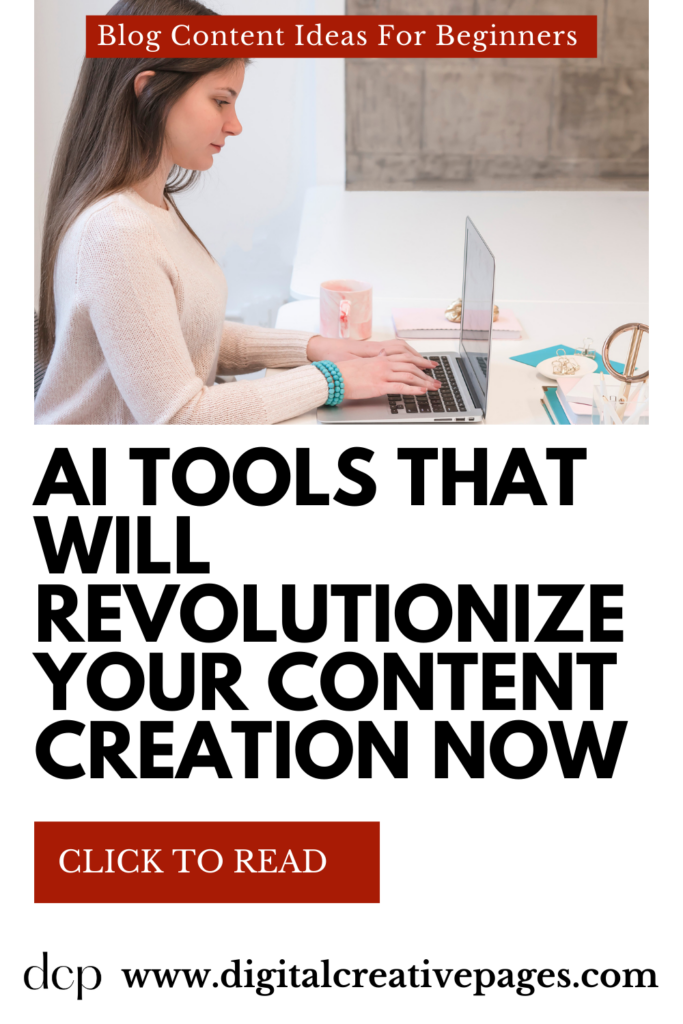
By signing up for my freebies, you are agreeing that I can use your email address to market to you. You can unsubscribe from marketing emails at any time by using the link in my emails.
Previous post
next post
Search + Enter
meet nila
Hi. I am
Nila
Beta reader, book editor, Pinterest manager, Showit VA
I’m a beta reader and book editor and PA for authors, specializing in story clarity and developmental feedback. I run a sustainable online business that keeps working for me 24/7.
Along with this, I offer Pinterest management for overwhelmed creatives and entrepreneurs and set up and customize Showit templates when the tech side gets too overwhelming.
My Shop
Buy now
i need it
Free Stuff
get the goods
check it out
My Favorites
apps + Tools
Yes, please
Handpicked Links
Excited to get started? Me too!
i can't wait to
Connect with you
Let's discuss how best I can help you and your business
find your way around
about
for authors
Showit
shop
Blog
freebies
Contact
elsewhere
X
Copyright © 2024 - 2026 Digital Creative Pages | All Rights Reserved | Terms & Conditions | Privacy Policy
Website Template by Digital Creative Pages.
Photos by Styled Stock Society
Subscribe here for weekly Canva & Social Media tips and 10% off in my shop
