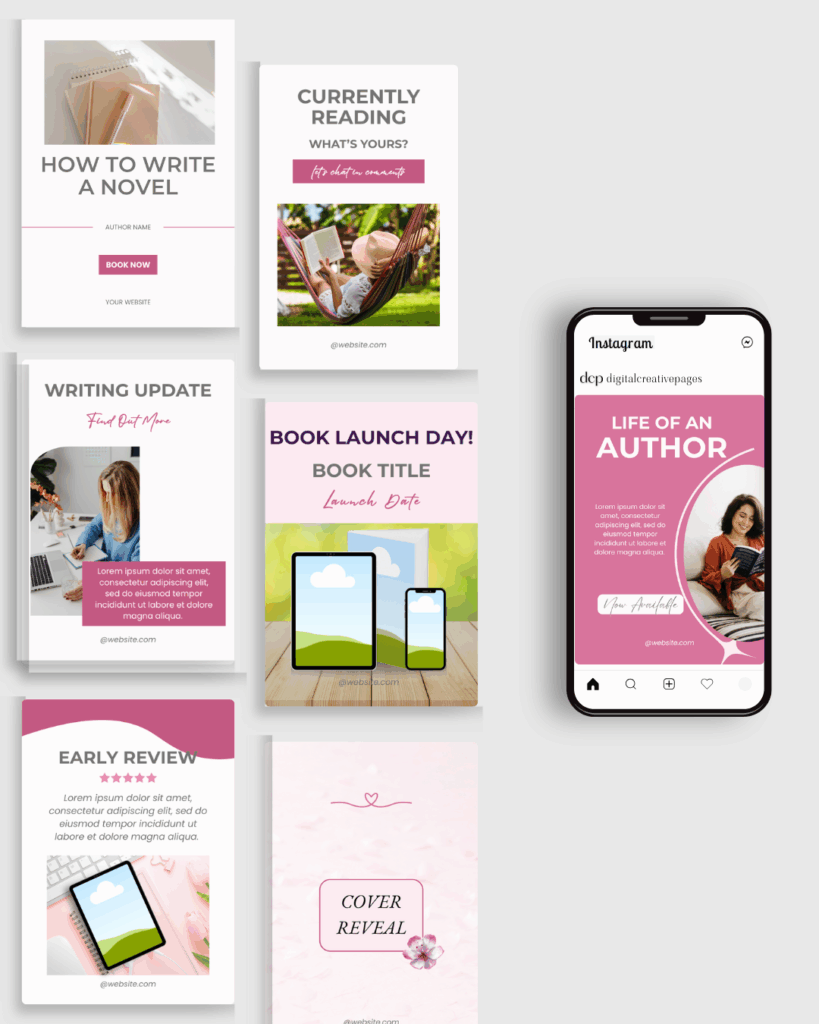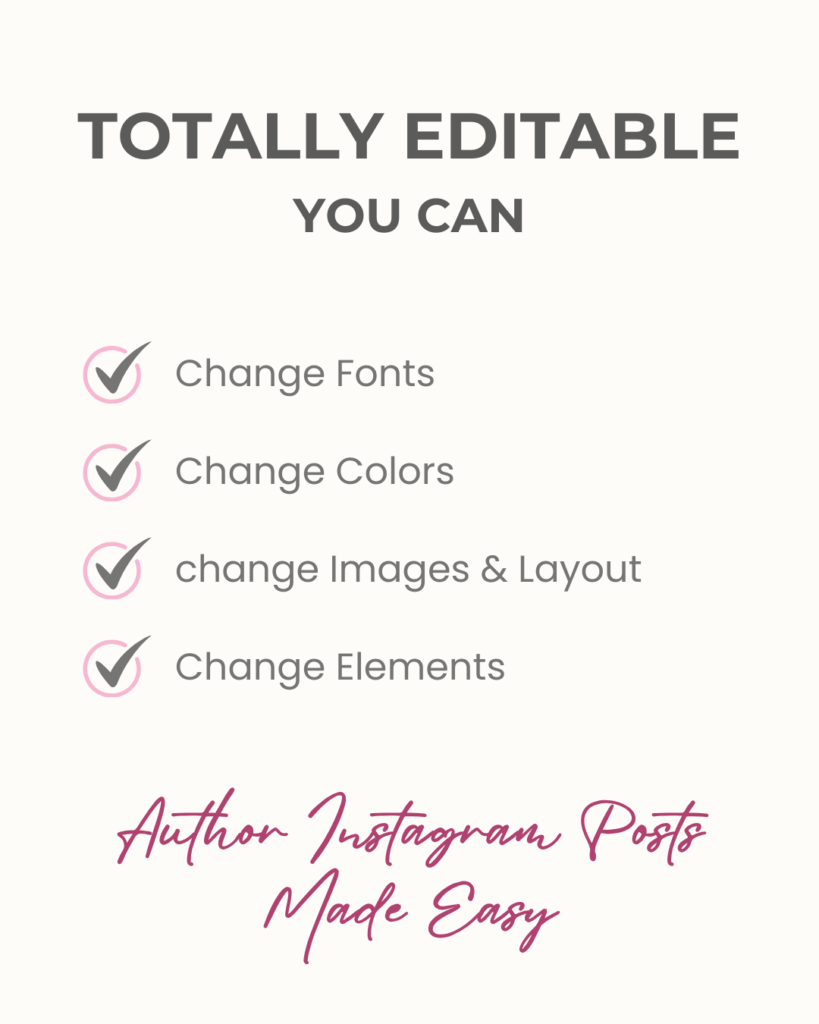Building an author website that not only looks great but also converts casual visitors into loyal readers and book buyers is one of the smartest moves you can make as a writer. Whether you’re an established author or just starting out, your website serves as your online headquarters. It’s the place where you connect with your audience, showcase your work, and turn readers into fans who keep coming back for more. Here’s how to build new author website that works for you.
Pin this for later
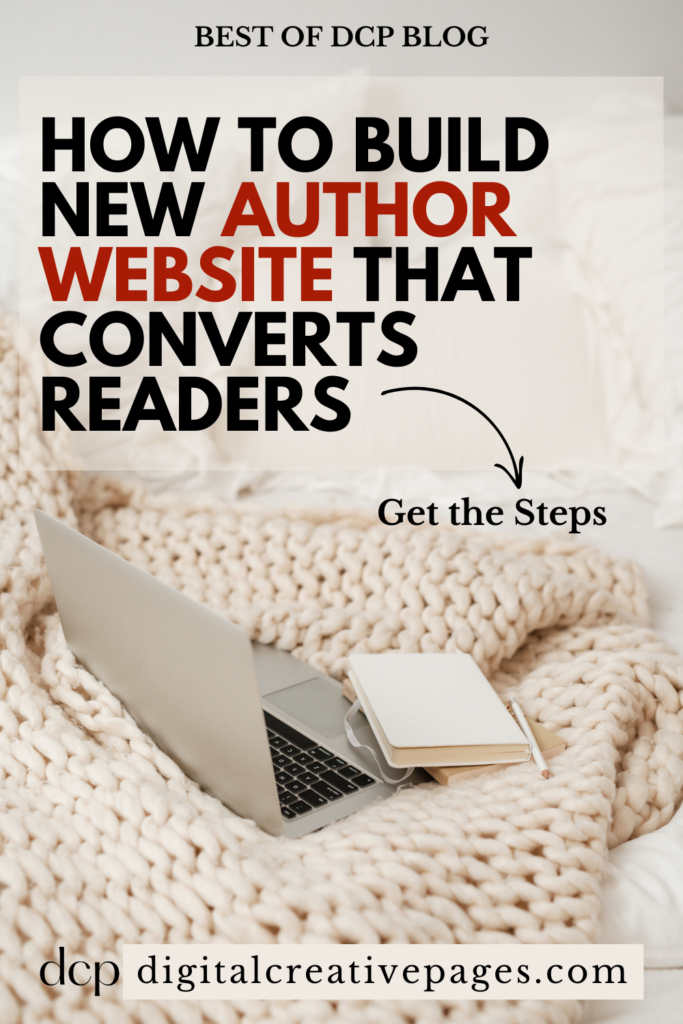
1. Understand Your Website’s Purpose
Your website is more than just an online portfolio; it’s a tool to grow your readership and achieve specific goals. Whether that’s selling books, growing your email list, or boosting engagement, understanding its purpose is key. Start by asking yourself: What do I want readers to do when they visit my site? This clarity will guide every decision, from design to content.
Key purposes to consider:
- Build a personal connection with readers by sharing your story.
- Showcase your published works and make them easy to purchase.
- Grow your email list with a lead magnet (like a free chapter or bonus content).
- Provide updates about upcoming books or events.
- Host a blog where you share writing tips or behind-the-scenes details about your work.
Pro Tip:
Place your primary call-to-action (like “Sign Up for My Newsletter”) above the fold—visible without scrolling—on your homepage. Make it crystal clear what readers should do next.
Want easy, practical content tips to grow your business? Join my weekly email list for Canva tricks, new social media updates, and simple strategies that actually work.
2. Choose a User-Friendly Platform
Picking the right platform is crucial because it affects how easy it is to build, maintain, and update your site. Platforms like WordPress, Squarespace, and Showit are popular for author websites because they’re customizable and intuitive. If you’re on a tight budget or don’t have tech skills, there are beginner-friendly options to explore.
Things to look for in a platform:
- Easy-to-use drag-and-drop builders.
- Templates designed for authors or creatives.
- Mobile responsiveness (your site should look great on phones).
- Integration with email marketing tools like Mailchimp or ConvertKit.
- Options to add e-commerce features if you sell books directly.
Pro Tip: If you plan to blog regularly, go for WordPress. It’s a powerhouse for content creation and SEO optimization, making it ideal for attracting organic traffic.
Related Post: Choose the Perfect Showit Template for Your Brand
3. Create a Memorable Homepage
Your homepage is the first impression many visitors will have of you as an author. It needs to grab attention immediately, be visually appealing, and guide readers toward a clear action. Think of it as the storefront of your author brand.
Key elements for a strong homepage:
- A professional headshot or engaging author photo.
- A tagline or brief introduction that explains who you are and what you write.
- Featured books with direct purchase links.
- A compelling call-to-action, such as joining your email list or downloading a freebie.
- Testimonials or quotes from readers, reviewers, or other authors.
Pro Tip: Keep your homepage clean and uncluttered. Too much information can overwhelm visitors. Focus on the essentials that represent your brand and entice readers to explore further.
Related Post: Customize Your Showit Template To Get Results
4. Include a Clear “About” Page
Readers love to know the person behind the books. Your “About” page is where you share your story, highlight your journey as a writer, and make yourself relatable. Don’t just list achievements—write in a conversational tone that feels personal and authentic.
What to include on your “About” page:
- A short bio introducing yourself as a writer.
- Your inspiration for writing and what drives you.
- Milestones, such as published books or awards.
- Personal tidbits that connect with readers (e.g., hobbies, pets, or favorite books).
- A professional photo that reinforces your author brand.
Pro Tip: End your “About” page with an invitation to take action, like signing up for your newsletter or following you on social media. Readers who feel a connection with you are more likely to stay engaged.
5. Showcase Your Books Effectively
Your website’s primary goal is to sell books, so make sure they take center stage. Create a dedicated “Books” page that gives each title the attention it deserves. Use high-quality book covers, enticing descriptions, and links to purchase options.
How to structure your “Books” page:
- Display each book’s cover prominently.
- Write a compelling blurb that hooks readers.
- Include testimonials or reviews to build credibility.
- Add links to major retailers (Amazon, Barnes & Noble, etc.) or your online store.
- Highlight any awards or accolades your books have received.
Pro Tip:
Add a “Start Here” section if you’ve written a series, guiding readers on which book to start with. This is especially helpful for new fans.
Related Post: How to Create Content from Your Book for Social Media
6. Build Your Email List
Your email list is one of your most valuable assets as an author. Unlike social media platforms, where algorithms can limit your reach, email ensures that your message gets directly to your readers. Offer an incentive, like a free chapter or exclusive content, to encourage sign-ups.
Steps to grow your email list:
- Place a sign-up form prominently on your homepage.
- Create a lead magnet tailored to your audience (e.g., a short story, checklist, or bonus chapter).
- Use pop-ups sparingly for sign-ups to avoid annoying visitors.
- Send regular newsletters with updates, behind-the-scenes content, and exclusive offers.
Pro Tip: Segment your email list to target specific groups, like fans of a particular series or genre. This allows you to send tailored content that resonates more deeply.
Struggling to keep your author platform active while juggling writing deadlines?
My Author Book Engagement Template Pack includes 112 ready-to-use Canva designs for Instagram and Pinterest. Perfect for cover reveals, book launches, reader engagement, and everything in between. No more staring at blank Canva pages wondering what to post! These templates work for any genre and require no Canva Pro account. Simply download, customize with your book details and brand colors, and post.
For less than the cost of 2 lattes, get your template pack here, and never run out of engaging content ideas again
7. Optimize for SEO to Attract Readers
Search Engine Optimization (SEO) helps your website appear in search results when potential readers look for authors in your genre. Long-tail keywords like “how to find fantasy books with strong female leads” are easier to rank for and attract highly targeted traffic.
Key SEO strategies for author websites:
- Use relevant keywords in your page titles, headings, and meta descriptions.
- Write blog posts that answer common questions from your target audience.
- Optimize images with alt text and descriptive filenames.
- Ensure fast loading times by compressing images and using a reliable host.
- Build backlinks by guest blogging or collaborating with other authors.
Pro Tip: Regularly update your blog with fresh, keyword-rich content. This keeps your website active and boosts your search engine rankings.
8. Add a Blog to Build a Community
Blogging is a fantastic way to connect with your audience and establish yourself as an authority in your genre or niche. Whether you share writing tips, behind-the-scenes insights, or book reviews, your blog can become a magnet for readers.
Blog content ideas for authors:
- Writing tips or lessons learned from your own journey.
- Sneak peeks into your creative process or upcoming projects.
- Reviews of books that have inspired you.
- Q&A sessions where you answer fan questions.
- Personal reflections or anecdotes that showcase your personality.
Pro Tip: End each blog post with a call-to-action, like encouraging readers to comment, share, or sign up for your newsletter. Engagement is key to building a loyal community.
9. Make It Easy to Contact You
Your readers (and potential collaborators) should have a straightforward way to get in touch. A dedicated “Contact” page keeps things professional and organized.
Elements of an effective “Contact” page:
- A simple form for readers to send messages.
- An email address for business inquiries.
- Links to your social media profiles.
- Optional: a mailing address for fan letters or PR requests.
Pro Tip: If you receive a lot of similar questions, add a FAQ section to your “Contact” page. This saves time for both you and your visitors.
10. Use Visuals That Reflect Your Brand
The design and visuals of your website should align with your author brand. Whether your books are dark and mysterious or light and romantic, your website should give off the same vibe.
Key visual elements to focus on:
- A cohesive color scheme that matches your book covers.
- High-quality photos and graphics.
- Readable fonts (avoid overly decorative or hard-to-read styles).
- Consistent branding across pages.
Pro Tip: Test your website on different devices and browsers to ensure it looks professional and functions smoothly everywhere.
11. Add Testimonials and Social Proof
People are more likely to trust an author who has credibility. Including reviews, endorsements, or media features on your site builds that trust and encourages readers to take the next step.
Where to include social proof:
- Homepage: Feature the most impactful testimonials.
- Books page: Add reader reviews under each title.
- Media page: Showcase interviews, articles, or podcasts you’ve been featured in.
Pro Tip: Use quotes from influencers, fellow authors, or publications that your audience will recognize to boost your credibility.
12. Monitor and Update Regularly
An outdated website can turn readers away. Regularly updating your site ensures that all information is accurate and that your design stays fresh and relevant.
How to keep your site updated:
- Check and update your links (especially book purchase links).
- Add new blog posts or content monthly.
- Update your “Books” page when you release a new title.
- Refresh your homepage visuals or layout annually.
Pro Tip: Use tools like Google Analytics to monitor your site’s performance. Pay attention to which pages get the most traffic and optimize them for conversions.
Final Thoughts
By following these steps, you’ll have an author website that not only represents your brand but also converts readers into loyal fans. Remember, your site doesn’t have to be perfect from day one. Focus on getting the essentials right, and you can always refine and expand as you grow your audience.
Need Help Customizing Your Showit Template?
Once you’ve found the perfect Showit template, the next step is making it uniquely yours—and that’s where I come in! I offer professional Showit template customization services to help bring your vision to life. Whether it’s tweaking the design, aligning the colors and fonts with your brand, adding personalized content, or creating a seamless user experience, I handle it all so you can focus on what you do best. Think of it as having a personal website designer by your side, turning a pre-made template into a one-of-a-kind digital masterpiece that perfectly represents your business.
With my services, you’ll get:
- A fully customized Showit template tailored to your brand
- Hassle-free integration of your content, photos, and branding elements
- Expert advice on layouts, features, and functionality
- A finished website that’s polished, professional, and ready to launch
Pro Tip: Customizing your template with a professional touch not only saves you time but also ensures your website leaves a lasting impression on your audience.
Let’s work together to create a site you’ll love to show off!
MY TOP POSTS
My introducer post – check out why I chose Showit as my website builder here
Use my code DCP to get one 1.5 months free on Showit
Get all the resources for your social media and digital marketing without breaking the bank from my DCP Shop here
Pin this for later

By signing up for my freebies, you are agreeing that I can use your email address to market to you. You can unsubscribe from marketing emails at any time by using the link in my emails.
Previous post
next post
Search + Enter
meet nila
Hi. I am
Nila
Beta reader, book editor, Pinterest manager, Showit VA
I’m a beta reader and book editor and PA for authors, specializing in story clarity and developmental feedback. I run a sustainable online business that keeps working for me 24/7.
Along with this, I offer Pinterest management for overwhelmed creatives and entrepreneurs and set up and customize Showit templates when the tech side gets too overwhelming.
My Shop
Buy now
i need it
Free Stuff
get the goods
check it out
My Favorites
apps + Tools
Yes, please
Handpicked Links
Excited to get started? Me too!
i can't wait to
Connect with you
Let's discuss how best I can help you and your business
find your way around
about
for authors
Showit
shop
Blog
freebies
Contact
elsewhere
X
Copyright © 2024 - 2026 Digital Creative Pages | All Rights Reserved | Terms & Conditions | Privacy Policy
Website Template by Digital Creative Pages.
Photos by Styled Stock Society
Subscribe here for weekly Canva & Social Media tips and 10% off in my shop