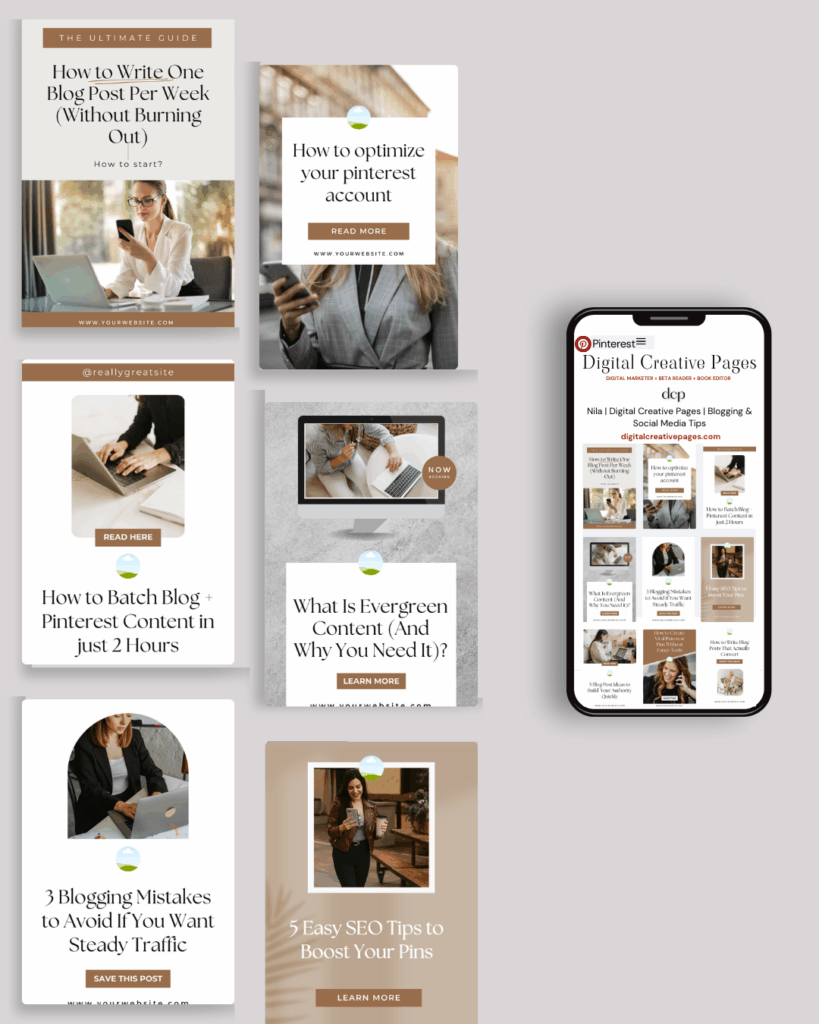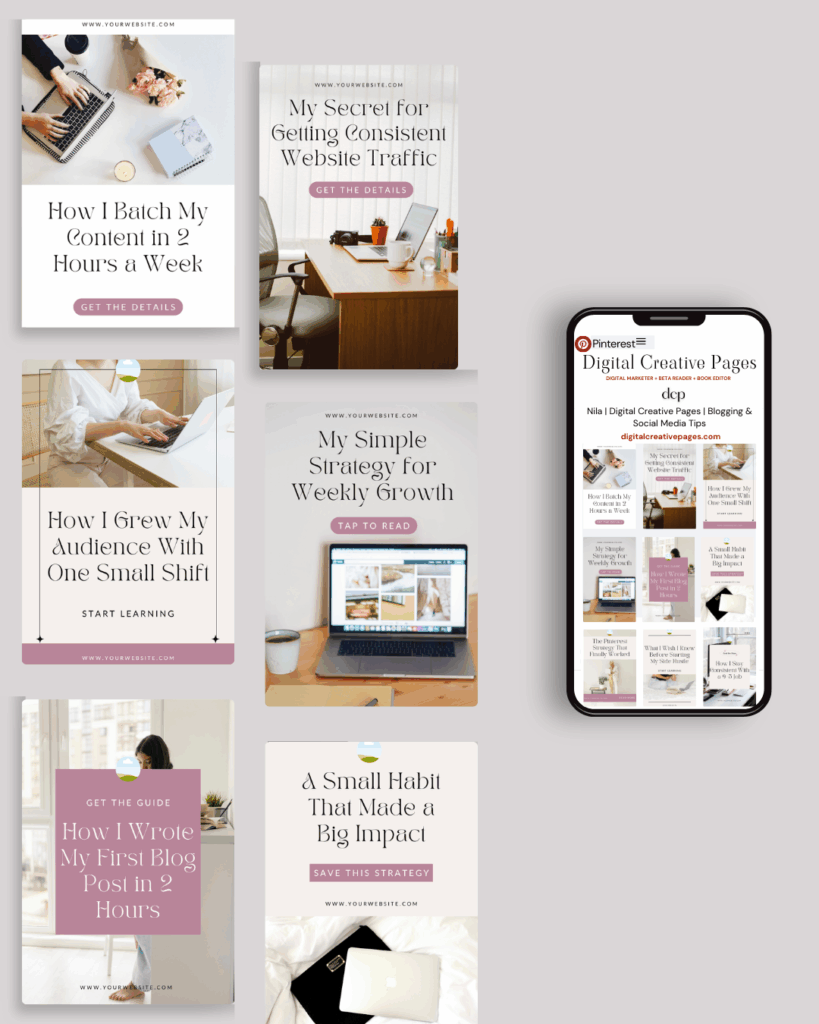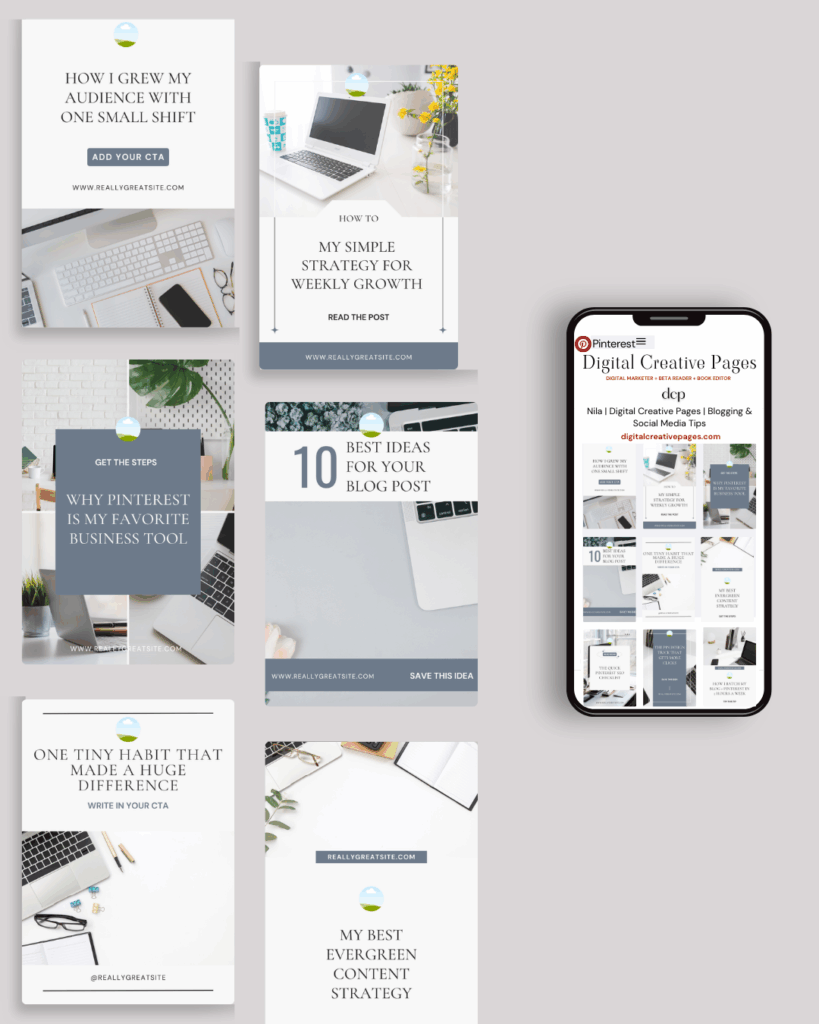Introduction
Hey there. I am hoping this post on how to use Pinterest templates to save your time would help all of you start working smarter.
As moms and entrepreneurs or even as someone running a business while working a 9 to 5, you know time is your most limited resource. And yet… Pinterest wants daily content. When I first heard that you need to make 20 pins every day, I nearly gave up. How could I keep showing up on Pinterest every single day without burning out? Luckily, the number is 1/3rd of it now. All you need is 6 to 8 highly optimized pins. But even making those takes time. And that is something you never have enough of.
Here’s the answer that changed everything: Pinterest templates. I learned about them quite late.
In this post, I’ll walk you through:
- Why Pinterest templates are a side-hustler’s best friend
- My exact process for designing + batching pins in under an hour
- How I schedule a full week of Pinterest content without logging in every day
- How to save your favorite designs as brand templates in Canva
- Resources and support to make this even easier
If you’re tired of feeling behind or stuck, this is the system that made Pinterest feel easy and actually fun again.
Pin this to your boards
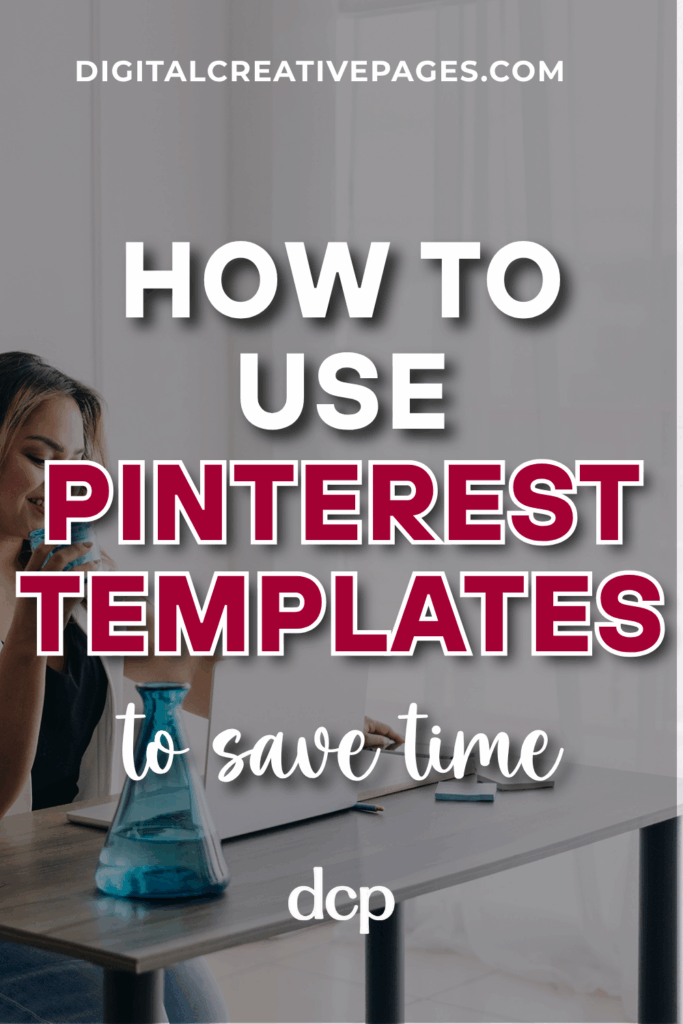
Why Templates Are Non-Negotiable for Pinterest Growth
Let’s clear something up: you don’t need to design 50 custom pins from scratch every week.
You need 5–10 high-performing templates that you can tweak quickly with new headlines, images, and branding.
Here’s what I realized:
- Pinterest isn’t about flashy designs. It’s about clarity and consistency.
- Templates help you focus on strategy, not design.
- The algorithm values fresh content. But fresh doesn’t mean complicated.
I started with 3 pin templates. Today, I use a set of 15 that I rotate between my blog content, lead magnets, and digital products. And keep reading, there is a way you can get 15 new, trending pin templates every month.
Templates make it possible for me to show up consistently, even on weeks when work is hectic or life gets in the way.
Want easy, practical content tips to grow your business? Join my weekly email list for Canva tricks, new social media updates, and simple strategies that actually work.
My Simple Canva + Pinterest Workflow
This is the exact process I use to create a week’s worth of Pinterest content in under an hour
Step 1: Choose the Blog Post You’re Promoting
Pick one blog post or landing page to focus on for the week.
Example: “5 Blog Posts You Should Have Before You Launch a Service-Based Business”
Why one post? Because it keeps your messaging clear and increases the chance of clicks.
Step 2: Create 5 Pins Using Canva Templates
I open my Canva folder with my saved templates and:
- Duplicate 5 templates
- Change the pin title (use a different hook each time)
- Swap the image or background
- Update the branding (colors, logo, URL)
That’s it. No design stress. No starting from scratch.
Here are a few title variations I might use for one post:
- “Blog These 5 Posts Before You Launch Anything”
- “Content to Create Before You Sell Your Service”
- “The Blog Posts That Helped Me Grow My Side Hustle”
Each pin links to the same blog post but looks and reads slightly different, which boosts reach.
Step 3: Write SEO-Rich Descriptions
Pinterest is a search engine. That means your descriptions matter.
I keep a running bank of phrases like:
- “Side hustle tips for service providers”
- “Blogging strategy for small business owners”
- “Pinterest marketing for beginners”
I mix and match them into 3 to 4 sentence descriptions and paste them into each pin.
Step 4: Schedule With Tailwind or Pinterest’s Native Scheduler
Last step: I upload all pins and space them out over the week.
Pro tip: I never schedule more than 2–3 pins per day. Pinterest favors consistency over volume from 2025.
Pin this for later

Level up Your Workflow
Did you know now you can save your favorite templates as brand templates on Canva? This will save your pin design time still more.
Once you’ve created templates you love, publish them as Brand Templates in Canva. This feature makes your templates always accessible in one organized place, your Brand. So, no more hunting through folders or scrolling endlessly to find “that one pin design.”
Here’s how to do it:
- Open the design you want to save as a brand template
- Click the Share button in the top right corner
- Choose “Brand template”
- Add a title and optional description
- Click “Publish”
Now your template will appear in your Brand Templates folder, ready to duplicate and customize anytime. This is especially helpful if you’re managing multiple brands, working with a VA, or just want faster access to your go-to designs.
Want to master features like this and more?
I teach brand templates, advanced design workflows, and time-saving Canva hacks in my new book, Canva – Beyond the Basics. It’s designed specifically for busy entrepreneurs who want to work smarter, not harder. It covers all the new features that can transform how you create content for your business.
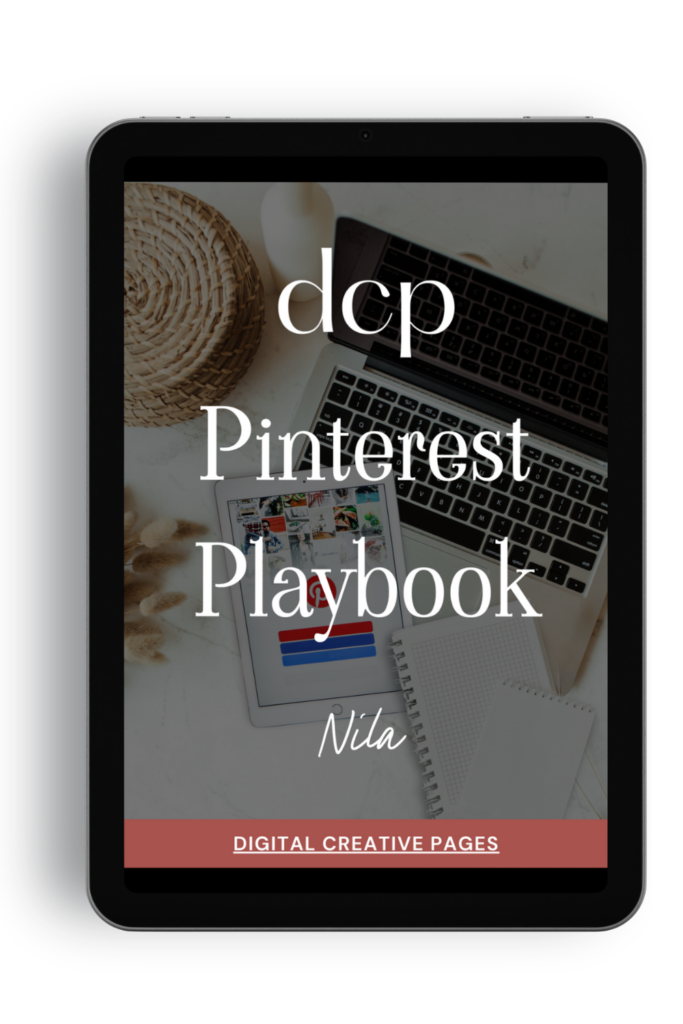
Need a Pinterest strategy that actually works?
The Pinterest Playbook covers everything: how to set up your account, SEO keyword research, algorithm secrets, where to add the keywords, what kind of pins to make.
It’s the complete guide I wish I had when I started. Just 84 pages of what works.
$27 → Get the playbook
What This Workflow Actually Saves Me
Before templates:
- I spent 2–3 hours designing every week
- My pins looked inconsistent
- I avoided Pinterest because it felt overwhelming
After templates:
- I spend 45–60 minutes a week on Pinterest total
- My pins are on-brand and SEO-optimized
- I’m growing passively while I work on my business
Templates created structure without stifling creativity. I still get to play with new fonts or visuals but only after I’ve scheduled my weekly pins.
What to Include in Your Pinterest Templates (If You’re Starting Fresh)
If you’re creating your own templates or want to update yours, here’s what I recommend:
- Bold headline
- Consistent brand colors
- Readable fonts (no cursive or script for headlines)
- Image area or background texture
- Your URL or handle in the corner or logo in the center
Make sure each one is vertical (2:3 ratio) and high resolution. And don’t forget: mobile users make up most of Pinterest’s traffic, so design with them in mind.
Struggling With Design or Don’t Have Time? I’ve Got You Covered
Look, I get it. Even with Canva and templates, creating Pinterest graphics can feel overwhelming when you’re juggling a 9–5, a side business, and life. If this all sounds like too much work or you just want to skip straight to beautiful, ready-to-use designs, I’ve created a membership just for you for just $9. THE PIN TEMPLATE CLUB
Every month on the 2nd, I send 15 professionally designed pin templates straight to your inbox. These aren’t just any templates, but they’re trending, on-brand designs you can customize in minutes and start using immediately.
No more staring at a blank canvas. No more wondering if your pins look “good enough.” You’ll have fresh, scroll-stopping templates delivered monthly, so you can focus on strategy instead of design.
Join the membership for $9/month → HERE
🎁 Want 5 Free Pinterest Templates?
Not sure if templates are for you? Grab 5 of my trending Pinterest designs (fully editable in Canva) and test them out. Completely free.
But wait, there’s more support available:
You know what’s just as important as great design? Great SEO. If your pins aren’t showing up in search, they’re not getting clicks. That’s why I also offer an SEO Keyword Research Service. This is a prepaid service where you purchase it for just $9, fill out a simple Google form with your niche details, and within 4 business days, I send you 12 searchable, high-traffic keywords specific to your niche.
These aren’t generic keywords. They’re tailored to your business, your audience, and your content. Use them in your pin titles, descriptions, and blog posts to get found on Pinterest.
Together, the templates + keywords = a complete Pinterest system that works while you sleep.
Request your keywords → HERE
Ready to take your Pinterest strategy to the next level but don’t have the time?
As an experienced Pinterest manager, I help busy entrepreneurs and content creators grow their traffic and sales through strategic Pinterest marketing. From keyword-optimized pin creation to board management and analytics tracking, I handle the technical details so you can focus on your business.
If you’re ready to transform your Pinterest presence without the overwhelm, let’s chat about how my Pinterest Management Services can work for you. Learn more about my services to get started.
Final Thoughts: Templates Aren’t Lazy. They’re Strategic.
If you’re building a business in the margins of your day, you can’t afford to waste time on busywork.
Pinterest templates help you:
- Create more with less effort
- Show up consistently without being online
- Grow traffic to your blog or offer quietly in the background
The secret to Pinterest success isn’t working harder. It’s working smarter. You don’t need to do more. You need to do less but better.
Whether you’re creating your own templates, learning advanced Canva skills from my book, or letting me handle the design and SEO for you—there’s a path forward that doesn’t require burnout. Choose the support that fits your season. And then watch your Pinterest presence grow.
Loved This Post? Save It for Later!
And hey! If this post helped you, don’t forget to pin it to one of your boards so you can revisit it anytime. And more small business owners and creators can discover these helpful tips. Every save and share genuinely supports my work, and I’m grateful for it! Thank you!
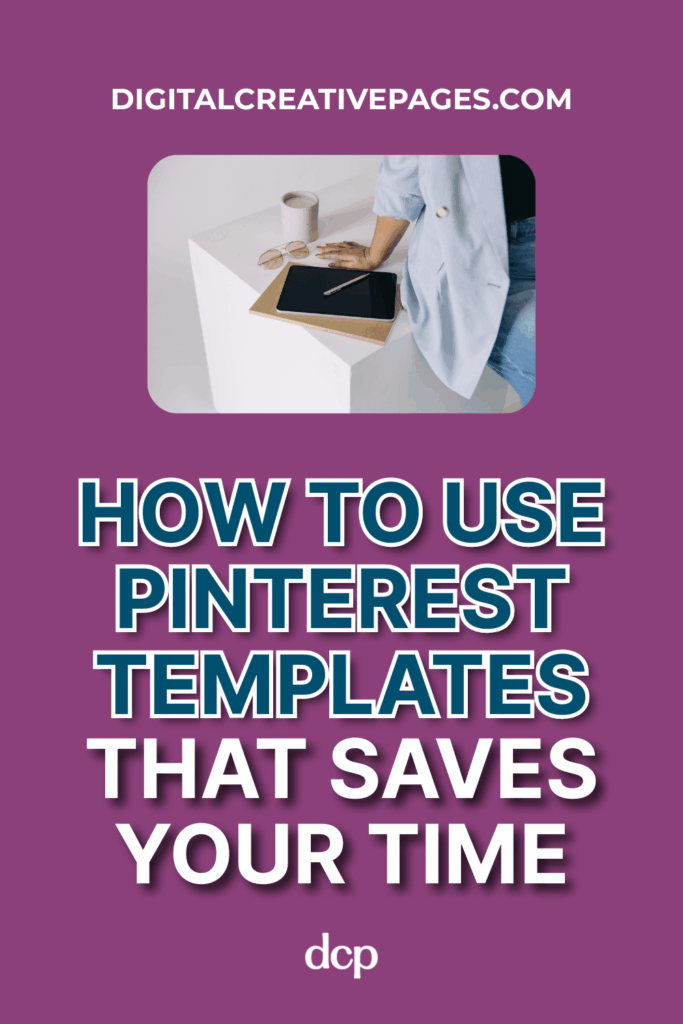
WANT TO MASTER CANVA LIKE A PRO?
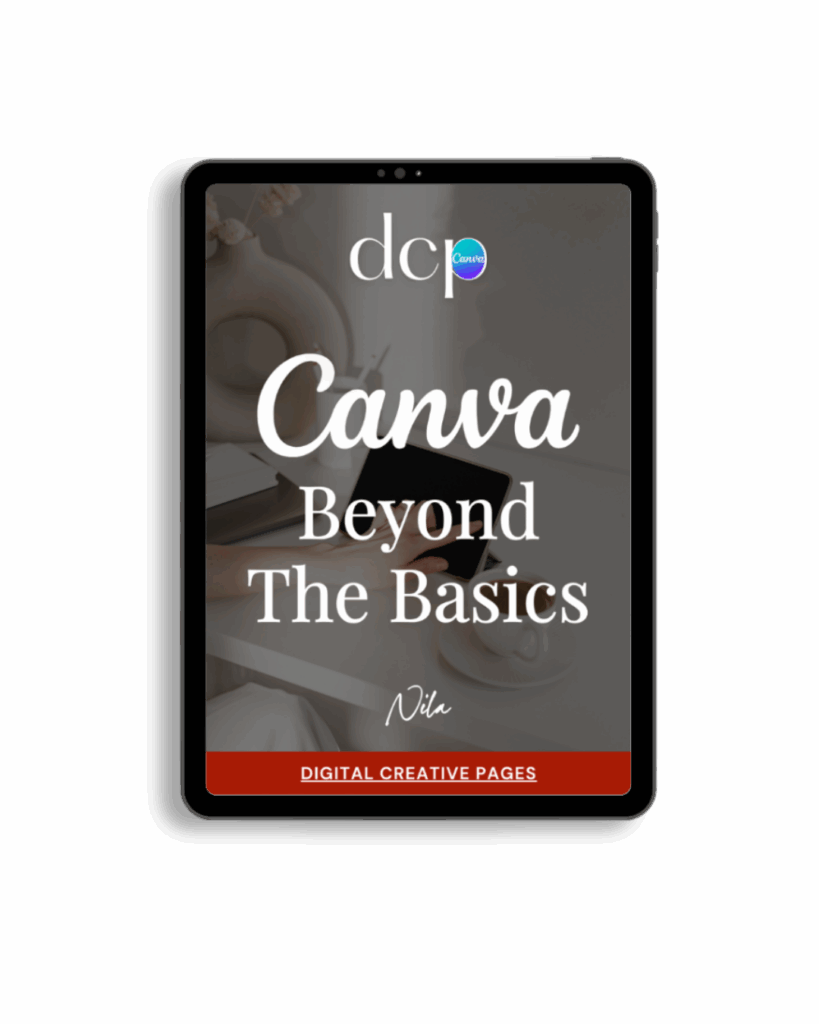
If you’re ready to move beyond basic designs and unlock Canva’s most powerful features, my book Canva – Beyond the Basics is for you.
Learn advanced workflows, time-saving hacks, and features like brand templates that busy entrepreneurs need to create professional content faster. It’s designed for anyone who wants to work smarter, not harder.
TEMPLATES FOR ENTREPRENEURS
No time to design from scratch? My Pinterest Templates are created with strategy, structure, and your brand in mind.
Pick your style: Modern Minimalist | Soft Storytelling | Entrepreneur-Friendly Layouts
For the cost of a latte, get them here → DCP Shop → $5
MY TOP POSTS
My INTRODUCER post – check out why I chose Showit as my website builder here
Use my affiliate code DCP to get one 1.5 months free on Showit
Get all the resources for your online business growth and Pinterest marketing without breaking the bank from my DCP Shop here
By signing up for my freebies, you are agreeing that I can use your email address to market to you. You can unsubscribe from marketing emails at any time by using the link in my emails.
Previous post
next post
Search + Enter
meet nila
Hi. I am
Nila
Beta reader, book editor, Pinterest manager, Showit VA
I’m a beta reader and book editor and PA for authors, specializing in story clarity and developmental feedback. I run a sustainable online business that keeps working for me 24/7.
Along with this, I offer Pinterest management for overwhelmed creatives and entrepreneurs and set up and customize Showit templates when the tech side gets too overwhelming.
My Shop
Buy now
i need it
Free Stuff
get the goods
check it out
My Favorites
apps + Tools
Yes, please
Handpicked Links
Excited to get started? Me too!
i can't wait to
Connect with you
Let's discuss how best I can help you and your business
find your way around
about
for authors
Showit
shop
Blog
freebies
Contact
elsewhere
X
Copyright © 2024 - 2026 Digital Creative Pages | All Rights Reserved | Terms & Conditions | Privacy Policy
Website Template by Digital Creative Pages.
Photos by Styled Stock Society
Subscribe here for weekly Canva & Social Media tips and 10% off in my shop