Introduction
Hey there. Today let’s walk through How to create the best content upgrades that convert. Did you know a content upgrade is a powerful way to build your email list, nurture leads, and boost engagement with your audience.
But what exactly are content upgrades? Simply put, a content upgrade is a specific, highly relevant resource or bonus tied to a piece of content, such as a blog post, that enhances its value. These upgrades are offered in exchange for contact information, typically an email address, making them an effective way to grow your audience.
For example, if you write a blog post about productivity tips, a content upgrade could be a downloadable productivity checklist or planner. This targeted approach ensures the content upgrade aligns with the reader’s immediate needs, making it both appealing and valuable.
But let’s face it—if your content upgrade doesn’t hit the mark, all the effort you put into creating it can go to waste. So how do you craft a content upgrade that not only attracts but also converts? Let me break it all down into simple, actionable steps to help you create irresistible content upgrades. Join in.
Pin this for later

1. Understand Your Audience’s Needs
The foundation of a successful content upgrade is understanding your audience’s pain points, goals, and desires. Without this insight, your content upgrade might miss the mark.
Start by analyzing the questions your audience frequently asks, the challenges they face, and the solutions they’re seeking. Once you know what they need, you can create something truly valuable.
- Analyze website analytics to see what content is performing well.
- Conduct surveys to directly ask your audience about their challenges.
- Engage on social media to monitor common questions or complaints.
- Read blog comments to identify recurring themes or concerns.
Pro Tip: Use tools like Google Trends, AnswerThePublic, and Reddit to uncover trending topics and frequently searched questions related to your niche.
2. Choose the Right Type of Content Upgrade
The type of content upgrade you create should align with the topic of your existing content and the preferences of your audience. Popular formats include checklists, templates, eBooks, and cheat sheets.
Each format serves a different purpose, so choose one that complements the blog post or content piece it’s upgrading. For example, a blog post about budgeting tips could be paired with a budgeting template.
- Checklist: Summarize actionable steps from your content.
- Template: Provide a ready-to-use framework or tool.
- eBook: Dive deeper into a topic with detailed insights.
- Cheat Sheet: Offer a quick-reference guide for complex information.
Pro Tip: Test multiple formats to see which resonates most with your audience. Track conversion rates for each type and refine accordingly.
Not a fan of cluttered designs? My Modern Minimalist Pinterest Templates are clean, easy to customize, and designed to spotlight your content upgrades without overwhelming your reader.
3. Keep It Relevant and Specific
A generic content upgrade won’t capture your audience’s interest. The upgrade needs to directly address the topic of the content it’s linked to.
For example, if your blog post discusses SEO tips, the upgrade could be an SEO checklist or a keyword research guide. Relevance ensures the reader sees immediate value in opting in.
- Align your upgrade with the main content’s topic.
- Solve a specific problem your audience is dealing with.
- Provide actionable insights they can implement right away.
- Make it easy to consume and immediately useful.
Pro Tip: Use headings and subheadings to make your upgrade scannable and user-friendly. Readers appreciate a format that’s easy to navigate.
Your audience connects with story, not just information. My Soft Storytelling Pinterest Templates help you market your content upgrades in a way that feels more human—and still converts like a strategy.
4. Create a Catchy Headline
Your content upgrade’s headline is your first opportunity to grab attention. A compelling headline conveys the value of the upgrade and encourages users to take action.
Use action-oriented verbs, specific benefits, and numbers to make it irresistible. Avoid vague headlines that don’t clearly explain what the user will gain.
- Include numbers (e.g., “10 Proven Templates for Blog Growth”).
- Highlight benefits (e.g., “Get More Traffic with These Easy SEO Tips”).
- Use strong action words (e.g., “Master,” “Boost,” “Transform”).
- Keep it concise while focusing on value.
Pro Tip: Test different headlines with A/B testing tools to see which ones resonate best with your audience. Sometimes, a small tweak can lead to big improvements.
5. Design It for Maximum Appeal
A visually appealing content upgrade can significantly impact how it’s perceived. No matter how valuable the content is, poor design can turn people away.
Invest in clean, professional design that’s consistent with your brand. Use tools like Canva or Adobe Spark.
- Use your brand colors to maintain consistency.
- Add visuals like icons, images, and infographics.
- Ensure readability with clear fonts and proper spacing.
- Make it mobile-friendly for users on the go.
Pro Tip: Test your content upgrade on different devices to ensure it looks great everywhere. A responsive design improves user experience and increases conversions.
Want your upgrade promos to match your blog aesthetic? My Pinterest Templates for Entrepreneurs help you design scroll-stopping graphics that attract clicks and match your brand—without spending hours in Canva.
Pin this for later

6. Place Opt-In Forms Strategically
Even the best content upgrade won’t perform well if users can’t find it. Strategically place opt-in forms on your website where they’ll get noticed. These include within the content, at the end of blog posts, as pop-ups, or on dedicated landing pages.
Use clear calls to action (CTAs) that entice users to sign up.
- Inline forms: Place them within blog content for seamless integration.
- Exit-intent pop-ups: Capture attention before users leave your site.
- Sidebar forms: Keep them visible without interrupting the reading experience.
- Dedicated landing pages: Drive traffic specifically for your content upgrade.
Pro Tip: Use heat-map tools like Hotjar to see where users are clicking and adjust your opt-in form placements accordingly for maximum visibility.
7. Craft a Persuasive Call to Action (CTA)
Your CTA is the bridge between your content and the upgrade. It should clearly state the benefit and encourage users to take the next step. Use persuasive language that focuses on the value they’ll receive. Avoid generic phrases like “Download Now” in favor of something more engaging.
- Focus on benefits: “Get Your Free Social Media Calendar.”
- Create urgency: “Limited Time: Download the Checklist Today!”
- Be clear and concise: “Start Growing Your Email List Now.”
- Use contrasting colors to make the CTA button stand out.
Pro Tip: Test different CTA placements and wording to optimize conversion rates. Small changes like color or phrasing can make a big difference.
Creating content upgrades is only half the story—pair them with beautifully branded email layouts. My Newsletter Canva Template for Side Hustlers makes your follow-up emails look polished and professional without hiring a designer.
8. Deliver the Upgrade Seamlessly
Once someone opts in, the way you deliver the content upgrade can impact their experience. Ensure the delivery process is smooth, quick, and intuitive. Automated email delivery is the most common method, but you can also use direct download links.
- Use an email marketing platform like Kit. (I use this and love it)
- Send a confirmation email with the download link.
- Provide a thank-you message immediately after the sign-up.
- Test the process to ensure it’s seamless and bug-free.
Pro Tip: Include additional value in your delivery email, like a quick tip or a link to another helpful resource. This builds trust and keeps the user engaged.
9. Promote Your Content Upgrade
Creating a stellar content upgrade is just the first step; you also need to promote it effectively. Share it across multiple channels to drive traffic and encourage sign-ups. Leverage social media, email marketing, and collaborations to spread the word.
- Share on social media with eye-catching graphics.
- Send an email blast to your existing subscribers.
- Collaborate with influencers to reach a wider audience.
- Run paid ads to target specific demographics.
Pro Tip: Spending money in paid ads to drive a free product is the new trend to get email subscribers. Add the link of the paid product to your free one, psychologically pulling it your audience.
10. Analyze and Optimize
Your work doesn’t end once the content upgrade is live. Regularly analyze its performance to identify areas for improvement. Use analytics tools to track metrics like sign-up rates, engagement, and traffic sources. This data will help you refine your approach for better results.
- Monitor conversion rates to see how well it’s performing.
- Test different formats to find what resonates best.
- Optimize headlines and CTAs based on user behavior.
- Gather feedback from users to improve future upgrades.
Pro Tip: Set up A/B tests for different versions of your content upgrade to see what works best. Constant iteration is key to long-term success.
Wrapping it up
By following these steps, you’ll be well on your way to creating content upgrades that not only attract attention but also convert visitors into loyal subscribers and customers. Remember, the key is to focus on providing value and making the process as seamless as possible for your audience. Happy creating!
MY TOP POSTS
Stay connected outside my social media with my weekly Newsletter – Digital Content Pages
My introducer post – check out why I chose Showit as my website builder here
Use my code DCP to get one 1.5 months free on Showit
Get all the resources for your social media and digital marketing without breaking the bank from my DCP Shop here
Pin this for later
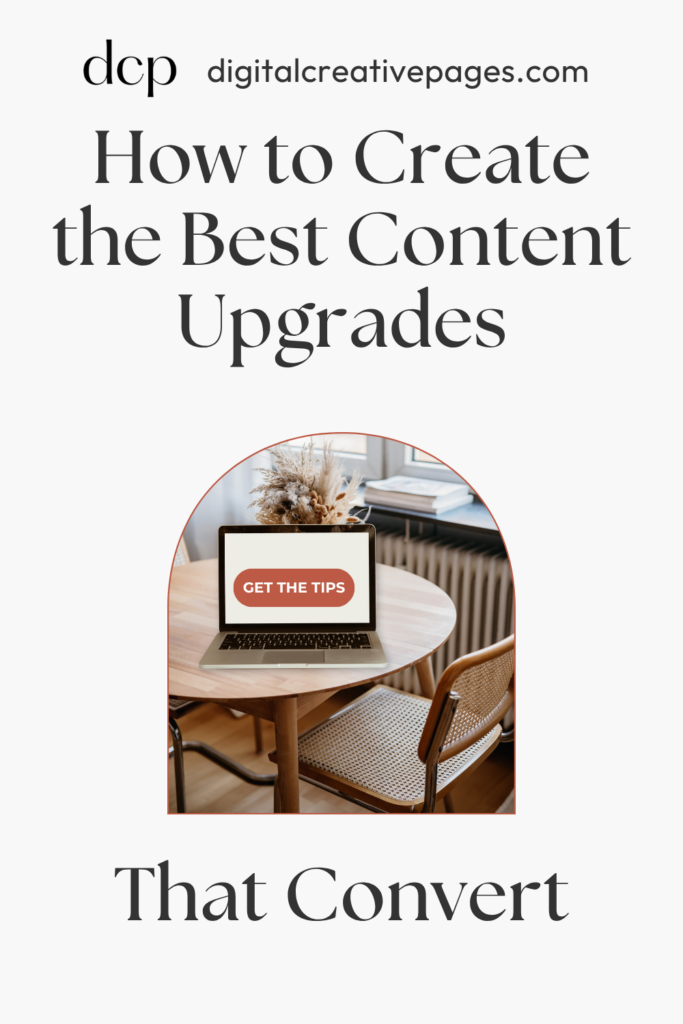
By signing up for my freebies, you are agreeing that I can use your email address to market to you. You can unsubscribe from marketing emails at any time by using the link in my emails.
Previous post
next post
Search + Enter
meet nila
Hi. I am
Nila
Beta reader, book editor, Pinterest manager, Showit VA
I’m a beta reader and book editor and PA for authors, specializing in story clarity and developmental feedback. I run a sustainable online business that keeps working for me 24/7.
Along with this, I offer Pinterest management for overwhelmed creatives and entrepreneurs and set up and customize Showit templates when the tech side gets too overwhelming.
My Shop
Buy now
i need it
Free Stuff
get the goods
check it out
My Favorites
apps + Tools
Yes, please
Handpicked Links
Excited to get started? Me too!
i can't wait to
Connect with you
Let's discuss how best I can help you and your business
find your way around
about
for authors
Showit
shop
Blog
freebies
Contact
elsewhere
X
Copyright © 2024 - 2026 Digital Creative Pages | All Rights Reserved | Terms & Conditions | Privacy Policy
Website Template by Digital Creative Pages.
Photos by Styled Stock Society
Subscribe here for weekly Canva & Social Media tips and 10% off in my shop
