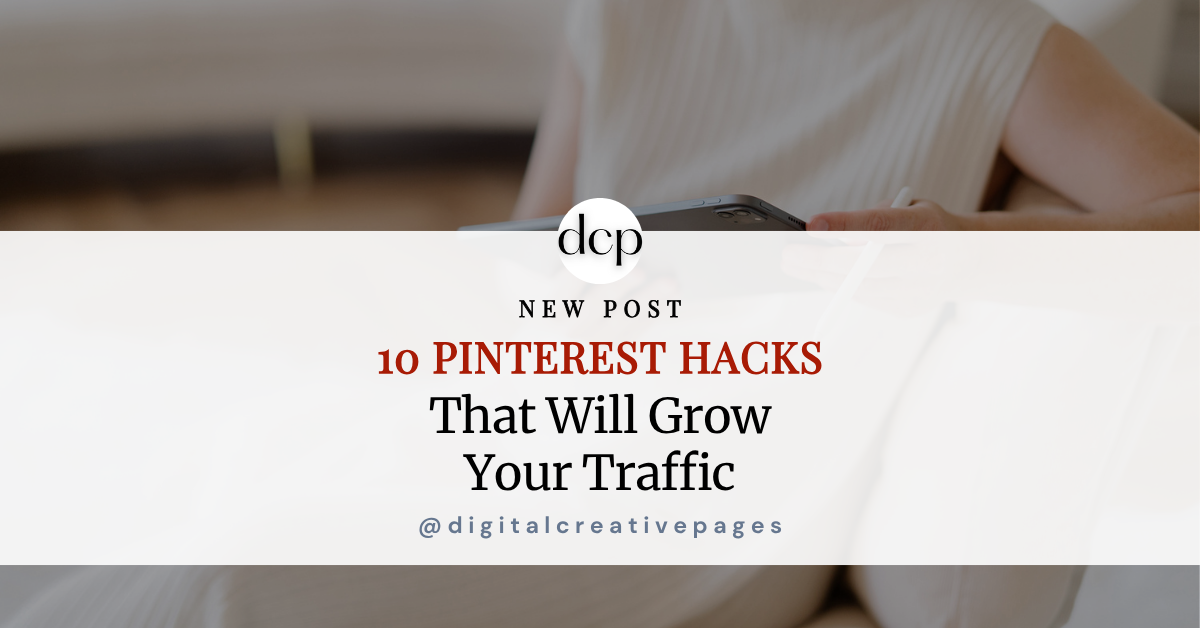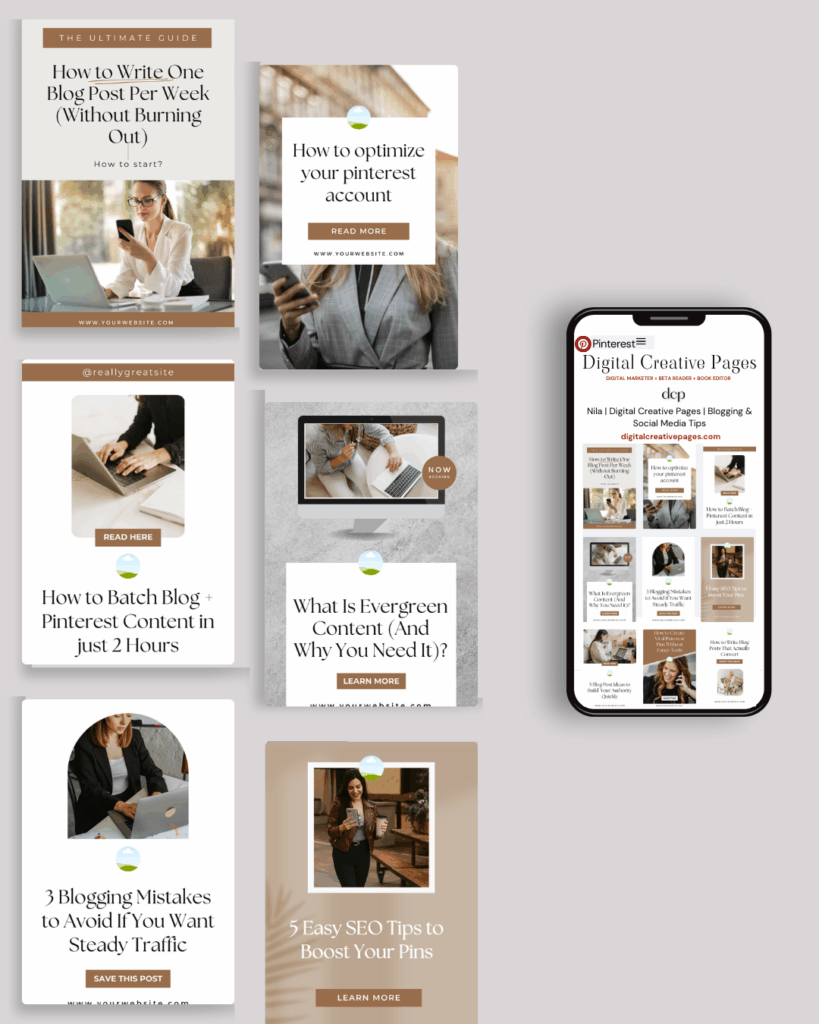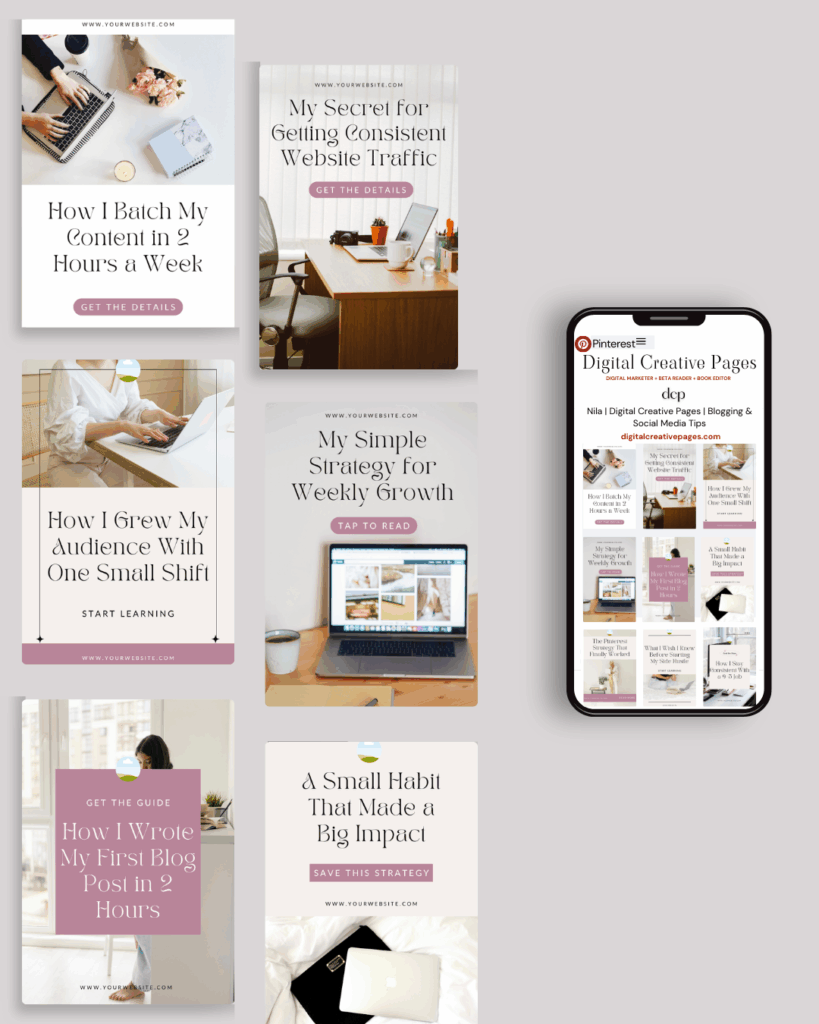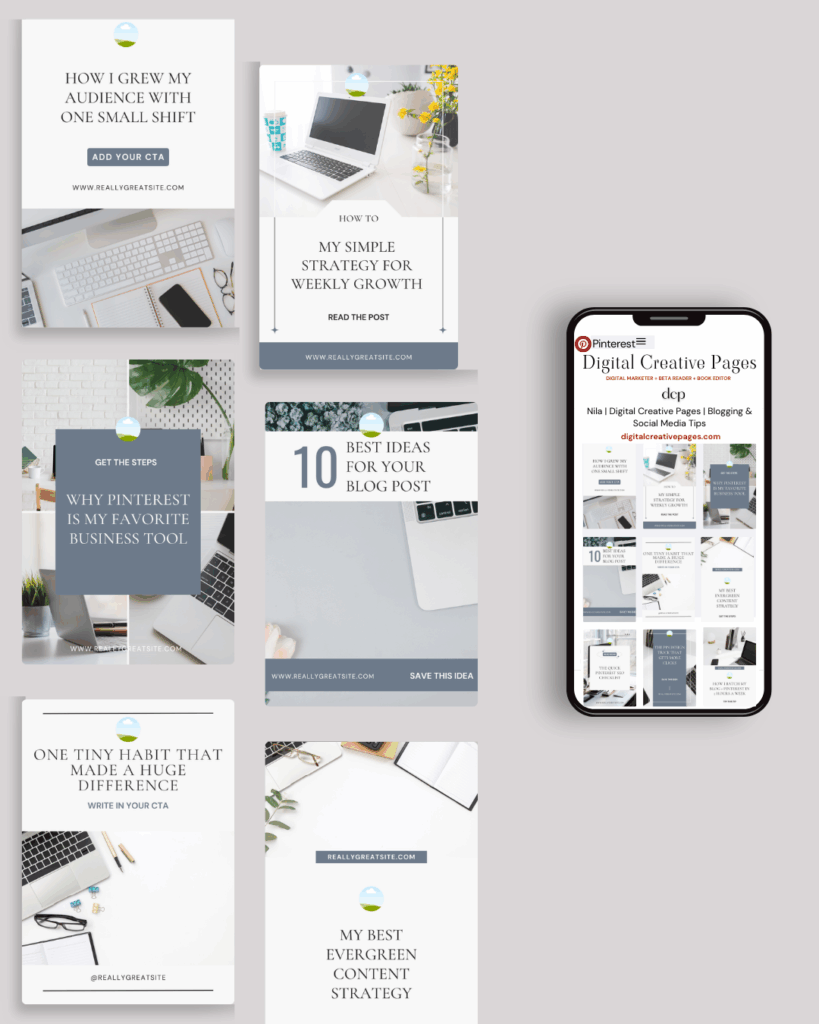Introduction
Hey there. I’ll be honest, a year ago, I had a Pinterest account but had no clue about the quiet power it held. I thought it was mainly for mood boards, recipes, and home décor inspo. It wasn’t until August 2024 that I discovered the staying power content has on Pinterest. Here are the 10 latest Pinterest hacks that will grow your traffic.
To me, Pinterest was just another social media platform. I literally had no idea what pins and boards were or how a well-optimized duo could help businesses, bloggers, and creators. The truth? Pinterest is a visual search engine. Like the others, it has its own rules, but nothing that feels like song and dance. Or those dreaded 3-second hooks. The bottom line: you need to know how to use this platform strategically.
Save this on your boards on Pinterest

The ALGORITHM Shift
It was in July 2025 that the algorithm shifted, you could say evolved. I realized the old habits of re-pinning or posting 25 pins every single day don’t work now. So, all those out there who feel your account has stopped growing or the outbound links are low, it may be because you’re still following the old hacks.
So, let’s go over the various strategies that still work today because they align with how the platform actually functions. Whether you’re a newbie or reviving your account after 2 years, these 10 hacks will help give you the traffic your business or blog needs.
Want easy, practical content tips to grow your business? Join my weekly email list for Canva tricks, new social media updates, and simple strategies that actually work.
1. Pinterest is a search engine. Period.
Pinterest is not a social engagement media platform like TikTok and Instagram. It is actionable, mainly about intentional search, finding what the users need, then taking action. For users to get to your pins and your account, you need to make them discoverable. That means using keywords, not what the AI suggest, but terms people actually search in the Pinterest search bar.
Once you get the list of SEO keywords for your niche, you need to apply them everywhere. And I mean everywhere.
- Your profile name
- Your bio
- Pin titles and descriptions
- Board titles and descriptions
- Even your cover pictures
Optimize your entire account for the keywords users are typing for your niche, and your pins will show up when someone searches for them.
2. Create 7 – 10 Pins for the same content
A blog post, product page, podcast episode, or even a YouTube video shouldn’t have just 1 pin. In fact, create 7 – 10 different pins for each piece of content. And the best part is, Pinterest doesn’t penalize you for making so many pins for a single URL. This is one of the easiest growth hacks. The only thing you need to take care of is that the same URL needs to be spaced out. So, post each of these 10 pins every 3 days.
But why should you make multiple pins for the same content
- That is because you never know which pin takes off. Some pop immediately, while others gain traction months later.
- Different designs appeal to different audience segments
- The algorithm too has its moods now, with AI reading our pins
- And of course, more pins just increase the odds of them being discovered faster.
- Within a month you will get the data about which designs resonate with your audience.
In one month, if you post 10 pins in different styles linking back to the same content, you have 10x-ed your traffic potential.
3. Use Create Pin for Ad
Until 2 months ago, I was using the usual create pin option to make my pins. But my pins got seriously pushed out when I switched to the Create Pin For Ad. And don’t worry, these pins don’t become ads. You can publish them normally. The only thing missing for static pins is Tag Related Topics. But that hasn’t hurt my performance at all.
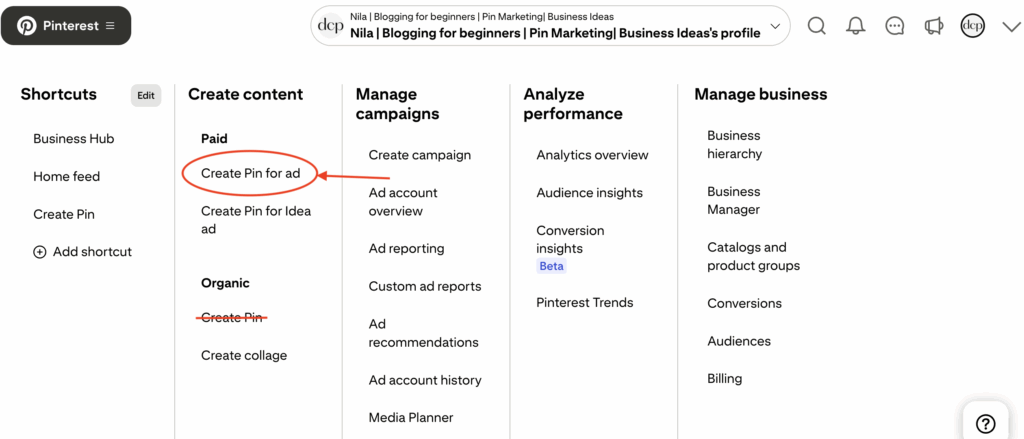
4. Optimize your Boards for SEO Keywords
This means board titles, descriptions, and covers. Some of my board covers are the most saved pins, which astounded me when I checked my analytics. I discovered just months ago that boards do show up in Pinterest search results. This means well-optimized boards can drive serious traffic to your blog/business.
The steps
- Get searchable keywords from Pinterest search and the bubbles underneath
- Make a list of at least 20 keywords
- Use them in the titles and descriptions.
- Pin consistently on the board with relevant topics to keep it active
Need Pinterest keywords that actually work?
Stop guessing. I’ll research 12 SEO keywords for your niche – the words/phrases people are searching for on Pinterest right now.
You fill out a quick form (niche, content type, blog posts), I do the research, and you get a keyword list in 4 business days. Use them in your pins, titles, and descriptions.
$9. Simple.
Request your keywords → HERE
5. Fresh pins
I cannot emphasize enough the importance of fresh pins. In fact, I have not repeated a single pin or posted the same pin on different boards ever. Pinterest favors fresh pins. Period. This means new images, new colors, maybe new fonts. Not new links. You can upload a new design for the same content, and that will be considered as a fresh pin.
As mentioned above, 10 pins for each content/product and post them over several weeks.
PIN TEMPLATE CLUB
Creating consistent Pinterest graphics shouldn’t eat up your entire afternoon. That’s why I created the Pinterest Template Membership, where 15 trending, ready-to-customize templates are delivered to your inbox every month for just $9.
No more design paralysis. No more wondering what’s working on Pinterest right now. I research the trends, you get the templates.
Join the membership for $9/month → HERE
🎁 Want 5 Free Pinterest Templates?
Not sure if templates are for you? Grab 5 of my trending Pinterest designs (fully editable in Canva) and test them out. Completely free.
6. Outbound Links
I know many of my clients (before they became my clients) prioritized monthly visitors and impressions. But those are just vanity metrics. Pinterest is designed to send your audience out of the app to your links. Unlike Instagram. That’s a huge advantage for you. Leverage it.
Ensure your pins have URLs linking to
- Blog posts
- Services
- Product pages
- Your shop
- Podcast episode
- YouTube videos
Don’t link it to Instagram or TikTok. For me, such pins don’t do well. I even unlinked my Instagram account with Pinterest since those pins tanked. Every pin you post should be your opportunity to bring traffic into your business world, either to your blog, product, service, or your email list.
Pin this for later
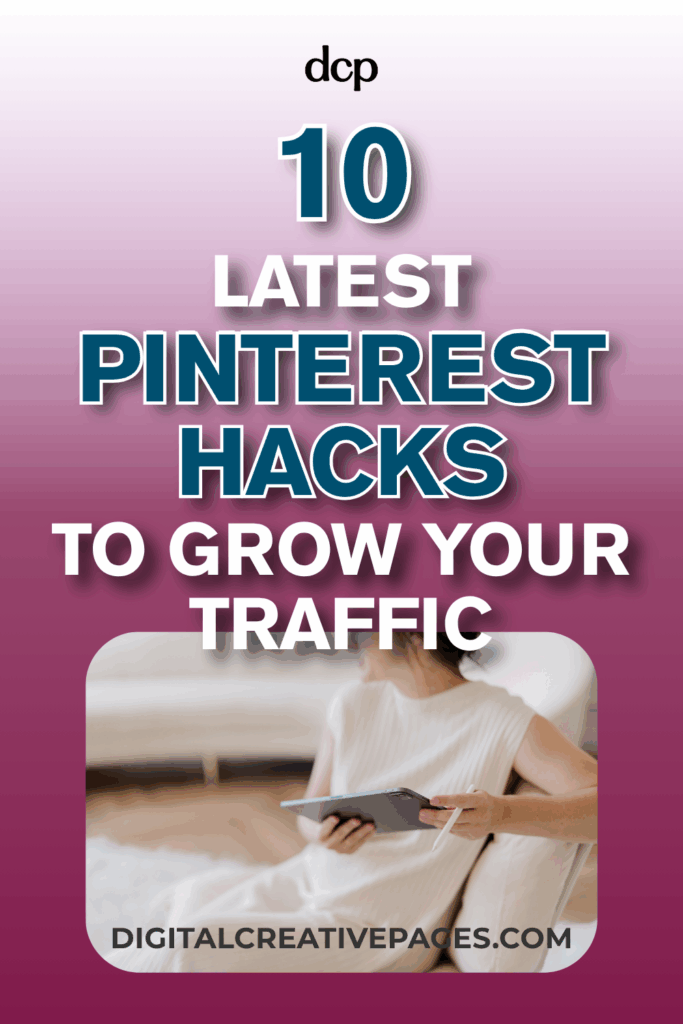
7. Analytics
So, so important but often ignored. I do too when I see my impressions going down. But if you want to grow, you need to know what’s working.
Initially, just focus on the 3 key ones
- Impressions – Growing impressions mean Pinterest is showing your pins in feeds. Your keywords and designs are working.
- Saves – High saves mean people find your pins valuable
- Outbound Links – I concentrate mainly on these. An increasing trend means more traffic to my posts and products.
Also, check your top 50 pins. Save those templates in Canva as a separate design and make them your brand templates. Now you have go-to designs that work and save you time too.
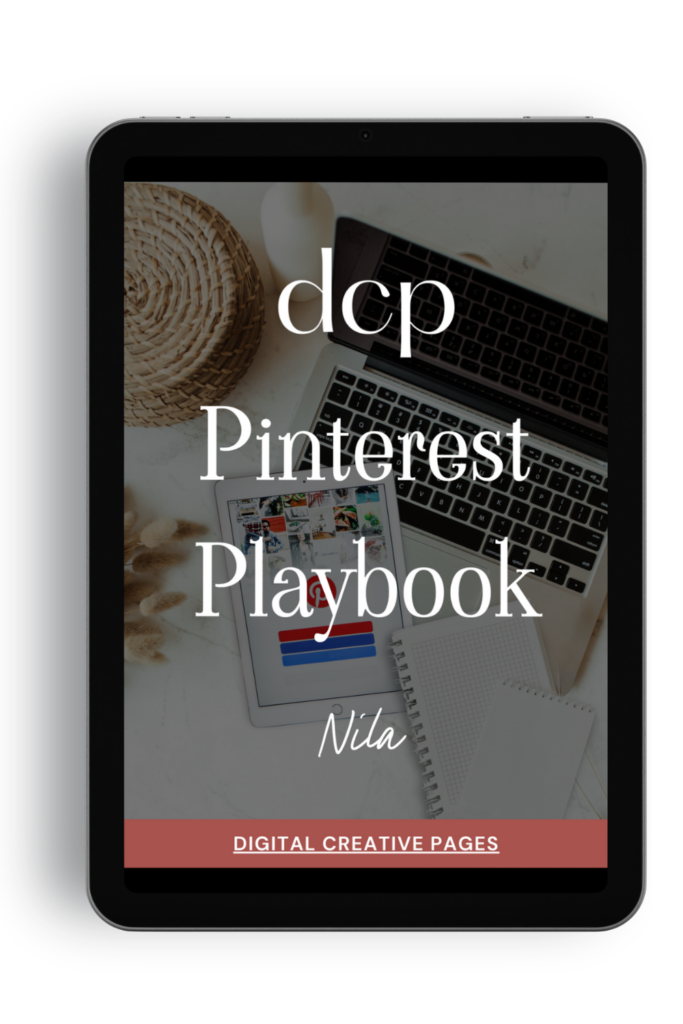
Need a Pinterest strategy that actually works?
The Pinterest Playbook covers everything: how to set up your account, SEO keyword research, algorithm secrets, where to add the keywords, what kind of pins to make.
It’s the complete guide I wish I had when I started. Just 84 pages of what works.
$27 → Get the playbook
8. Manual pinning
I used to schedule my pins via Tailwind and Pinterest’s native scheduler. But on my account, those pins didn’t perform well. When I started intermittent manual pinning, those pins did well. So, when I work from home, I use my brand templates, make a pin in less than 2 minutes and post it. 8 hours of work = 8 pins.
That said, scheduling works great for many accounts. Spend a day batching your content and scheduling it out. It keeps you consistent and saves time.
9. Mobile First visuals
Most of us access Pinterest on mobile. Your pins need to be legible on the small screens. Here’s how
- Large, bold fonts.
- If you use fancy fonts, make sure your keywords are in bold fonts at least 96 to 104px size.
- Keep headlines short and scannable
- Give your headline breathing space.
- Visuals should be clear even when the pins appear on the feed.
If your audience can’t read your pin at a glance on their phone, they will not tap on it.
10. Be Patient
Pinterest is a long game, more a marathon than a sprint. It takes 3 to 6 months to see traffic results. With AI changes, you’ll have ebbs and flows, but but consistency drives growth over time.
- Pin daily or at least 5 days a week.
- Pin 3 to 6 pins minimum
- On days you don’t have time and want to use the same headlines on the pin, change 1 word in the headline and background color. But always change the image. You get a new pin.
- You can keep the same pin description but tweak a couple of words so it appears new.
A single pin I posted 1.5 years ago gave me massive traction even after I’d forgotten about it.
Pro Tip:
Another hack you can try is Idea Pins. They don’t link out, but they drive saves and comments. These are like Instagram story slides, so you can use them to share how-to steps, mini-guides, and mini-tutorials. Since there’s no link to tap, ask your audience to follow your account. Repurpose content from other platforms here. These increase visibility, and from there, people discover your pins that do link to products or posts.
Wrapping it up
These strategies may seem overwhelming, but once you get the hang of them, optimization becomes automatic. Seasonal trends come and go, but your audience comes to Pinterest with questions. So be the answer in your pins Stay consistent and post valuable content. Use email marketing along with Pinterest to stay ahead of the game. They work symbiotically to boost profit.
Ready to take your Pinterest strategy to the next level but don’t have the time?
As an experienced Pinterest manager, I help busy entrepreneurs and content creators grow their traffic and sales through strategic Pinterest marketing. From keyword-optimized pin creation to board management and analytics tracking, I handle the technical details so you can focus on your business.
If you’re ready to transform your Pinterest presence without the overwhelm, let’s chat about how my Pinterest Management Services can work for you. Learn more about my services to get started.
Loved This Post? Save It for Later!
And hey! If this post helped you, don’t forget to pin it to one of your boards so you can revisit it anytime. And more small business owners and creators can discover these helpful tips. Every save and share genuinely supports my work, and I’m grateful for it! Thank you!
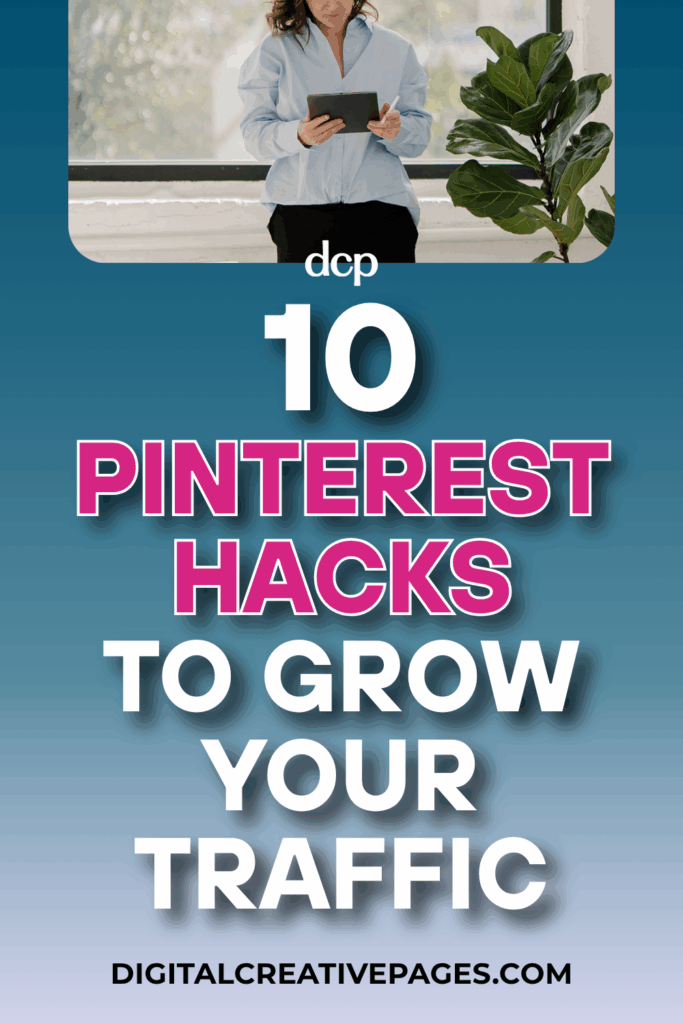
WANT TO MASTER CANVA LIKE A PRO?
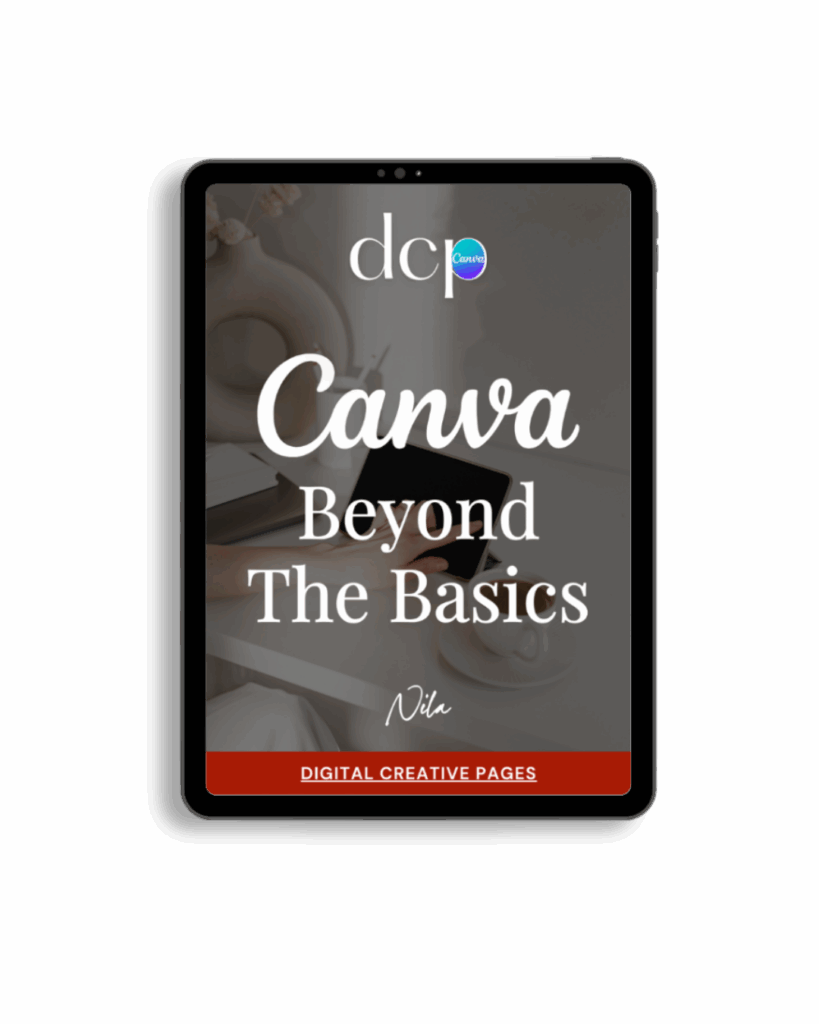
If you’re ready to move beyond basic designs and unlock Canva’s most powerful features, my book Canva – Beyond the Basics is for you.
Learn advanced workflows, time-saving hacks, and features like brand templates that busy entrepreneurs need to create professional content faster. It’s designed for anyone who wants to work smarter, not harder.
TEMPLATES FOR ENTREPRENEURS
No time to design from scratch? My Pinterest Templates are created with strategy, structure, and your brand in mind.
Pick your style: Modern Minimalist | Soft Storytelling | Entrepreneur-Friendly Layouts
For the cost of a latte, get them here → DCP Shop → $5
MY TOP POSTS
My INTRODUCER post – check out why I chose Showit as my website builder here
Use my affiliate code DCP to get one 1.5 months free on Showit
Get all the resources for your online business growth and Pinterest marketing without breaking the bank from my DCP Shop here
By signing up for my freebies, you are agreeing that I can use your email address to market to you. You can unsubscribe from marketing emails at any time by using the link in my emails.
Previous post
next post
Search + Enter
meet nila
Hi. I am
Nila
Beta reader, book editor, Pinterest manager, Showit VA
I’m a beta reader and book editor and PA for authors, specializing in story clarity and developmental feedback. I run a sustainable online business that keeps working for me 24/7.
Along with this, I offer Pinterest management for overwhelmed creatives and entrepreneurs and set up and customize Showit templates when the tech side gets too overwhelming.
My Shop
Buy now
i need it
Free Stuff
get the goods
check it out
My Favorites
apps + Tools
Yes, please
Handpicked Links
Excited to get started? Me too!
i can't wait to
Connect with you
Let's discuss how best I can help you and your business
find your way around
about
for authors
Showit
shop
Blog
freebies
Contact
elsewhere
X
Copyright © 2024 - 2026 Digital Creative Pages | All Rights Reserved | Terms & Conditions | Privacy Policy
Website Template by Digital Creative Pages.
Photos by Styled Stock Society
Subscribe here for weekly Canva & Social Media tips and 10% off in my shop