Introduction: Why Pinterest Feels Complicated (But Doesn’t Have to Be)
Hey there. If you’re trying to grow a business in the margins of your 9–5, chances are Pinterest has been recommended more than once. But here’s what happens next: You Google “how to use Pinterest for business” and suddenly you’re buried under tips about fresh pins, manual pinning, group boards, pin ratios, keyword gaps… It gets overwhelming fast. And what started as a promising traffic tool now feels like a full-time job. In this blog post, I am breaking down 5 old Pinterest advice you need not worry about.
Let’s simplify Pinning on Pinterest.
If you’re just starting out with Pinterest as a service provider, you don’t need 100 graphics, 6 tools, or a strict schedule. You need clarity. And confidence. And a system that grows with you.
This post shares the 5 things you don’t need to stress about—plus what to focus on instead to build a Pinterest strategy that works quietly in the background while you grow your business.
Love this post? Pin it

1. You Don’t Need to Pin 25 Times a Day
Some outdated tutorials will tell you that you need to pin every 15 minutes or have a daily quota.
Nope.
That’s an old-school strategy that worked when Pinterest was purely chronological. Now, Pinterest runs on relevance, not frequency.
What to do instead: Start with 3–5 high-quality pins per blog post each week. Focus on original graphics, good design, and solid keyword descriptions. Think of each pin as a doorway to your work—if it’s clear and inviting, it doesn’t need to be one of a hundred. Each Pin should be SEO optimized, but avoid keyword stuffing.
You’ll grow faster with strategy than with volume. Pinterest values consistency more than hustle. You don’t have to be everywhere all the time. It’s better to be strategic once a week than be burnt out daily.
Want easy, practical content tips to grow your business? Join my weekly email list for Canva tricks, new social media updates, and simple strategies that actually work.
2. You Don’t Need to Use Group Boards to Succeed
Group boards used to be gold—but they’re not the powerhouses they once were. In fact, joining the wrong ones can hurt your reach if they’re spammy or off-niche.
What to do instead: Build your own boards around clear, searchable topics related to your blog and offers. Fill them with your own optimized content. Pinterest favors your fresh, relevant pins over crowded group boards.
Your boards are like mini landing pages. When they’re keyword-optimized and visually cohesive, they tell Pinterest exactly what your content is about. Each board should serve a specific audience segment. They should be organized with intention. And every pin on the board should be relevant to the board’s purpose. Your pins should feel cohesive in style, subject, and layout.
Pay attention to pin count
From May 2025, Pinterest now recommends keeping boards between 20–100 pins. Too many pins = overwhelm = people bounce. If you want to use sections, use them sparingly, but optimize them like mini pages with their own keywords.
Save this for later

3. You Don’t Need to Be on the Platform Every Day
Pinterest isn’t Instagram. You don’t need to show up daily or engage in comments. This is why it’s perfect for busy professionals—it works even when you’re offline.
What to do instead: Batch your content weekly. Pinterest rewards planning, not pressure. Because pins gain traction over time, your efforts today compound weeks or even months later. Use the Pinterest native scheduler or Tailwind to space out your pins. You can set it and forget it—and still get traffic.
PIN TEMPLATE CLUB
Creating consistent Pinterest graphics shouldn’t eat up your entire afternoon. That’s why I created the Pinterest Template Membership, where 15 trending, ready-to-customize templates are delivered to your inbox every month for just $9.
No more design paralysis. No more wondering what’s working on Pinterest right now. I research the trends, you get the templates.
Join the membership for $9/month → HERE
🎁 Want 5 Free Pinterest Templates?
Not sure if templates are for you? Grab 5 of my trending Pinterest designs (fully editable in Canva) and test them out. Completely free.
4. You Don’t Need a Huge Following to Get Traffic
Pinterest doesn’t prioritize follower count the way other platforms do. Focus on visibility, not vanity. You’re not chasing numbers—you’re creating content that lives longer and reaches farther.
Your pins are discoverable through search and keywords, not who follows you.
What to do instead: Focus on keyword-rich titles, pin descriptions, and board names. Write them like blog headlines. You’re not building a following—you’re building findability. In 2025, Pinterest doesn’t want you to overstuff your pins with keywords. Use a couple of them that are easily searchable.
Need Pinterest keywords that actually work?
Stop guessing. I’ll research 30 SEO keywords for your niche – the words/phrases people are searching for on Pinterest right now.
You fill out a quick form (niche, content type, blog posts), I do the research, and you get a keyword list in 7 days. Use them in your pins, titles, and descriptions.
$27. Simple.
Request your keywords → HERE
5. You Don’t Need Fancy Tools to Start
It’s easy to get caught up in tools: Tailwind, Pin Inspector, keyword generators…
But if you’re a beginner, all you need is Canva, Pinterest itself, and a strategy. Simple tools reduce decision fatigue. When you’re not overwhelmed by options, you’re more likely to stay consistent and create content that works.
What to do instead: Create a pin template you love in Canva. Start by researching keywords directly on Pinterest’s search bar. Build a simple content calendar around your blog posts. That’s it.
When your traffic grows, then you can upgrade.
So What Should You Focus on Instead?
Let’s keep it simple.
Here’s your beginner Pinterest focus list:
- One blog post per week
- 3–5 original pins per post
- Strong keywords in your pin title + description
- Fresh pin graphics using Canva templates
- Simple scheduling every weekend (Tailwind or native)
This is the system I used to go from zero to 55k monthly views—while still working full-time.
No fluff. No hustle. Just one hour a week that keeps your business visible without burning you out.
Here’s What I Do 5-6 Days A Week
These simple steps have worked for me strategically. This works for me and my business without overwhelming me.
- I use my own set of templates that is available in my SHOP
- I have a list of my blog posts on Google Sheets along with its URL
- I have a list of keywords on the same sheets that I use. One per pin.
- Every day I post at least 8 pins, going sequentially down the list.
- Each of my 8 pins go on a different board.
- I don’t repeat the same URLs frequently. Once a week or so.
- I use Pinterest Native scheduler. I don’t have time to bulk schedule now.
- I post 4 pins in the morning and 4 in the evening.
- On timing the making of my pins, it takes me 3 minutes so 4 pins take me 15 minutes in the morning and 15 in the evening. I space it out hourly, instead of putting all 4 together.
I do use Tailwind occasionally when I have the time for it. Most days, I am on the go, so I need to work on a single app.
If you have any questions regarding this schedule of mine, comment below. I will get back to you ASAP.
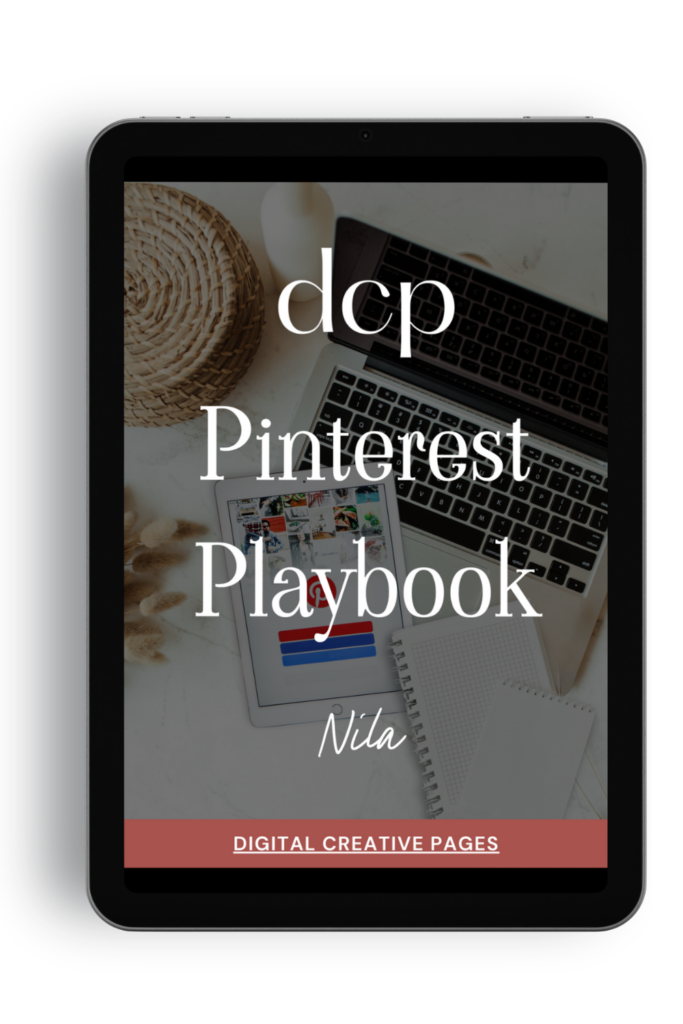
Need a Pinterest strategy that actually works?
The Pinterest Playbook covers everything: how to set up your account, SEO keyword research, algorithm secrets, where to add the keywords, what kind of pins to make.
It’s the complete guide I wish I had when I started. Just 84 pages of what works.
$27 → Get the playbook
Final Thoughts:
Pinterest Is a Long Game (and That’s a Good Thing)
Pinterest isn’t here for instant virality. It’s here to quietly grow your content while you’re busy building everything else.
If you’ve been second-guessing whether Pinterest is worth it, let this be your permission slip:
You don’t need to do everything. You just need to do the right things—reliably.
Start simple. Stay consistent. And let Pinterest be the business assistant that works while you sleep.
Want to start Pinterest without the overwhelm?
Let me take it off your plate so you can focus on your business.
I offer Pinterest setup + ongoing management for bloggers and entrepreneurs and small biz owners who want quiet, steady growth—without the stress.
Here’re the services I offer on Pinterest and Use the Pinterest Contact Form to send me an email.
MY TOP POSTS
My introducer post – check out why I chose Showit as my website builder here
Use my code DCP to get one 1.5 months free on Showit
Get all the resources for your social media and digital marketing without breaking the bank from my DCP Shop here
Pin this for later

By signing up for my freebies, you are agreeing that I can use your email address to market to you. You can unsubscribe from marketing emails at any time by using the link in my emails.
Previous post
next post
Search + Enter
meet nila
Hi. I am
Nila
Beta reader, book editor, Pinterest manager, Showit VA
I’m a beta reader and book editor and PA for authors, specializing in story clarity and developmental feedback. I run a sustainable online business that keeps working for me 24/7.
Along with this, I offer Pinterest management for overwhelmed creatives and entrepreneurs and set up and customize Showit templates when the tech side gets too overwhelming.
My Shop
Buy now
i need it
Free Stuff
get the goods
check it out
My Favorites
apps + Tools
Yes, please
Handpicked Links
Excited to get started? Me too!
i can't wait to
Connect with you
Let's discuss how best I can help you and your business
find your way around
about
for authors
Showit
shop
Blog
freebies
Contact
elsewhere
X
Copyright © 2024 - 2026 Digital Creative Pages | All Rights Reserved | Terms & Conditions | Privacy Policy
Website Template by Digital Creative Pages.
Photos by Styled Stock Society
Subscribe here for weekly Canva & Social Media tips and 10% off in my shop
