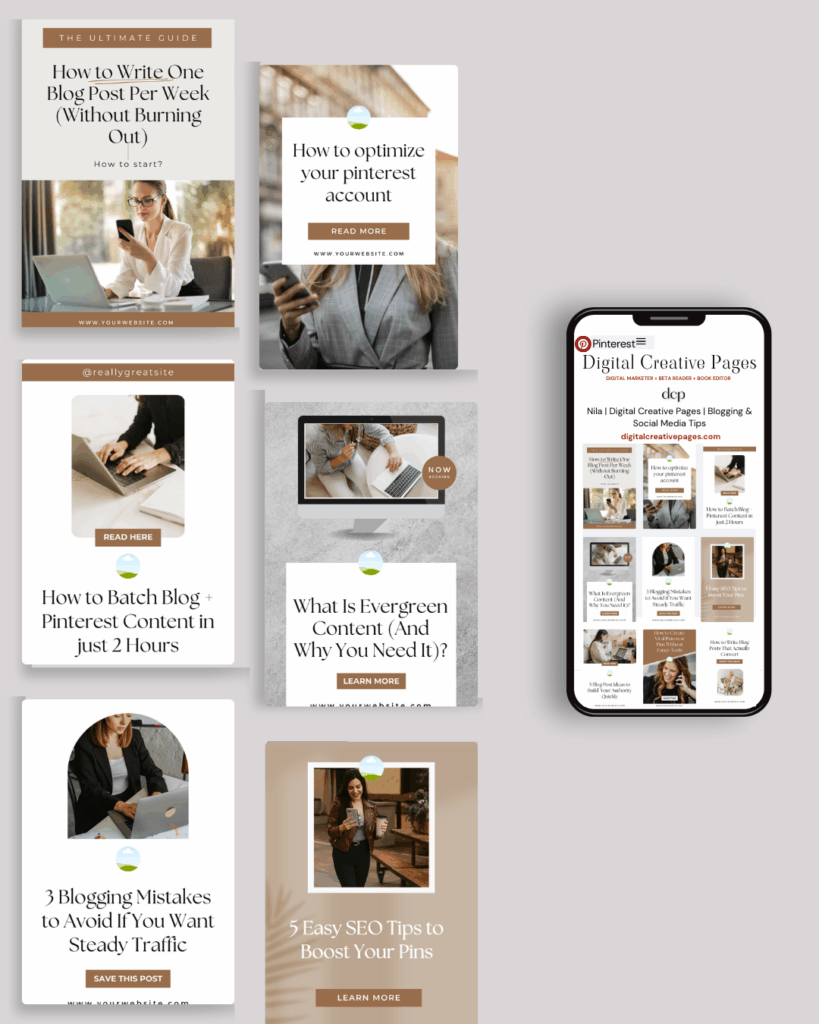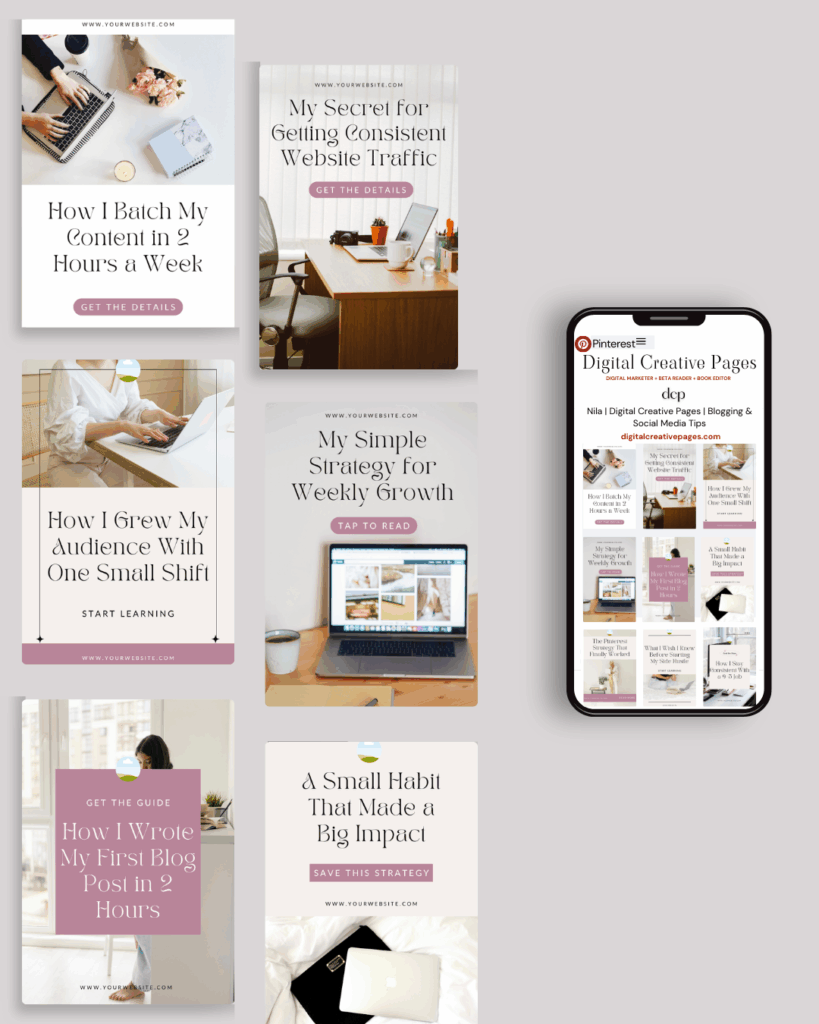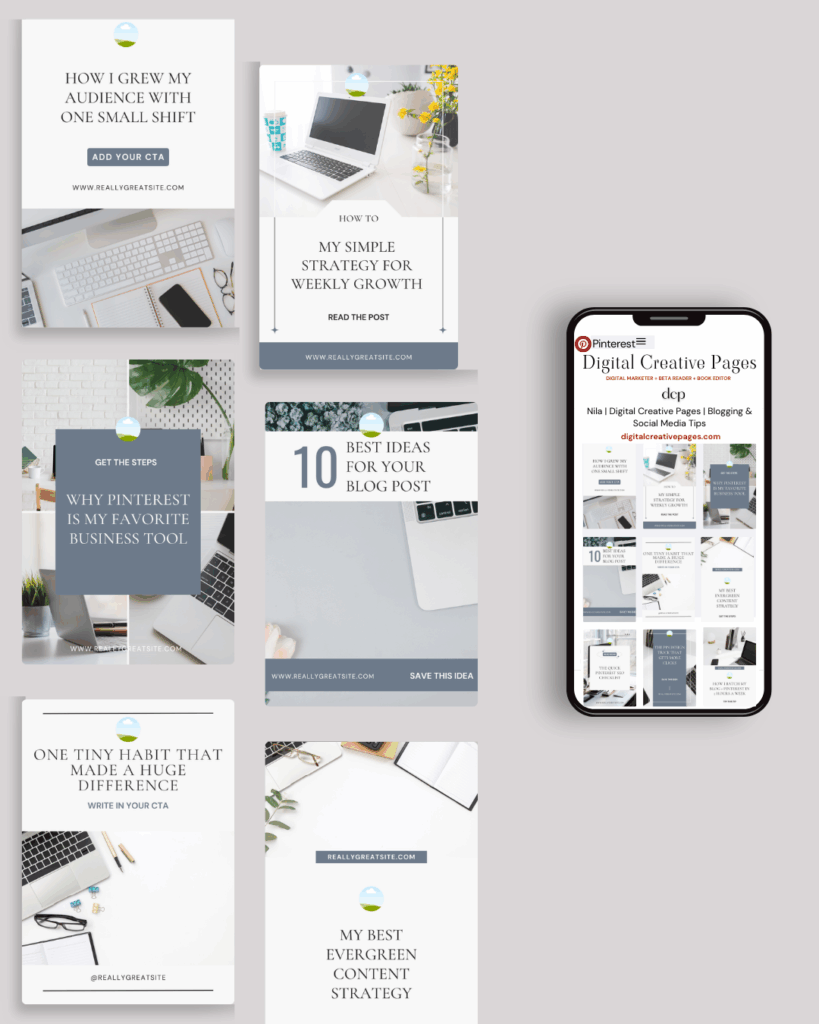Introduction
Hey there. Pinterest rewards you for fresh pins, as you learned from the previous post here. But it does penalize you for 5 big mistakes on Pinterest you are still making. This is definitely not about headlines with keywords or best time to pin (I still haven’t found that Pinterest does that since AI scans the pins and then categorizes them. Most of the time that takes more than 48 hours.)
Attractive, fresh pins with keywords in headlines are a must, and most of us do make those. But there are a few other mistakes that I see some accounts still making.
Save this image on your Pinterest boards by hovering over it and clicking the pin it font that appears.

1. Too Many Pins In A day
This is what one potential client wanted from me. 30 pins to be pinned every single day without being aware that Pinterest algorithm has changed completely in 2 years. Pinterest is very clear now that it does not want re-pins, the same pin saved to different boards.
So, if you have content with a URL, make different designs of pins and save them to different relevant boards (you can’t still pin a recipe pin to a décor board) every 3 or 4 days. Give the URL the space of minimum 3 days if you are a newbie or reviving an old account.
Pro Tip: I did a short experiment of posting the same URL for 7 days straight. I did not find Pinterest punishing me with a shadow ban for that. But mine is a 1.5-year-old account and I have always pinned fresh pins every single day.
Want easy, practical content tips to grow your business? Join my weekly email list for Canva tricks, new social media updates, and simple strategies that actually work.
2. Using AI Suggested Keywords (Canva or ChatGPT)
By now we all know that SEO keywords are the ones that make our pins discoverable. And yes, you would have heard this line multiple times, in fact, almost in all posts. So, why not add it to mine too here? Pinterest is a visual search engine, like Google, but does not accept the same SEO keywords as Google. Each of these platforms prioritizes different words.
On Pinterest, you have to find the words that are searchable. This means they are the short and long tail keywords (learn more about long tail keywords here) that your audience is actively typing in the search bar. Pinterest’s AI is also intelligent enough to show pins that have synonyms of the words typed in the search bar.
But if you find the word-to-word searchable keywords for your niche, wouldn’t you use that rather than a synonym or what ChatGPT suggests for you? I can help you with that with my starter pack.
Need Pinterest keywords that actually work?
Stop guessing. I’ll research 12 SEO keywords for your niche – the words/phrases people are searching for on Pinterest right now.
You fill out a quick form (niche, content type, blog posts), I do the research, and you get a keyword list in 4 business days. Use them in your pins, titles, and descriptions.
$9. Simple.
Request your keywords → HERE
WHAT DOES THE PINTEREST SEO STRATEGY CONSIST OF?
- Short tail keywords in your name and bio
- Medium tail keywords in the board titles
- Long tail keywords in the board descriptions
- Short tail keywords in the pin titles
- Long tail keywords in the pin descriptions.
3. The Hashtag Strategy
I do know that when you try to post a pin via your mobile, Pinterest does suggest you add a description, mention, or hashtag to your pin. And that can get confusing to many newbies. The general practice, as reiterated by a Pinterest representative, is don’t use hashtags. Now the Pinterest AI prefers reading the keywords and categorizing your pins to show them to the right audience.

Keep your description to 220 characters. Add 3 to 4 keywords. Use one long tail keyword. Don’t clump all the keywords at the end of the description. Use them organically, making the sentence readable.
SAMPLE DESCRIPTION
Want to know (keyword) to help you (keyword)? Learn more about (long tail keyword) in this post.
Pin this for later

4. Inconsistent Pinning
Pinterest does not want you to pin 12 pins every single day. But it does want you to be regular. Post a lesser number of well-optimized pins rather than hurriedly made pins lacking SEO keywords.
One of the worst ways you can make your account tank is when you stop pinning completely or pin sporadically like once a month or pinning when the mood strikes. All social media platforms like when the audience stays on them so they can show more ads. Being inconsistent is something Pinterest does not like.
I agree life happens. Hence, I adopted a new practice.
On the days I am extremely busy, I make it a point to post at least 1 pin per day. That will keep my account active and AI will note this to make my account rank high.
5. Giving Up Too Soon
I had a potential client tell me last week that she wants her pins to go viral in 48 hours. That used to be possible between 2018 and 2021, but now that is no longer guaranteed. Yes, some pins do pop off immediately, but most take time to gain traction. But having thousands of impressions in 48 hours should never be your goal. Pinterest is built to take the audience off the site to your business environment to help you grow. So your outbound link number is all that matters. And that takes time to grow.
If you want immediate success, try TikTok or Instagram using their latest trends and trending audio. But if you want your business to grow steadily over 3 to 6 months or more, even years, don’t give up on Pinterest. Allow this platform to work its magic on your pins. I am sure you can make 1 pin per day.
But if that is just another task on your to-do list, I can help you with my PIN TEMPLATE CLUB
PIN TEMPLATE CLUB
Creating consistent Pinterest graphics shouldn’t eat up your entire afternoon. That’s why I created the Pinterest Template Membership, where 15 trending, ready-to-customize templates are delivered to your inbox every month for just $9.
No more design paralysis. No more wondering what’s working on Pinterest right now. I research the trends, you get the templates.
Join the membership for $9/month → HERE
🎁 Want 5 Free Pinterest Templates?
Not sure if templates are for you? Grab 5 of my trending Pinterest designs (fully editable in Canva) and test them out. Completely free.
Wrapping It Up
Avoiding these 5 mistakes can give you a stronger position on Pinterest. I know it feels like a lot when you’re juggling everything else in your business, but these tweaks are not complicated once you get into the rhythm.
Space out your pins, use searchable keywords instead of AI suggestions, skip the hashtags, stay consistent even if it’s just 1 pin a day, and give yourself time to see results. Pinterest is playing the long game with you, not against you.
Your audience is out there searching for exactly what you offer. Make it easy for them to find you. And if you need help getting your account back on track or just want someone to take this off your plate, I’m here for that too.
Ready to take your Pinterest strategy to the next level but don’t have the time?
As an experienced Pinterest manager, I help busy entrepreneurs and content creators grow their traffic and sales through strategic Pinterest marketing. From keyword-optimized pin creation to board management and analytics tracking, I handle the technical details so you can focus on your business.
If you’re ready to transform your Pinterest presence without the overwhelm, let’s chat about how my Pinterest Management Services can work for you. Learn more about my services to get started.
Loved This Post? Save It for Later!
And hey! If this post helped you, don’t forget to pin it to one of your boards so you can revisit it anytime. And more small business owners and creators can discover these helpful tips. Every save and share genuinely supports my work, and I’m grateful for it! Thank you!
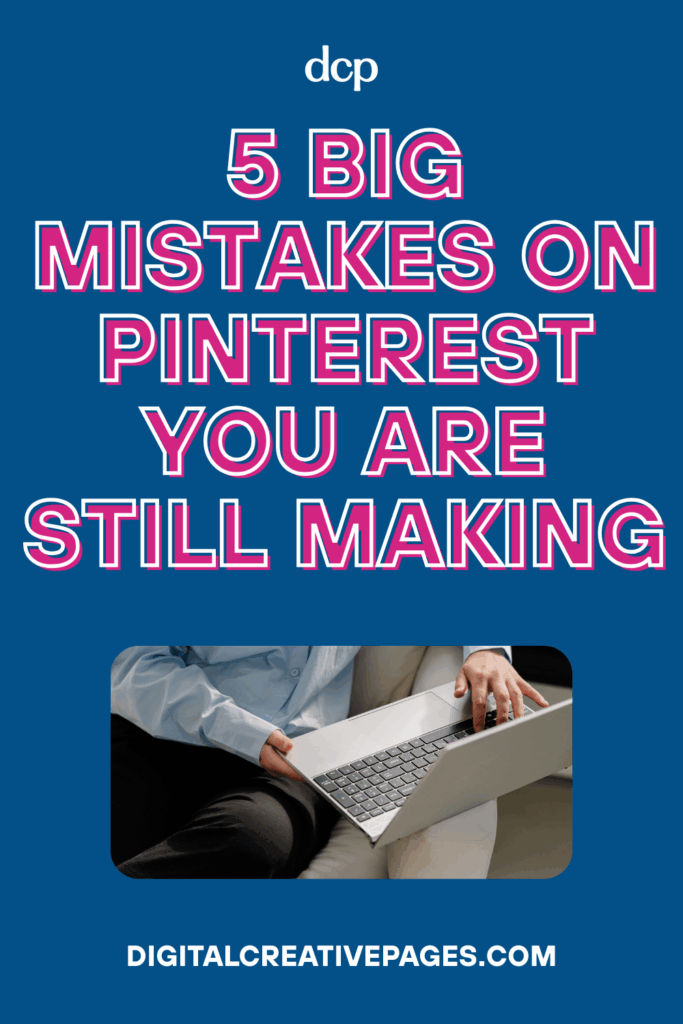
WANT TO MASTER CANVA LIKE A PRO?
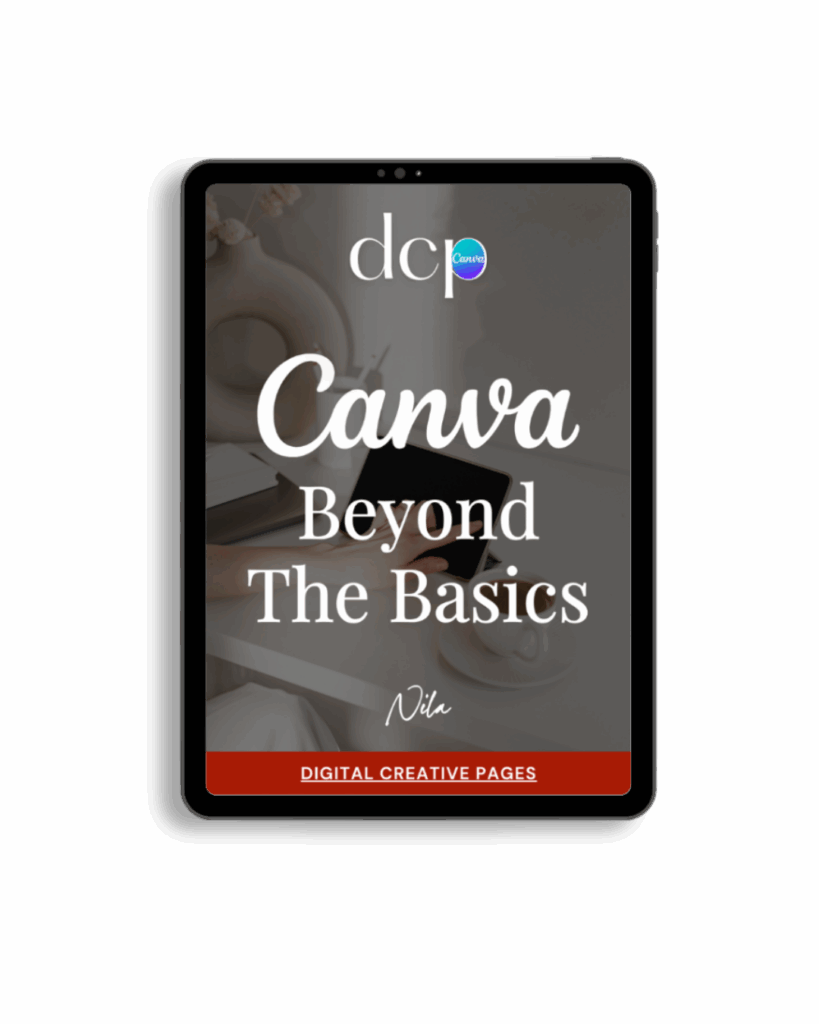
If you’re ready to move beyond basic designs and unlock Canva’s most powerful features, my book Canva – Beyond the Basics is for you.
Learn advanced workflows, time-saving hacks, and features like brand templates that busy entrepreneurs need to create professional content faster. It’s designed for anyone who wants to work smarter, not harder.
TEMPLATES FOR ENTREPRENEURS
No time to design from scratch? My Pinterest Templates are created with strategy, structure, and your brand in mind.
Pick your style: Modern Minimalist | Soft Storytelling | Entrepreneur-Friendly Layouts
For the cost of a latte, get them here → DCP Shop → $5
MY TOP POSTS
My INTRODUCER post – check out why I chose Showit as my website builder here
Use my affiliate code DCP to get one 1.5 months free on Showit
Get all the resources for your online business growth and Pinterest marketing without breaking the bank from my DCP Shop here
By signing up for my freebies, you are agreeing that I can use your email address to market to you. You can unsubscribe from marketing emails at any time by using the link in my emails.
Previous post
next post
Search + Enter
meet nila
Hi. I am
Nila
Beta reader, book editor, Pinterest manager, Showit VA
I’m a beta reader and book editor and PA for authors, specializing in story clarity and developmental feedback. I run a sustainable online business that keeps working for me 24/7.
Along with this, I offer Pinterest management for overwhelmed creatives and entrepreneurs and set up and customize Showit templates when the tech side gets too overwhelming.
My Shop
Buy now
i need it
Free Stuff
get the goods
check it out
My Favorites
apps + Tools
Yes, please
Handpicked Links
Excited to get started? Me too!
i can't wait to
Connect with you
Let's discuss how best I can help you and your business
find your way around
about
for authors
Showit
shop
Blog
freebies
Contact
elsewhere
X
Copyright © 2024 - 2026 Digital Creative Pages | All Rights Reserved | Terms & Conditions | Privacy Policy
Website Template by Digital Creative Pages.
Photos by Styled Stock Society
Subscribe here for weekly Canva & Social Media tips and 10% off in my shop