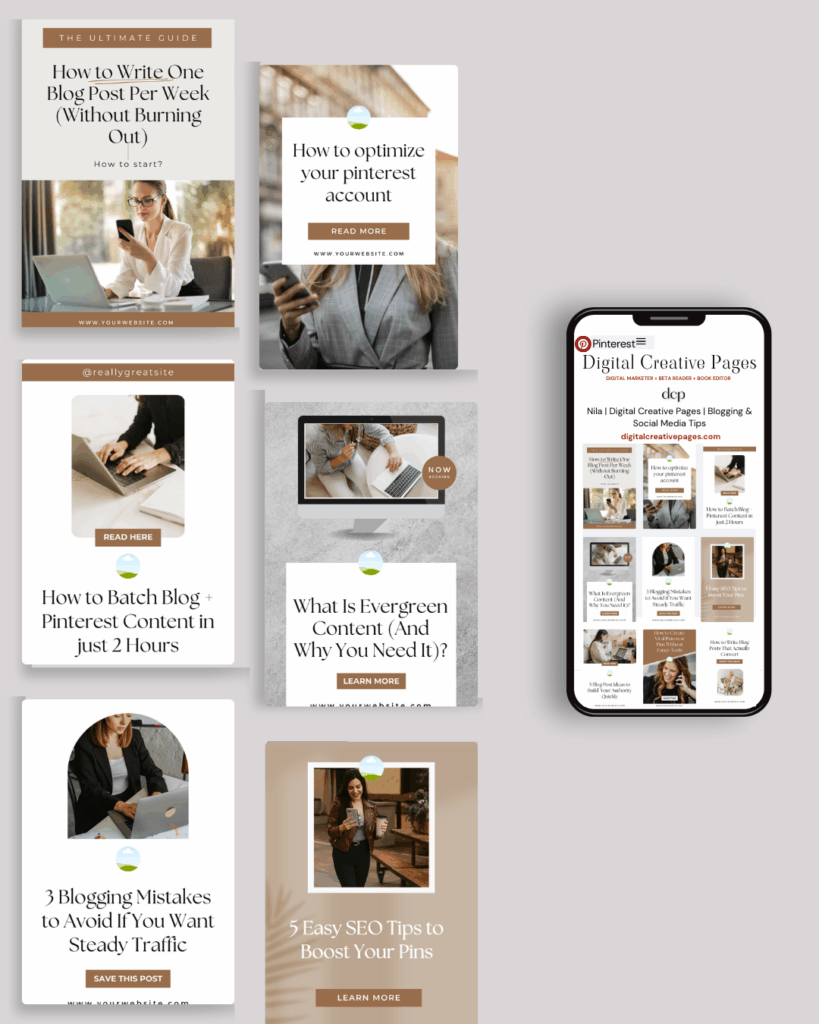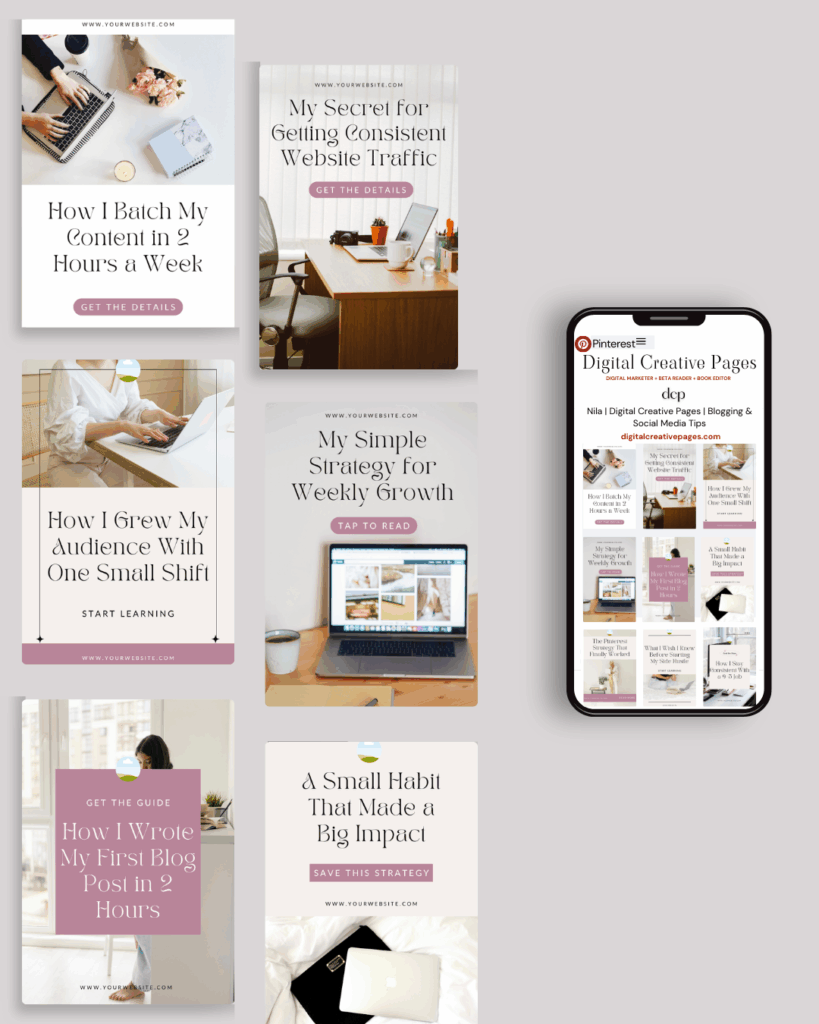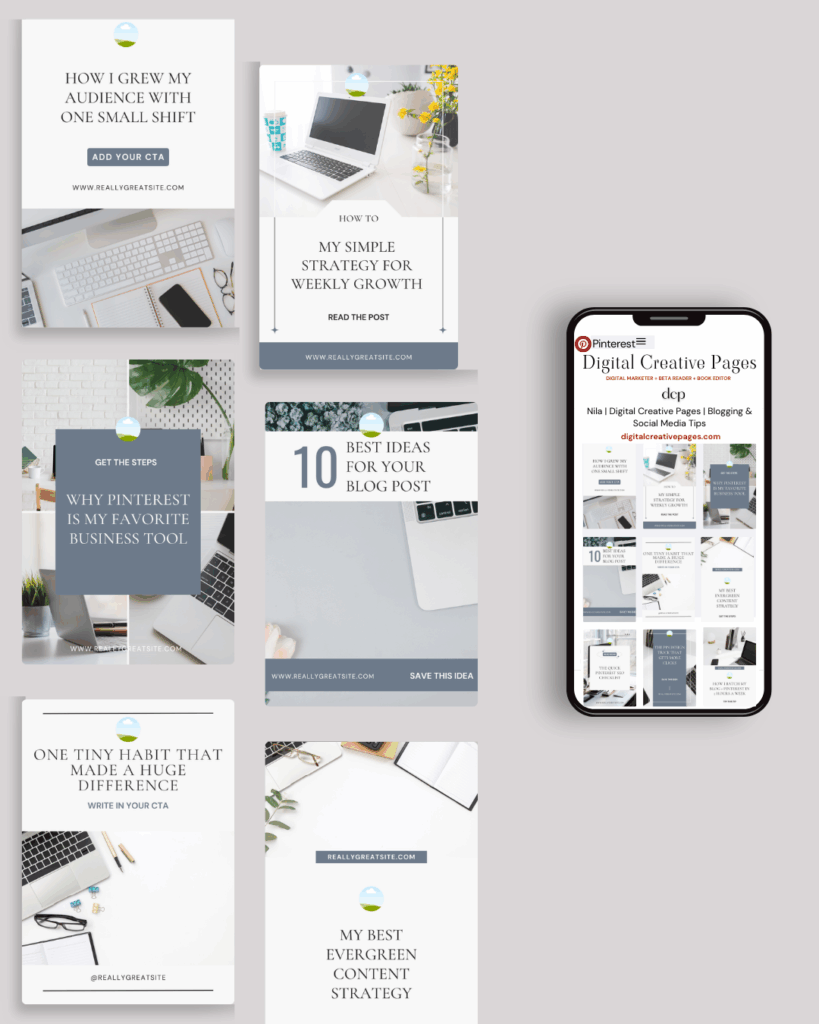Introduction
Hey there! Are you finding yourself short on time and rushing to create and post Pinterest pins while juggling your business, client work, or personal life? Or maybe Pinterest got pushed to the back burner because—let’s be honest—life happened. If that sounds like you, you’re not alone. I’ve got your back. Here’s how I batch 60 Pinterest Pins easily over one afternoon.
And batching your Pinterest content might be exactly what you need to regain control, stay visible, and show up consistently on Pinterest without the daily hustle. I started batching Pinterest content purely out of necessity. Between work, client projects, and just trying to keep up with everything else, I couldn’t afford to be on Pinterest every day.
Also, I didn’t want my traffic and monthly views to drop or lose out on opportunities to earn on Pinterest or bring people into my digital offers and services. So, I created a sustainable Pinterest content strategy that works in real life—and hence, this post.
Whether you’re just starting your Pinterest marketing journey or looking to streamline your current process, this Pinterest marketing guide will help you stay consistent, grow your traffic, and promote your blog or business with less stress.
Remember, those days of pinning 40 to 100 pins per day are all gone. Now Pinterest values SEO keywords more than quantity. That should be your only strategy.
Pin this for later

Step 1: Skip the Strategy Overload and Start with What You Already Have
You’ll often hear experts say, “Start with a Pinterest strategy before you create anything.” But let’s be real. That can be overwhelming, especially when you’re already stretched thin.
When I started, I didn’t create a formal Pinterest marketing plan. Instead, I wrote 10 blog posts that aligned with my business (Pinterest manager services and Showit template customization), published them, and created six pins for each post. I paired those pins with my freebies and linked them to my paid offers. That became the foundation of my Pinterest content batching system.
If you already have evergreen blog posts, that’s a great place to begin. These types of posts work wonderfully with Pinterest’s algorithm, which favors content with lasting value. Don’t worry about seasonal trends unless your niche demands it. Focus on what drives results year-round.
Here’s how I recommend narrowing your batching focus:
- Identify 4 to 5 evergreen blog posts you want to promote this month.
- Connect each blog post to a freebie, lead magnet, or service.
- Make sure the blog post answers a key question or solves a problem for your audience.
Pro Tip: No need to overcomplicate things. Pinterest marketing for small business owners should be sustainable. The more you simplify, the more likely you are to stick with it.
Want easy, practical content tips to grow your business? Join my weekly email list for Canva tricks, new social media updates, and simple strategies that actually work.
Step 2: Batch Your Pin Designs Using Templates
Once I know which blog posts I’m going to promote, I move into design mode. I use my own Canva templates to create pins quickly and consistently. If you’ve seen my designs, you know I lean into a clean, scroll-stopping minimal style that aligns with my brand colors and fonts.
For each blog post, I design 6 unique pins. This gives me plenty of visuals to test different headlines, images, and layouts. Variety helps increase Pinterest traffic because different styles attract different audiences.
Here’s how I streamline my design process:
- I batch by blog post. I complete all the pins for Post A, then move on to Post B.
- I duplicate existing templates and simply swap out the headline and image.
- Every pin includes a bold headline, a clear call-to-action, and my website logo and URL.
- I stick to headlines like “How to…” “Easy Ways to…” or include specific numbers — because they perform well on Pinterest.
Pro tip: Don’t waste time trying to make everything perfect. Pinterest is a long-game platform. Perfection is overrated. Getting it done is more important.
PIN TEMPLATE CLUB
Creating consistent Pinterest graphics shouldn’t eat up your entire afternoon. That’s why I created the Pinterest Template Membership, where 15 trending, ready-to-customize templates are delivered to your inbox every month for just $9.
No more design paralysis. No more wondering what’s working on Pinterest right now. I research the trends, you get the templates.
Join the membership for $9/month → HERE
🎁 Want 5 Free Pinterest Templates?
Not sure if templates are for you? Grab 5 of my trending Pinterest designs (fully editable in Canva) and test them out. Completely free.
Pin this for later

Step 3: Organize Your Pin Copy in Google Sheets
This part has been a total game-changer for me. While I don’t write pin titles and descriptions after designing, I do have everything prepped and ready in a Google Sheet. It saves so much time during scheduling.
In my spreadsheet, I list each blog post, then write multiple pin titles and descriptions for each. Keeping the descriptions between 250–275 characters is ideal since that’s what Pinterest displays at a glance.
If you’re new to this method, here’s how to set it up:
- Create a Google Sheet with columns for blog post title, pin headline, description, and CTA.
- While in writing mode, fill out titles and descriptions for all your pins.
- Use relevant keywords like “Pinterest marketing tips,” “Pinterest strategy for business,” “How to use Pinterest to grow your business,” and more to help with SEO.
- Keep your CTAs short and direct — think “Start Reading,” “Download the free guide,” or “Shop the template.”
You can even color-code your spreadsheet or add a checkbox system for tracking which pins are scheduled. Super simple, super effective.
Taking notes? Don’t forget to grab the free Pinterest SEO Checklist that walks you through your step-by-step keyword process.
It’ll save you hours—promise.
Step 4: Schedule and Let It Run in the Background
Now comes the easiest part—scheduling your content. I use Pinterest’s native scheduler because it’s fast, free, and honestly gives me the best results. I’ve used Tailwind in the past, but it’s slow to load and just doesn’t fit into my workflow anymore.
Once I’ve designed all my pins and have my spreadsheet ready, I spend about an hour uploading and scheduling 60 pins for the month. That’s just 2 pins per day.
Here’s my scheduling breakdown:
- A mix of blog posts, freebies, and paid offers
- Only fresh pins (I don’t repin old content)
- Everything set for the entire month
After that, Pinterest runs in the background while I focus on serving my clients, creating new content, and building other parts of my business.
Pro Tip: If you’re still getting the hang of it, try batching one week’s worth of pins at a time. Then build up from there.
Need Pinterest keywords that actually work?
Stop guessing. I’ll research 30 SEO keywords for your niche – the words/phrases people are searching for on Pinterest right now.
You fill out a quick form (niche, content type, blog posts), I do the research, and you get a keyword list in 7 days. Use them in your pins, titles, and descriptions.
$27. Simple.
Request your keywords → HERE
Keep It Simple, Keep It Consistent
Here’s what I’ve learned after batching Pinterest content for months:
- Start small and build confidence. One week at a time is better than no pins at all.
- Use templates to remove the guesswork and design stress.
- Don’t chase perfection. Pinterest rewards consistency and value more than aesthetics.
Most importantly, focus on what moves the needle—blog posts that educate or inspire, freebies that grow your list, and offers that solve problems. That’s how you create Pinterest content that actually earns results.
Ready to Take It Further?
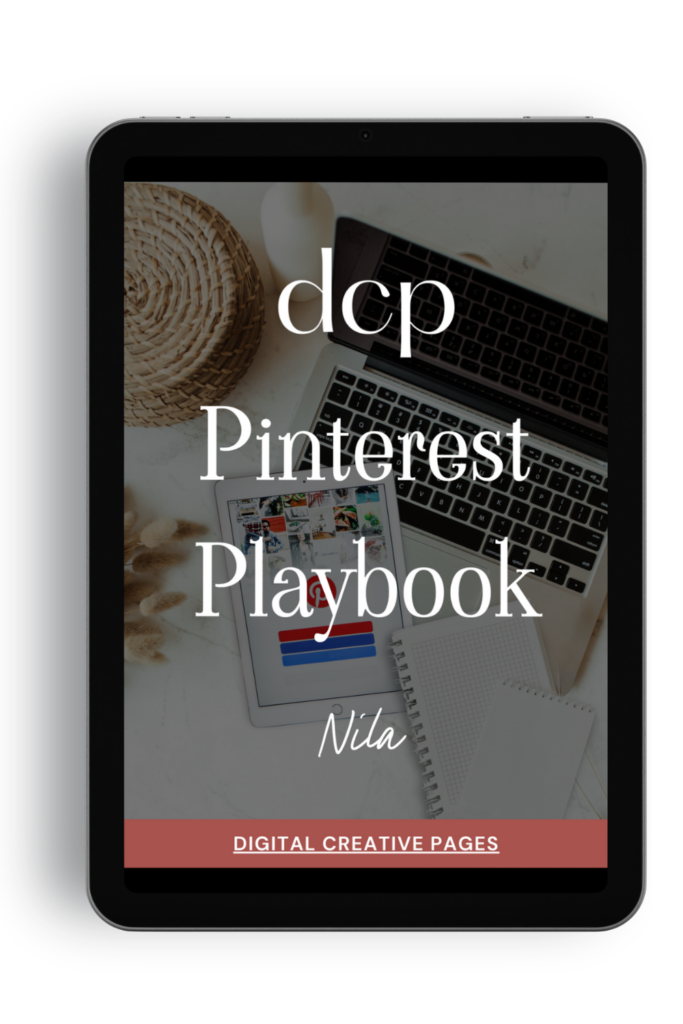
Need a Pinterest strategy that actually works?
The Pinterest Playbook covers everything: how to set up your account, SEO keyword research, algorithm secrets, where to add the keywords, what kind of pins to make.
It’s the complete guide I wish I had when I started. Just 84 pages of what works.
$27 → Get the playbook
Ready to take your Pinterest strategy to the next level but don’t have the time?
As an experienced Pinterest manager, I help busy entrepreneurs and content creators grow their traffic and sales through strategic Pinterest marketing. From keyword-optimized pin creation to board management and analytics tracking, I handle the technical details so you can focus on your business.
If you’re ready to transform your Pinterest presence without the overwhelm, let’s chat about how my Pinterest Management Services can work for you. Learn more about my services to get started.
Loved This Post? Save It for Later!
And hey—if this post helped you, don’t forget to pin it to one of your boards so you can revisit it anytime. And more small business owners can discover these helpful Pinterest marketing tips. Every save and share genuinely supports my work, and I’m grateful for it! Thank you!

TEMPLATES FOR ENTREPRENEURS
No time to design from scratch? My Pinterest Templates are created with strategy, structure, and your brand in mind.
Pick your style: Modern Minimalist | Soft Storytelling | Entrepreneur-Friendly Layouts
For the cost of a latte, get them here → DCP Shop → $5
MY TOP POSTS
My INTRODUCER post – check out why I chose Showit as my website builder here
Use my code DCP to get one 1.5 months free on Showit
Get all the resources for your online business growth and Pinterest marketing without breaking the bank from my DCP Shop here
By signing up for my freebies, you are agreeing that I can use your email address to market to you. You can unsubscribe from marketing emails at any time by using the link in my emails.
Previous post
next post
Search + Enter
meet nila
Hi. I am
Nila
Beta reader, book editor, Pinterest manager, Showit VA
I’m a beta reader and book editor and PA for authors, specializing in story clarity and developmental feedback. I run a sustainable online business that keeps working for me 24/7.
Along with this, I offer Pinterest management for overwhelmed creatives and entrepreneurs and set up and customize Showit templates when the tech side gets too overwhelming.
My Shop
Buy now
i need it
Free Stuff
get the goods
check it out
My Favorites
apps + Tools
Yes, please
Handpicked Links
Excited to get started? Me too!
i can't wait to
Connect with you
Let's discuss how best I can help you and your business
find your way around
about
for authors
Showit
shop
Blog
freebies
Contact
elsewhere
X
Copyright © 2024 - 2026 Digital Creative Pages | All Rights Reserved | Terms & Conditions | Privacy Policy
Website Template by Digital Creative Pages.
Photos by Styled Stock Society
Subscribe here for weekly Canva & Social Media tips and 10% off in my shop