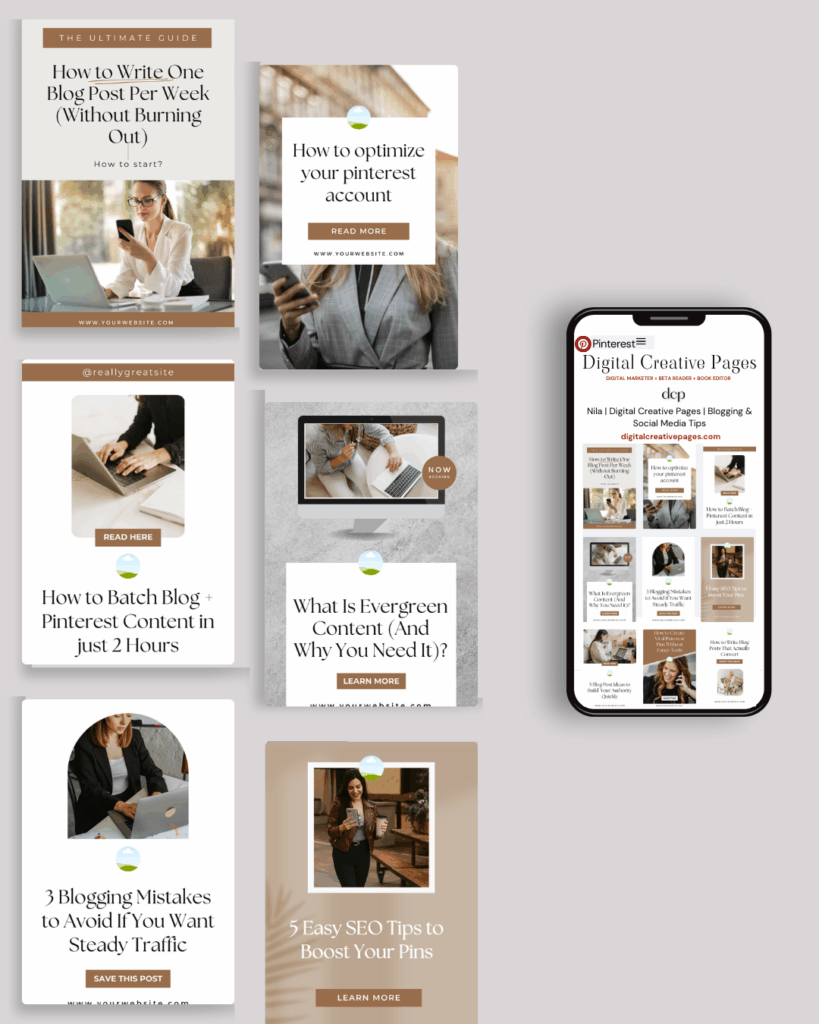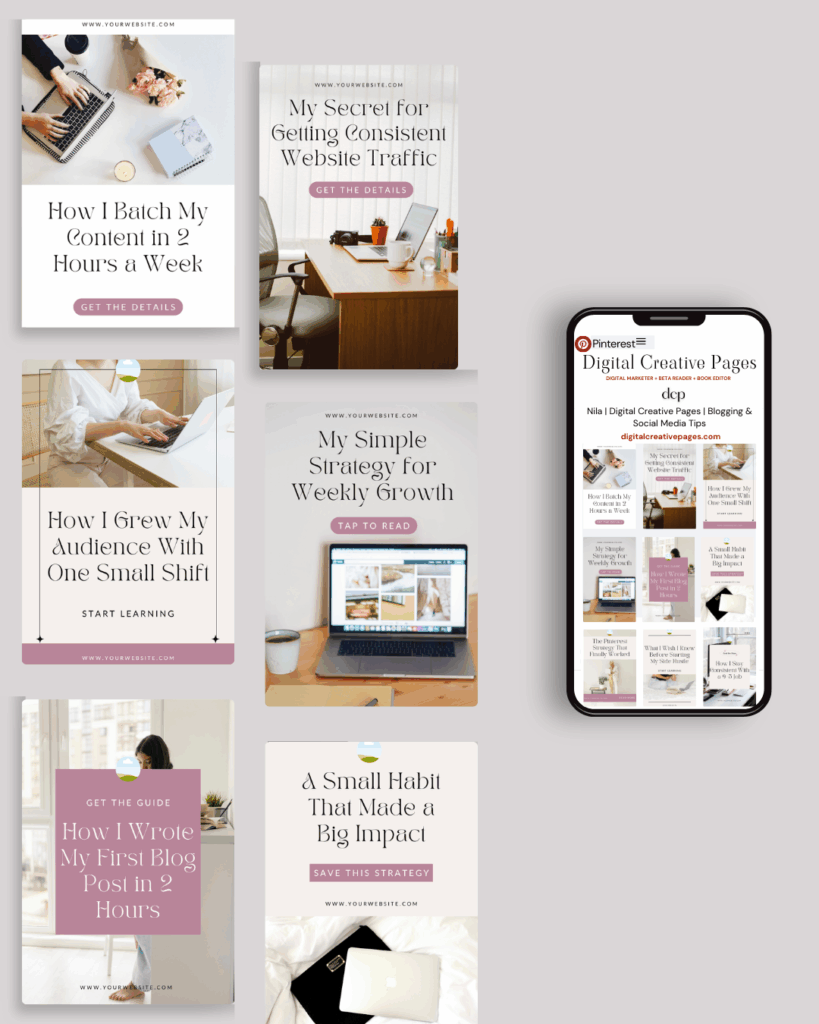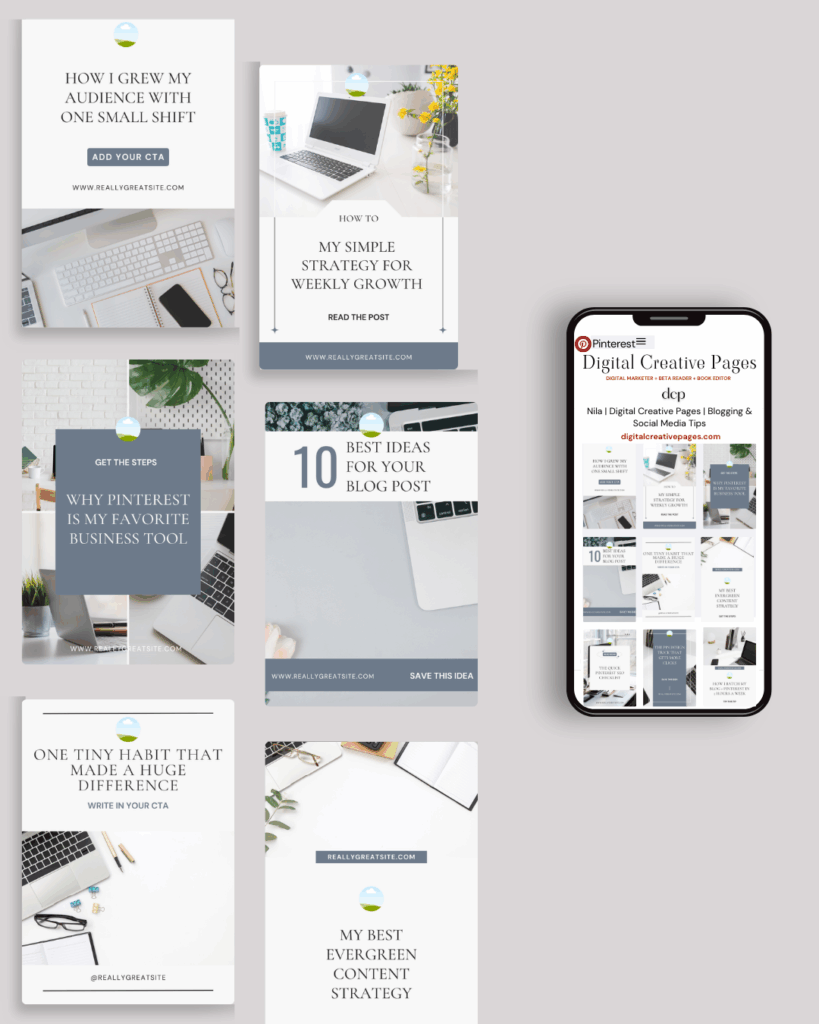Introduction
In the ever-evolving world of digital marketing, Pinterest remains one of the most underestimated platforms. But for those in the know, it’s a goldmine. Unlike traditional social media platforms where users scroll passively, Pinterest is a visual search engine where users actively seek ideas, inspiration, and solutions. This makes it a powerful tool for brands, creators, and businesses looking to drive long-term traffic, leads, and sales.
This comprehensive post will explore everything you need to know about Pinterest marketing, from what it is and why it matters to niche-specific strategies and how to track your success.
Pin this for later

What is Pinterest Marketing?
Pinterest marketing is the strategic use of the Pinterest platform to promote your brand, products, services, or content through visually appealing pins. These pins act as “bookmarks” that users save to their boards for future reference. But it’s more than just pretty pictures. It’s about creating visual content that informs, inspires, and drives users to take action — whether that’s visiting a website, signing up for a newsletter, or making a purchase.
Unlike other platforms where content quickly disappears from feeds, pins on Pinterest have long-term visibility. A pin you create today could still bring traffic to your website months or even years later.
Want easy, practical content tips to grow your business? Join my weekly email list for Canva tricks, new social media updates, and simple strategies that actually work.
Why Should You Consider Pinterest Marketing?
If you’re wondering why you should prioritize Pinterest in your marketing strategy, here are five compelling reasons:
- Massive User Base: With over 450 million monthly active users, Pinterest offers access to a global audience. Not only that, but many of these users are in “decision-making mode,” actively searching for ideas and solutions.
- High Purchase Intent: Unlike passive scrollers on other platforms, Pinterest users are planners and buyers. Whether they’re looking for home decor, gifts, or DIY ideas, users are ready to act.
- Long-Term Content Visibility: While Instagram and TikTok posts fade within days, Pinterest pins can circulate for months or even years, continuously driving traffic to your site.
- SEO Benefits: Pinterest is a search engine, not just a social platform. This means your pins can rank in both Pinterest search results and Google search results, providing double visibility.
- Cost-Effective Marketing: Organic reach is still achievable on Pinterest, unlike other platforms that require ad spend to see results. Even if you decide to run Pinterest ads, they’re often cheaper and more effective than other platforms.
How Pinterest Marketing Works: A Step-by-Step Strategy
A winning Pinterest marketing strategy blends creativity with strategy and consistency. Here’s a proven framework to follow:
1. Optimize Your Pinterest Business Account
- Create a business account to access Pinterest Analytics.
- Use keywords in your profile bio to make your account more searchable.
- Claim your website to increase credibility and link back to your site.
- Enable Rich Pins, which pull extra information (like prices or article headlines) directly onto your pins.
2. Create High-Quality Vertical Pins
- Vertical images (2:3 ratio) perform best on Pinterest.
- Use bold, clear text overlays to increase engagement.
- Incorporate consistent branding with your logo, colors, and fonts.
PIN TEMPLATE CLUB
Creating consistent Pinterest graphics shouldn’t eat up your entire afternoon. That’s why I created the Pinterest Template Membership, where 15 trending, ready-to-customize templates are delivered to your inbox every month for just $9.
No more design paralysis. No more wondering what’s working on Pinterest right now. I research the trends, you get the templates.
Join the membership for $9/month → HERE
🎁 Want 5 Free Pinterest Templates?
Not sure if templates are for you? Grab 5 of my trending Pinterest designs (fully editable in Canva) and test them out. Completely free.
3. Master Pinterest Keywords
- Use Pinterest’s search bar to find trending, relevant keywords.
- Add these keywords to your pin titles, descriptions, and board names.
- Include hashtags, but limit them to 3-5 per pin for better discoverability.
Need Pinterest keywords that actually work?
Stop guessing. I’ll research 30 SEO keywords for your niche – the words/phrases people are searching for on Pinterest right now.
You fill out a quick form (niche, content type, blog posts), I do the research, and you get a keyword list in 7 days. Use them in your pins, titles, and descriptions.
$27. Simple.
Request your keywords → HERE
4. Post Consistently
- Pin daily (aim for 3-5 pins per day) to maintain visibility.
- Use scheduling tools like Tailwind to automate your pinning.
- Mix original content with curated content from others.
5. Measure and Adjust
- Track metrics like impressions, clicks, and saves.
- Focus on top-performing pins and see what’s working.
- Adjust your strategy based on Pinterest Analytics data.
Related Post – 12 Mistakes You’re Making on Pinterest And How To Fix Them
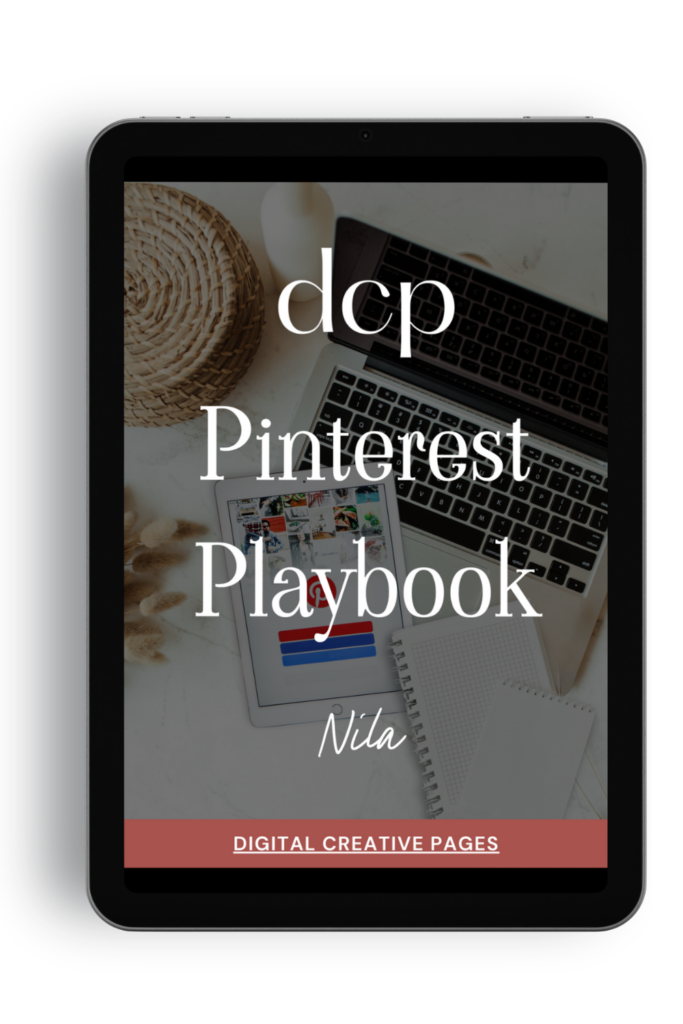
Need a Pinterest strategy that actually works?
The Pinterest Playbook covers everything: how to set up your account, SEO keyword research, algorithm secrets, where to add the keywords, what kind of pins to make.
It’s the complete guide I wish I had when I started. Just 84 pages of what works.
$27 → Get the playbook
Benefits of Pinterest Marketing
If you’re still on the fence about Pinterest, here’s why it’s worth your time. These key benefits could transform how you drive traffic, build brand awareness, and grow your online presence.
1. Drive Massive Website Traffic
Unlike other social platforms where posts disappear in hours, Pinterest pins have a long shelf life. One pin can drive steady traffic to your website for weeks, months, or even years. Each pin acts like a mini billboard that links directly to your website, blog, or product page.
Why it matters:
- More website traffic means more potential customers, email subscribers, and sales.
- Since Pinterest is a search engine, your pins stay discoverable long after you post them.
Example:
If you write a blog post titled “10 Easy Business Ideas You Can Start From Home,” you can create several pins for it. Each pin can bring traffic to that blog post for months.
2. Generate Passive Leads and Sales
Want to make sales while you sleep? Pinterest is one of the few platforms where that’s possible. Once a pin goes live, it doesn’t disappear like an Instagram story or TikTok reel. It stays on the platform, continuing to drive traffic and sales long-term.
Why it matters:
- Pinterest works for you around the clock — even while you’re focused on other tasks.
- Your old pins can continue driving traffic to product pages, sales pages, or booking links.
- If you offer digital products, courses, or templates, Pinterest can act as an ongoing funnel for passive sales.
Example:
You create a pin promoting your “Content Strategy Guide” ebook. Months later, someone searches for “content strategy tips,” finds your pin, and buys your ebook — all without you lifting a finger.
3. Grow Brand Awareness (Without Paying for Ads)
You don’t have to spend a dime on advertising to get visibility on Pinterest. Unlike platforms like Facebook and Instagram, where visibility depends on algorithms or ad spend, Pinterest rewards you for being consistent. Each pin you post stays on the platform and can be discovered and saved by other users.
Why it matters:
- Your brand can be seen by thousands of new people — without paying for ads.
- Every time someone saves your pin, it increases your exposure to their followers, creating a ripple effect.
- More visibility = more opportunities for people to discover your brand, products, or blog.
Pro Tip: Add your logo, website URL, or brand name to your pins. This way, even if people share your pin, they’ll know where it came from.
4. Easy to Scale With Scheduling Tools
Pinterest doesn’t require you to be online every day posting fresh content. Instead, you can schedule a week (or month) of pins in advance. Tools like Tailwind make this process effortless.
Why it matters:
- You save time by scheduling all your pins for the week (or month) at once.
- You can focus on growing your business while Pinterest works in the background.
- Automation keeps your Pinterest presence consistent, which helps you reach more people.
How it works:
- Use Tailwind to schedule pins in batches (like 30-50 pins at once).
- Set them to post at optimal times (when your audience is most active).
Pro Tip: Reuse content by turning old blog posts, product pages, or email opt-in offers into fresh pins.
5. Dual SEO Potential (Pinterest + Google)
Did you know your Pinterest pins can show up on Google search results too? Pinterest is not just a platform for visual search — it also gets indexed by Google. This means your pins can bring you traffic from two sources: Pinterest search results and Google search results.
Why it matters:
- Double visibility = more traffic.
- If you optimize your pin descriptions with the right keywords, your pin could appear in Google Image Search too.
- This dual exposure gives you two chances to capture a user’s attention.
Example:
If you create a pin for your blog post on “How to Start a Virtual Assistant Business,” it could rank on Pinterest and show up on Google if someone searches for that phrase.
Pro Tip: Use keywords naturally in your pin title, description, and alt text. For example, for a pin about a blog post on business ideas, use a description like:
“Want to start your own business? Here are 10 profitable small business ideas you can start from home today. Pin now for later!”
Related Post – Pinterest Strategies That Will Drive Traffic To Your Blog
Niche Pinterest Marketing Strategies
Pinterest isn’t a one-size-fits-all platform. Different industries have different approaches to success. By tailoring your strategy to your specific niche, you can increase visibility, engagement, and conversions. Here’s how to make Pinterest work for you based on your industry.
1. Pinterest Marketing for Authors
Whether you’re a self-published author or traditionally published, Pinterest can help you increase book sales and grow your readership. Think of it as your visual book trailer that never stops running.
Here’s how authors can make the most of Pinterest:
- Promote Your Book: Create “Book Cover Reveal” pins to build excitement for new releases. Use animated pins or add text overlays like “Coming Soon” or “Now Available.”
- Share Writing Tips: Position yourself as a thought leader by creating infographics with helpful writing, editing, or storytelling tips.
- Use Quotes from Your Book: Design stunning quote pins featuring powerful or emotional lines from your book. Use creative fonts and background images that match your book’s mood or genre.
- Link to Purchase Pages: Don’t just link back to your website — direct users to Amazon, Barnes & Noble, or your author website’s “Buy” page to capture sales instantly.
- Create Character & Plot Teasers: Design graphics teasing characters, plot twists, or world-building aspects to intrigue potential readers.
Pro Tip: Use keywords like “must-read books,” “bestselling fiction,” or “[your genre] book recommendations” in your pin descriptions to rank higher in searches.
2. Pinterest Marketing for Businesses
Businesses can use Pinterest as a sales-generating powerhouse. With over 450M+ monthly active users, it’s a place where buyers look for products, services, and inspiration before making a purchase.
Here’s how businesses can maximize Pinterest success:
- Showcase Products Creatively: Use lifestyle shots to show your products being used in real life. Customers love to see products “in action.”
- How-To Pins: Create tutorials, DIY guides, or “5 Ways to Use [Your Product]” pins. People love visual guidance.
- Testimonial Graphics: Turn customer reviews into eye-catching testimonial graphics. A “Before & After” pin can also showcase transformation-based products or services.
- Link Directly to Sales Pages: Don’t make users hunt for your products — link them directly to product pages, landing pages, or service offers.
- Create Gift Guides: If your products make great gifts, create pins like “10 Best Gifts for [Your Audience]” to position your products as must-have presents.
Pro Tip: Use keywords like “gift ideas for [your target customer],” “best products for [niche],” or “trending products 2024” to make your pins more discoverable.
3. Pinterest Marketing for Artists
For artists, Pinterest serves as an online portfolio, art gallery, and shop window all in one. It’s a place where creativity thrives and inspiration drives action.
Here’s how artists can showcase their work on Pinterest:
- Showcase Your Art Portfolio: Share finished pieces as pins, linking directly to your portfolio site, online gallery, or shop page. Add watermarks to protect your work.
- Create Process Videos & Step-by-Step Pins: People love “How I Made This” content. Show time-lapse videos, step-by-step processes, or progress shots of a piece coming to life.
- Offer Downloadable Prints: If you sell printable art, create pins that highlight what the final print will look like in a frame or styled room.
- Create Collection Boards: Use Pinterest boards to showcase collections like “Abstract Art”, “Watercolor Prints”, or “Nature-Inspired Artwork”.
- Link to Art Sales Pages: Direct traffic to your Etsy shop, website store, or e-commerce page.
Pro Tip: Add SEO keywords to your pin descriptions like “abstract wall art,” “modern home decor,” and “downloadable prints.”
4. Pinterest Marketing for Bloggers
Bloggers love Pinterest because it’s one of the best platforms for driving blog traffic. Unlike social media posts that disappear after 24 hours, Pinterest pins bring blog traffic for months (or years) to come.
Here’s how bloggers can boost blog traffic on Pinterest:
- Pin Blog Posts (Not Just Once!): Each blog post should have 2-3 custom pins with different images and headlines. Each pin acts as a new entry point for your content.
- Infographic Pins: Break down your blog post into a 5-step process or 10-tips infographic. People love saving infographics for later reference.
- SEO Your Descriptions: Use keywords in your pin descriptions that match popular search terms. Example: “Time-Saving Tips for Busy Moms” or “How to Start a Blog in 2024”.
- Use Canva Templates: Create branded pin templates so you can quickly design new pins for each post. Templates ensure consistency, branding, and a professional look.
- Promote Lead Magnets: Create pins that promote your freebie lead magnets (like free checklists or guides) to grow your email list. Link the pin to your email sign-up page.
Pro Tip: Blog pins should be vertical (2:3 ratio), visually striking, and have clear calls-to-action like “Read More” or “Save for Later.”
5. Pinterest Marketing for Etsy Sellers
Etsy sellers thrive on Pinterest because users are already in a buying mindset. When people search for “unique gifts” or “handmade home decor,” they’re looking for something to buy. Use this buying intent to your advantage.
Here’s how Etsy sellers can boost sales with Pinterest:
- Showcase Products in Lifestyle Images: People are more likely to buy if they can visualize how the product will fit into their lives. Showcase your products “in action” or styled in a real setting.
- Product Collections: Create collection-based pins like “10 Gifts for New Moms” or “Eco-Friendly Home Decor Must-Haves.” These “round-up” pins appeal to people looking for multiple items.
- Use Rich Pins: Enable Product Rich Pins for your Etsy shop. These automatically display product details like price, availability, and a direct link to the product.
- Direct Links to Etsy Listings: Link pins directly to your Etsy product listings, not just your homepage. People are more likely to buy when they don’t have to search for the item.
- Pin Reviews & Testimonials: Turn 5-star reviews into testimonial graphics. Seeing other buyers’ positive feedback builds trust with potential customers.
Pro Tip: Use popular search terms like “Etsy handmade gifts,” “unique gifts for her,” or “personalized gifts” in your pin descriptions for maximum visibility.
Tracking Pinterest Analytics: How to Measure Your Success
You can’t grow what you don’t measure. Tracking your performance on Pinterest is essential to refining your strategy and ensuring your efforts lead to real results. Pinterest offers built-in analytics that provide key insights to help you understand what’s working and what needs improvement.
Key Metrics to Monitor
Here’s a closer look at the essential metrics you should track regularly:
- Impressions — This shows how many times your pins were displayed on users’ feeds. High impressions mean Pinterest is surfacing your content to users, but if your clicks are low, it may be time to improve your pin design or headline.
- Saves (Repins) — When users save your pin to their boards, it signals interest and future intent. More saves mean your content is “evergreen,” as it continues to circulate on other people’s boards.
- Clicks — Clicks tell you how many people clicked on your pin to visit your website, blog, or store. This is one of the most important metrics because it directly affects your traffic and sales.
- Top Pins — Identifying your top-performing pins helps you understand which designs, topics, or call-to-actions (CTAs) resonate most with your audience.
- Audience Insights — This data tells you who your audience is, including demographics, interests, and the keywords they’re searching for. Use these insights to tailor your content to your ideal audience.
Key Performance Metrics to Track
To go beyond surface-level insights, focus on these performance metrics to measure real growth:
- Click-through Rate (CTR) — This measures the percentage of people who see your pin and actually click on it. If your impressions are high but your CTR is low, it may be time to adjust your pin design, headline, or call-to-action.
- Conversion Rate — A click is great, but a conversion is even better. This tracks how many clicks turn into actual signups, purchases, or other goals. Use a tool like Google Analytics to track this on your website.
- Pin Saves — These are signals of interest. When users save your pin to their own boards, it creates a ripple effect, as their followers may see and engage with it too.
How to Use This Data to Improve Your Strategy
Once you have the data, it’s time to take action. Here’s how to apply what you learn from your analytics:
- Double Down on What’s Working: If certain pin formats (like “how-to” graphics or product demos) perform well, create more of them. Look at the design, title, and topic for clues.
- Improve Low-Click Pins: If a pin has high impressions but low clicks, the design, headline, or call-to-action (CTA) may need a refresh. Test new colors, fonts, or text overlays to grab more attention.
- Refine Your Audience Targeting: Use the Audience Insights section to better understand what your audience cares about. Create more pins that align with their interests and searches.
- Track Seasonal Trends: Certain topics (like holiday gift guides) perform better at specific times of the year. Plan your content calendar around these spikes in interest.
Final Thoughts on Pinterest Marketing
Pinterest marketing is a long-term investment that can provide consistent traffic, sales, and brand visibility. Its unique ability to generate leads months (or even years) after posting is unmatched in the digital marketing world.
Whether you’re an author, business owner, blogger, artist, or Etsy seller, Pinterest offers untapped potential. By focusing on high-quality visuals, strategic keywords, and consistent posting, you can turn Pinterest into a 24/7 traffic machine for your brand.
If you’re not using Pinterest, you’re missing out on one of the most powerful, long-term marketing tools on the web. Start today, and watch your traffic grow tomorrow.
Ready to take your Pinterest strategy to the next level but don’t have the time?
As an experienced Pinterest manager, I help busy entrepreneurs and content creators grow their traffic and sales through strategic Pinterest marketing. From keyword-optimized pin creation to board management and analytics tracking, I handle the technical details so you can focus on your business.
If you’re ready to transform your Pinterest presence without the overwhelm, let’s chat about how my Pinterest Management Services can work for you. Learn more about my services to get started.
Loved This Post? Save It for Later!
And hey—if this post helped you, don’t forget to pin it to one of your boards so you can revisit it anytime. And more small business owners and creators can discover these helpful tips. Every save and share genuinely supports my work, and I’m grateful for it! Thank you!

TEMPLATES FOR ENTREPRENEURS
No time to design from scratch? My Pinterest Templates are created with strategy, structure, and your brand in mind.
Pick your style: Modern Minimalist | Soft Storytelling | Entrepreneur-Friendly Layouts
For the cost of a latte, get them here → DCP Shop → $5
MY TOP POSTS
My INTRODUCER post – check out why I chose Showit as my website builder here
Use my code DCP to get one 1.5 months free on Showit
Get all the resources for your online business growth and Pinterest marketing without breaking the bank from my DCP Shop here
By signing up for my freebies, you are agreeing that I can use your email address to market to you. You can unsubscribe from marketing emails at any time by using the link in my emails.
Previous post
next post
Search + Enter
meet nila
Hi. I am
Nila
Beta reader, book editor, Pinterest manager, Showit VA
I’m a beta reader and book editor and PA for authors, specializing in story clarity and developmental feedback. I run a sustainable online business that keeps working for me 24/7.
Along with this, I offer Pinterest management for overwhelmed creatives and entrepreneurs and set up and customize Showit templates when the tech side gets too overwhelming.
My Shop
Buy now
i need it
Free Stuff
get the goods
check it out
My Favorites
apps + Tools
Yes, please
Handpicked Links
Excited to get started? Me too!
i can't wait to
Connect with you
Let's discuss how best I can help you and your business
find your way around
about
for authors
Showit
shop
Blog
freebies
Contact
elsewhere
X
Copyright © 2024 - 2026 Digital Creative Pages | All Rights Reserved | Terms & Conditions | Privacy Policy
Website Template by Digital Creative Pages.
Photos by Styled Stock Society
Subscribe here for weekly Canva & Social Media tips and 10% off in my shop