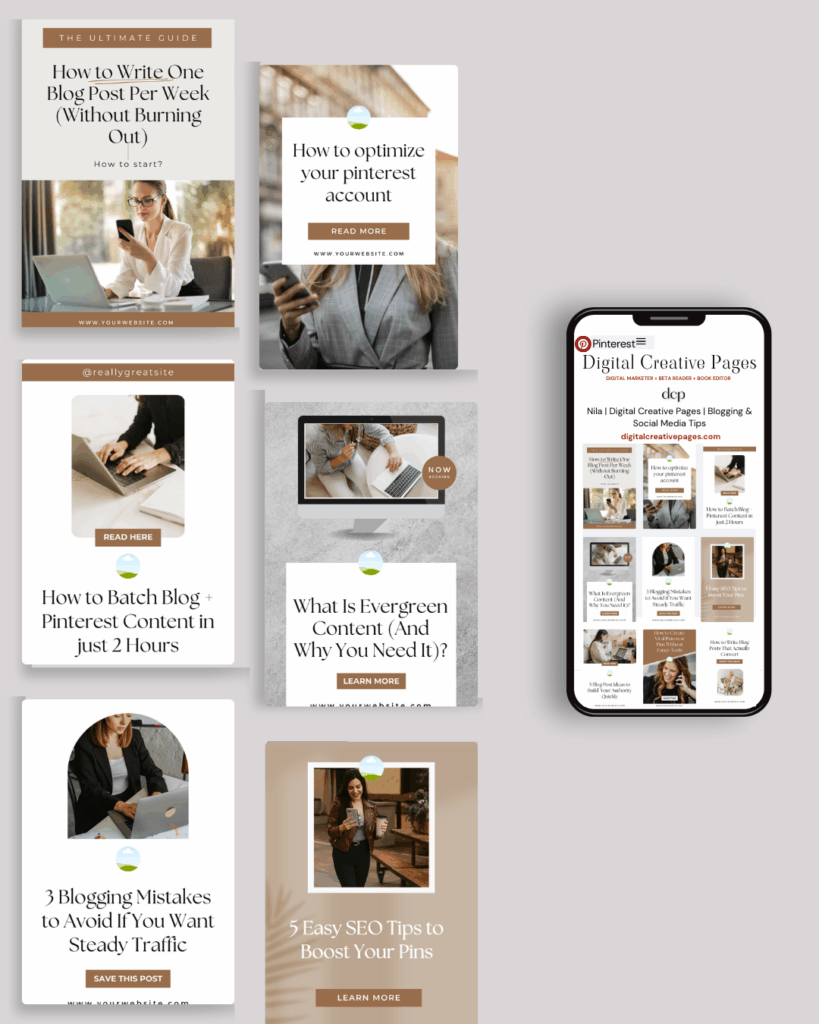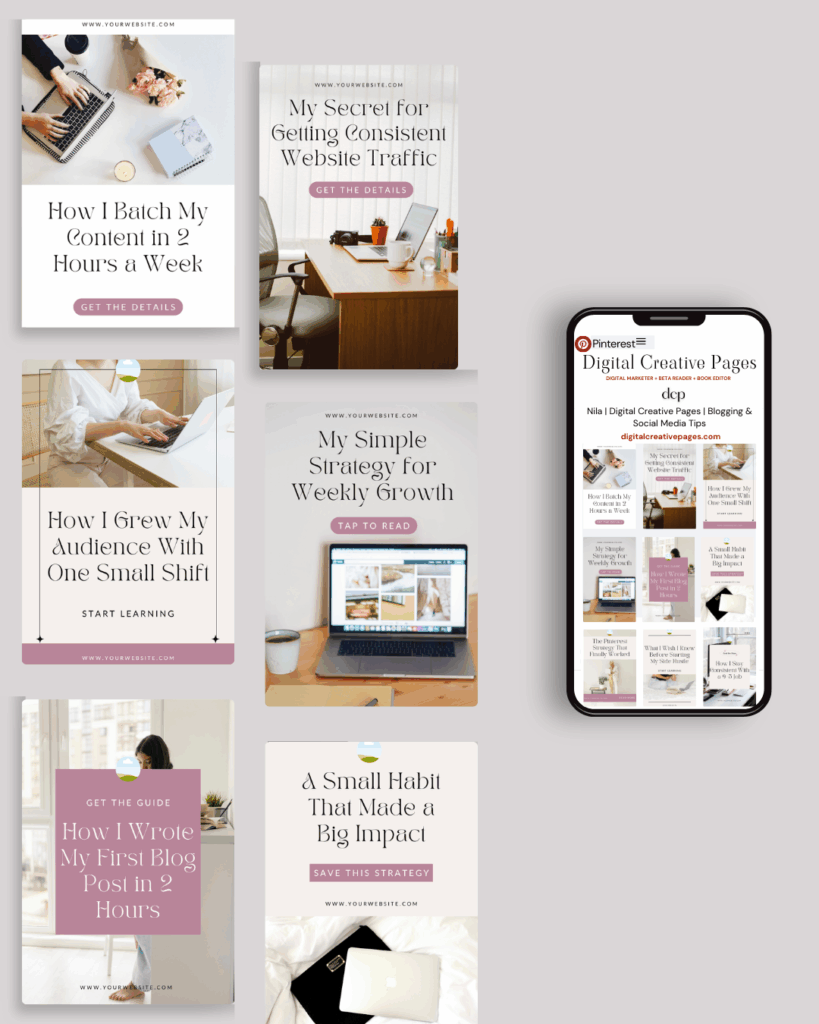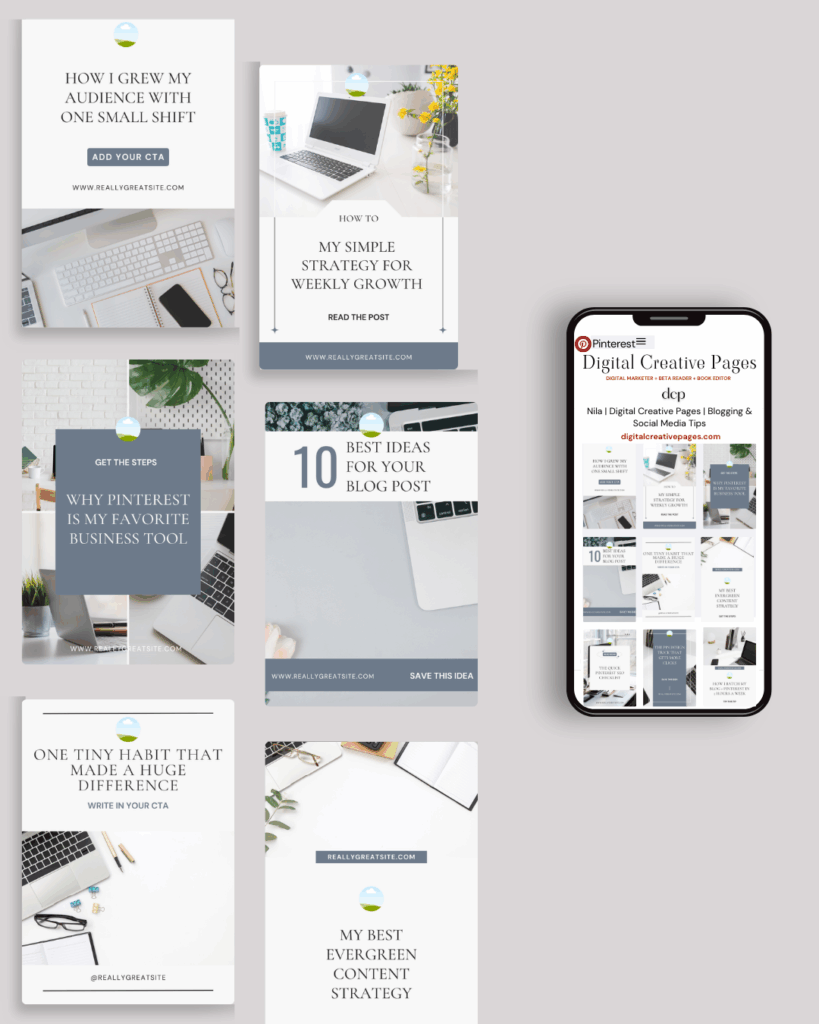Introduction
Hey there! A question I have been asked for sometime, and today it is a blog post to answer it. Let’s get real for a moment. Pinterest isn’t just another social media platform—it’s a visual search engine that can be an absolute game-changer for your brand, blog, or business. But here’s the thing: success isn’t about how many pins you can cram into existence, it’s about strategic, intentional pinning that actually moves the needle.
Pinterest ought to be used as a powerhouse to drive traffic to your website and getting more eyes on your content. This is the right time to decide how many pins is too many pins and if there is an exact number that you should post.
Do you know your pinning sweet spot?
Pin this for later

Facts To Be Aware Of
1. The Pinterest Algorithm
For the algorithm to work perfectly in your favor, make fresh content and pin them regularly, preferably using the native Pinterest scheduler. Doing this regularly tells the algorithm that you are active and engaging, and that boosts your visibility.
2. Quality Of Your Pins
Quality always is better than quantity. Create eye-catching pins with long-tailed SEO keywords in the descriptions. This will help you catch your audience’s eyes and get more monthly visits.
3. Engagement And Saves
Understand your audience’s habits. Try to pin when you get maximum engagement from them at the time they are most active. Tailwind will tell you that even if you are on their free plan.
4. Manage Your Time
I was told to make 40 pins per day which was not possible with my work load. So, find a balance in your work and pinning schedule. Maybe dedicate an hour everyday to make your pins and schedule them. There are some who use Tailwind to schedule their pins. I prefer using native scheduler. Experiment with both to see what gives you maximum success.
Want easy, practical content tips to grow your business? Join my weekly email list for Canva tricks, new social media updates, and simple strategies that actually work.
Pin Limits: Understanding the Numbers Game
When I first started my Pinterest journey, I was like most creators—overwhelmed and slightly confused about how many pins I could actually create. Let me break down the nitty-gritty for you in a way that makes total sense.
📌 Board Pin Limits:
Pinterest doesn’t technically impose a hard limit on the number of pins you can have in a single board. I know, right? It sounds like an all-you-can-pin buffet! But before you go pin-crazy, remember that quality trumps quantity every single time. A board with 500 mediocre pins is far less effective than a board with 50 strategic, high-quality pins that actually resonate with your target audience.
📌 Section Limitations:
Each board can have up to 10 sections, and these sections are like your organizational superheroes. Think of them as neat little filing cabinets within your broader board theme. For instance, if you have a “Healthy Recipes” board, you might create sections like “Breakfast Ideas,” “Quick Meals,” “Vegetarian Options,” and so on.
Bulk Pinning: A Strategic Approach
Here’s a pro tip that changed my entire Pinterest game: bulk pinning is possible, but it requires finesse. Pinterest has evolved, and they’re not fans of spam or automated mass uploads that feel impersonal. Instead, I recommend using scheduling tools like Tailwind that understand Pinterest’s algorithm and can help you distribute pins strategically.
To note: I have had more success with the native scheduler than Tailwind, but it all depends on the niche and your target audience.
Key Considerations for Bulk Pinning:
- Maintain a natural, organic pinning rhythm
- Vary your pin designs and formats
- Spread pins across different boards and sections
- Focus on creating value for your audience
The Perfect Pinterest Pin: Size Matters
Let’s talk pin dimensions. The sweet spot? A vertical image with a 2:3 aspect ratio. Typically, this translates to 1000 x 1500 pixels. But here’s an insider secret: Pinterest’s algorithm loves pins that are visually striking and provide immediate value.
Pin Design Must-Haves:
- High-resolution images
- Clean, readable text overlays
- Consistent branding
- Clear call-to-action
- Descriptive, keyword-rich pin descriptions
PIN TEMPLATE CLUB
Creating consistent Pinterest graphics shouldn’t eat up your entire afternoon. That’s why I created the Pinterest Template Membership, where 15 trending, ready-to-customize templates are delivered to your inbox every month for just $9.
No more design paralysis. No more wondering what’s working on Pinterest right now. I research the trends, you get the templates.
Join the membership for $9/month → HERE
🎁 Want 5 Free Pinterest Templates?
Not sure if templates are for you? Grab 5 of my trending Pinterest designs (fully editable in Canva) and test them out. Completely free.
Pinning Factors: It’s Not Just About Looking Pretty
Successful Pinterest strategy goes way beyond aesthetics. Consider these critical factors:
- Keyword Optimization: Treat your pin descriptions like mini SEO masterpieces. Use long-tail keywords naturally and thoughtfully.
- Rich Pins: Enable rich pins for your website to provide extra information directly on the pin.
- Consistent Branding: Your pins should be instantly recognizable, even in a sea of visual content.
- Engagement Potential: Create pins that inspire saving, clicking, and sharing.
Pinterest Guidelines: The Rulebook for Success
Pinterest isn’t just another social platform—it’s a visual search engine with its own set of community guidelines. Here are some non-negotiables:
- No spammy, repetitive content
- Respect copyright and intellectual property
- Create original, valuable content
- Avoid overly promotional language
- Prioritize user experience
Best Practices: The Secret Sauce
Want to know what separates good Pinterest accounts from absolutely phenomenal ones? It’s all about strategic implementation:
- Pin consistently (aim for 3-5 pins daily initially)
- Diversify your content types
- Engage with other creators
- Analyze your Pinterest analytics regularly
- Stay current with platform updates
Need Pinterest keywords that actually work?
Stop guessing. I’ll research 30 SEO keywords for your niche – the words/phrases people are searching for on Pinterest right now.
You fill out a quick form (niche, content type, blog posts), I do the research, and you get a keyword list in 7 days. Use them in your pins, titles, and descriptions.
$27. Simple.
Request your keywords → HERE
Experimentation Is The Key
Pinning is all about experimenting. Each business is different and what works for one may not work for the other. And that is true for all social media. That is why it is important to keep trying different times for pinning and change your frequencies. Most importantly, track your results using Pinterest Analytics and adjust your strategy accordingly.
Repinning Strategy
Repinning is said to be an important part of your Pinterest strategy. But just repinning 20 pins a day would not help your account as the Pinterest algorithm wants fresh pins to push your account. So, give importance to making fresh pins every day and sharing original content that caters to different sects of your audience to keep them engaged and help growth of your account.
Demystifying Legacy Pins: Should They Be Part of Your Strategy?
Let’s talk about something that might sound a bit technical but is actually pretty fascinating: legacy pins. Think of legacy pins like those vintage vinyl records in a music collection – they’re older content, but they can still hold tremendous value.
What Exactly Are Legacy Pins?
Legacy pins are essentially the pins you created before Pinterest’s most recent design and functionality updates that still help drive traffic to your website years after you’ve pinned them. They’re like the digital ancestors of your current pin strategy. They provide a steady stream of traffic and engagement without any added effort from you.
Your long term success on this platform depends on such legacy pins. Fresh pins are needed to keep your audience engaged, but legacy pins are the ones that give backup to your account, providing passive traffic to your website. It is truly wonderful to see a pin created years ago still helping someone grow their website even today.
The Legacy Pin Dilemma: Keep or Delete?
Here’s the good news: you don’t need to panic about your older pins. Pinterest doesn’t automatically delete or penalize legacy pins. In fact, they can still drive traffic and engagement if they’re still relevant and valuable and the topic is evergreen.
When to Keep Legacy Pins:
- The content is still accurate and useful
- The pin has good historical engagement
- The design isn’t drastically outdated
- It fits with your current brand aesthetic
When to Consider Updating:
- The information is no longer current
- The design looks significantly dated
- The pin hasn’t received engagement in a long time
- Your branding has significantly changed
Pro Tip: Refresh, Don’t Replace
Instead of mass deleting legacy pins, consider a strategic refresh:
- Update the pin description with current keywords
- Replace the image with a more modern, eye-catching design
- Ensure the link still works and leads to relevant content
- Optimize the alt text for better searchability
It’s like giving an old piece of furniture a fresh coat of paint – the core is still valuable, but now it looks current and appealing.
The Personal Touch: My Pinterest Journey
When I started my Pinterest journey in August, I was laser-focused and strategic. I began with just 6 pins per day, gradually ramping up to 10-15 pins depending on my available time. It wasn’t about flooding the platform with content, but about consistent, purposeful pinning.
The results? In just four months, I went from zero to an impressive 41,000 monthly views. Sure, my follower count was modest at 23, but here’s the thing about Pinterest: views and engagement matter far more than follower numbers. Each pin is a potential gateway to your content, a tiny ambassador working 24/7 to bring traffic to your website or blog.
This journey taught me that Pinterest isn’t about vanity metrics like follower counts. It’s about creating valuable, discoverable content that resonates with your target audience. Those 41,000 monthly views? They’re proof that strategic pinning works, even when you’re starting from scratch.
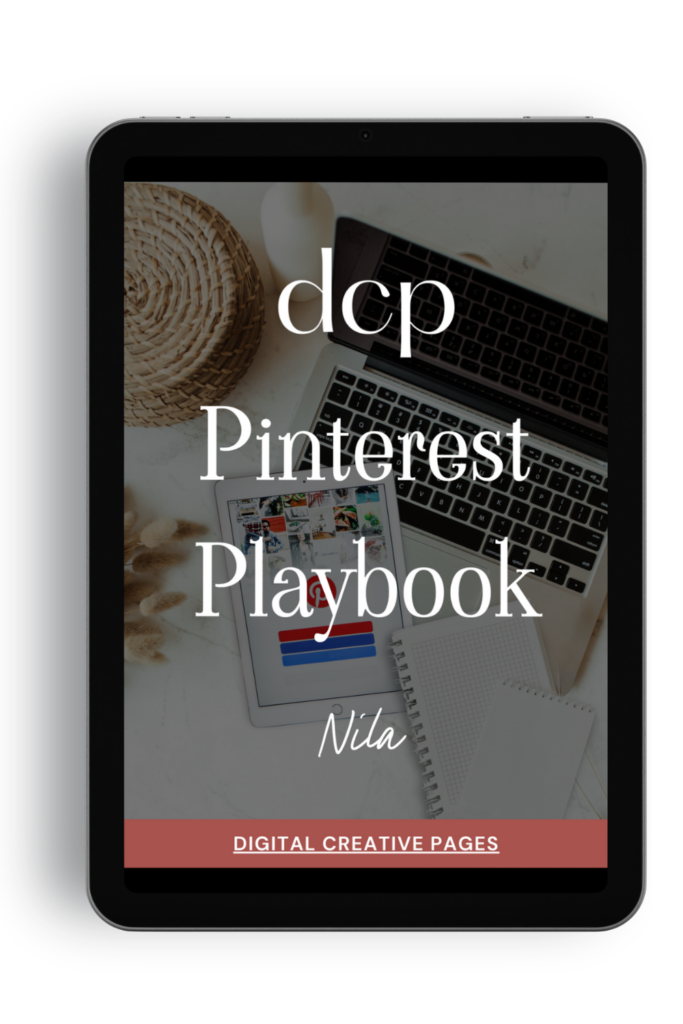
Need a Pinterest strategy that actually works?
The Pinterest Playbook covers everything: how to set up your account, SEO keyword research, algorithm secrets, where to add the keywords, what kind of pins to make.
It’s the complete guide I wish I had when I started. Just 84 pages of what works.
$27 → Get the playbook
Final Thoughts On How Many Pins Should You Post
Remember, your Pinterest strategy is a marathon, not a sprint. It’s about building a visual narrative that speaks directly to your ideal audience. Don’t get bogged down by numbers—focus on creating genuine, helpful, and inspiring content. It will take about a year or so to gain traction on this platform, so keep pinning every single day.
Pro Tip: Treat each pin like a mini-landing page. If it doesn’t provide immediate value or spark curiosity, it probably won’t perform well.
Your Next Steps
- Audit your current Pinterest strategy
- Implement these insights
- Track your performance
- Continuously refine and adapt
My Advice
Start with 3 to 6 fresh pins per day. Maintain a consistent presence on Pinterest, and give your audience something new everyday to engage with. Keep a watch over your analytics every week. Don’t watch it every minute, it would only raise your anxiety, not your monthly views.
Once you post for 3 to 6 months, you would have a few legacy pins that would continually help send traffic to your website, you can then decide the number of pins you want to post every day. I am not part of group boards or Tailwind boards at the time of writing this blog post, but I hope to leverage its smart scheduling and ghostwriter in the near future.
Pinterest is an incredible platform with massive potential. By understanding pin limits, design principles, and strategic approaches, you’re already miles ahead of most creators.
Ready to transform your Pinterest game? Let’s do this!
Disclaimer: Pinterest’s algorithms and guidelines can change. Always stay updated and be ready to pivot your strategy.
Ready to take your Pinterest strategy to the next level but don’t have the time?
As an experienced Pinterest manager, I help busy entrepreneurs and content creators grow their traffic and sales through strategic Pinterest marketing. From keyword-optimized pin creation to board management and analytics tracking, I handle the technical details so you can focus on your business.
If you’re ready to transform your Pinterest presence without the overwhelm, let’s chat about how my Pinterest Management Services can work for you. Learn more about my services to get started.
Loved This Post? Save It for Later!
And hey—if this post helped you, don’t forget to pin it to one of your boards so you can revisit it anytime. And more small business owners and creators can discover these helpful tips. Every save and share genuinely supports my work, and I’m grateful for it! Thank you!

TEMPLATES FOR ENTREPRENEURS
No time to design from scratch? My Pinterest Templates are created with strategy, structure, and your brand in mind.
Pick your style: Modern Minimalist | Soft Storytelling | Entrepreneur-Friendly Layouts
For the cost of a latte, get them here → DCP Shop → $5
MY TOP POSTS
My INTRODUCER post – check out why I chose Showit as my website builder here
Use my code DCP to get one 1.5 months free on Showit
Get all the resources for your online business growth and Pinterest marketing without breaking the bank from my DCP Shop here
By signing up for my freebies, you are agreeing that I can use your email address to market to you. You can unsubscribe from marketing emails at any time by using the link in my emails.
Previous post
next post
Search + Enter
meet nila
Hi. I am
Nila
Beta reader, book editor, Pinterest manager, Showit VA
I’m a beta reader and book editor and PA for authors, specializing in story clarity and developmental feedback. I run a sustainable online business that keeps working for me 24/7.
Along with this, I offer Pinterest management for overwhelmed creatives and entrepreneurs and set up and customize Showit templates when the tech side gets too overwhelming.
My Shop
Buy now
i need it
Free Stuff
get the goods
check it out
My Favorites
apps + Tools
Yes, please
Handpicked Links
Excited to get started? Me too!
i can't wait to
Connect with you
Let's discuss how best I can help you and your business
find your way around
about
for authors
Showit
shop
Blog
freebies
Contact
elsewhere
X
Copyright © 2024 - 2026 Digital Creative Pages | All Rights Reserved | Terms & Conditions | Privacy Policy
Website Template by Digital Creative Pages.
Photos by Styled Stock Society
Subscribe here for weekly Canva & Social Media tips and 10% off in my shop